 AutomaticDocs
VS
AutomaticDocs
VS
 Paparazzi Docs
Paparazzi Docs
AutomaticDocs
AutomaticDocs leverages artificial intelligence to rapidly generate code documentation. This service helps reduce the time developers traditionally spend writing documentation and helps improve onboarding times while reducing technical debt.
The code is processed and then permanently deleted from the servers, ensuring confidentiality. The documentation generated is delivered via email in Markdown format. Pricing is based on project size, with a minimum charge applicable.
Paparazzi Docs
Paparazzi Docs offers an automated solution for creating and maintaining user-facing documentation. It employs an AI Technical Writer to generate user guides rapidly, simply by uploading screenshots of the steps involved. The platform automates the capture and updating of screenshots directly from the product's UI, ensuring that visual aids within the documentation always reflect the current software version. This automation integrates with existing codebase and end-to-end tests, significantly reducing the manual effort and costs associated with documentation upkeep.
Furthermore, the tool provides an intuitive visual editor for crafting and revising documents without requiring coding skills. Users can publish their documentation websites with a single click, as Paparazzi Docs handles website creation and hosting. This streamlines the process of making user guides accessible and ensures that documentation remains accurate and current whenever the software is updated, notifying users of UI changes that may require documentation adjustments.
Pricing
AutomaticDocs Pricing
AutomaticDocs offers Usage Based pricing .
Paparazzi Docs Pricing
Paparazzi Docs offers Freemium pricing with plans starting from $170 per month .
Features
AutomaticDocs
- AI-Powered Documentation: Generates documentation using artificial intelligence.
- Fast Turnaround: Delivers documentation in minutes.
- Privacy-Focused: Code is deleted from servers immediately after processing.
- Markdown Format: Documentation is sent via email in Markdown format.
- Pay-Per-Use: Pricing is based on the size of the project.
- Smart File Detection: Relevant file detection based on framework.
Paparazzi Docs
- AI Technical Writer: Generates user guides from screenshots.
- Automatic Screenshot Capturing: Keeps documentation images up-to-date by auto-capturing UI screenshots.
- Codebase Integration: Integrates with E2E tests for seamless screenshot updates.
- Visual Editor: Allows easy document creation and revision without coding.
- One-Click Deployment: Publishes and hosts documentation websites effortlessly.
- UI Change Notifications: Alerts users when UI updates might require documentation changes.
Use Cases
AutomaticDocs Use Cases
- Generating initial documentation for a new software project.
- Updating documentation for existing projects.
- Facilitating faster onboarding of new developers.
- Reducing technical debt by maintaining up-to-date documentation.
- Saving developer time spent on manual documentation.
Paparazzi Docs Use Cases
- Automating the creation of software user guides.
- Maintaining up-to-date screenshots in technical documentation.
- Reducing the time and cost associated with documentation maintenance.
- Publishing online help centers and knowledge bases quickly.
- Ensuring documentation accuracy after software updates.
Uptime Monitor
Uptime Monitor
Average Uptime
0%
Average Response Time
0 ms
Last 30 Days
Uptime Monitor
Average Uptime
0%
Average Response Time
0 ms
Last 30 Days
AutomaticDocs
Paparazzi Docs
More Comparisons:
-
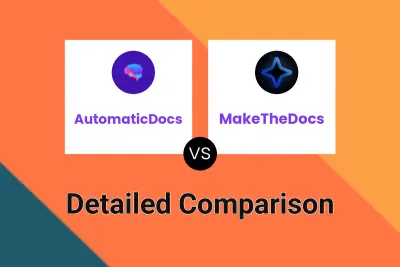
AutomaticDocs vs MakeTheDocs Detailed comparison features, price
ComparisonView details → -
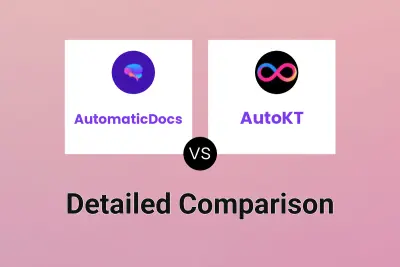
AutomaticDocs vs AutoKT Detailed comparison features, price
ComparisonView details → -
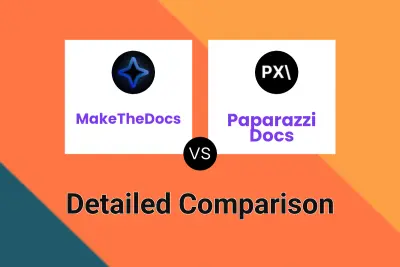
MakeTheDocs vs Paparazzi Docs Detailed comparison features, price
ComparisonView details → -

TestScribe AI vs Paparazzi Docs Detailed comparison features, price
ComparisonView details → -
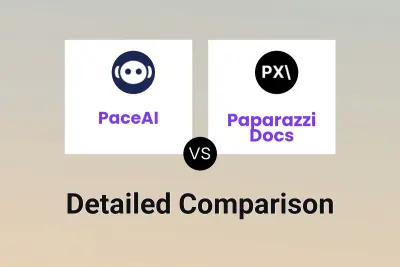
PaceAI vs Paparazzi Docs Detailed comparison features, price
ComparisonView details → -

AutomaticDocs vs GitDocs AI Detailed comparison features, price
ComparisonView details → -
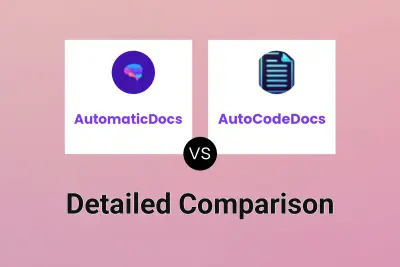
AutomaticDocs vs AutoCodeDocs Detailed comparison features, price
ComparisonView details → -
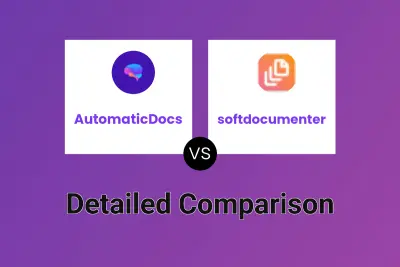
AutomaticDocs vs softdocumenter Detailed comparison features, price
ComparisonView details →
Didn't find tool you were looking for?