 AutoChat
VS
AutoChat
VS
 WhatsAuto
WhatsAuto
AutoChat
AutoChat provides a comprehensive suite of tools designed to optimize WhatsApp Business communications through AI-driven automation. It enables businesses to automate workflows, handle customer queries instantly, and enhance customer loyalty by leveraging WhatsApp as a primary communication channel. The platform facilitates the creation of sophisticated chatbots without requiring any coding knowledge, allowing for automated responses, lead qualification, and FAQ management.
Beyond chatbots, AutoChat integrates directly with eCommerce platforms like Shopify and WooCommerce, enabling businesses to offer a native shopping experience within WhatsApp, complete with an integrated checkout system and abandoned cart recovery features. It also includes capabilities for bulk messaging to reach large audiences and a unified team inbox, allowing multiple agents to manage customer conversations efficiently from a single WhatsApp number, improving sales and support processes.
WhatsAuto
WhatsAuto utilizes Artificial Intelligence, specifically powered by OpenAI's GPT, to automate responses within WhatsApp. It is designed to handle various message formats including text, images, voice notes, and video messages, providing instant replies to customer inquiries. The platform aims to enhance communication efficiency and improve customer engagement rates.This tool offers significant customization options, allowing users to tailor the AI agent's responses, style, and knowledge base to align with specific business needs and brand voice. Features like contact filtering, topic skipping, and intervention alerts provide users with control over the automation process, ensuring important communications are managed effectively.
Pricing
AutoChat Pricing
AutoChat offers Free Trial pricing with plans starting from $50 per month .
WhatsAuto Pricing
WhatsAuto offers Free Trial pricing with plans starting from $12 per month .
Features
AutoChat
- No Code Chatbot Builder: Build powerful chatbots without programming for auto-responses, lead qualification, and FAQs.
- WhatsApp Commerce: Offer products directly within WhatsApp, integrating with WooCommerce, Shopify, or custom platforms.
- Bulk Messaging & Team Inbox: Reach thousands with bulk messages and manage incoming chats efficiently with multiple agents.
- GPT-4 AI Chatbot: Utilize advanced AI for building powerful and intelligent chatbots.
- Native Integrations: Connect seamlessly with preferred cloud applications like OpenAI, Zapier, Make.com, and Google Apps.
- Unified Team Inbox: Manage sales and support chats with a multi-agent system on web and mobile.
- AI Chat using Business Data: Leverage business-specific data to enhance AI chat interactions.
- Text & Voice Conversation AI: Engage customers through both text-based and voice-based AI interactions.
- Official WhatsApp Business API Integration: Secure an official WhatsApp Business account and integrate with existing POS/ERP/eCommerce systems.
WhatsAuto
- Smart Image & Voice Message Reply: Understands and responds instantly to voice and image messages.
- GPT-Powered Recognition: Utilizes OpenAI's GPT for context-aware understanding and responses.
- Highly Customizable Agent: Tailor the AI's name, style, knowledge base, and product details.
- Contact & Group Filtering: Manage conversations by filtering specific contacts or groups.
- Intervention Alerts: Receive notifications for messages requiring manual intervention.
- Contact Summaries: Get summaries of each contact's activity.
- Natural Language Responses: Delivers human-like responses for personal interactions.
- Real-Time Analytics: Provides insights into conversations, interactions, and performance.
- File Upload: Incorporate knowledge base through file uploads.
- Continuous Learning: System improves responses based on feedback.
Use Cases
AutoChat Use Cases
- Automating WhatsApp customer service workflows.
- Instantly resolving customer queries via AI chatbots.
- Qualifying leads automatically through WhatsApp conversations.
- Providing 24/7 support by answering frequently asked questions.
- Selling products directly within the WhatsApp application.
- Recovering abandoned carts through automated WhatsApp messages.
- Sending promotional or informational bulk messages on WhatsApp.
- Managing customer support collaboration with a shared team inbox.
- Enhancing customer engagement using AI-powered conversations.
WhatsAuto Use Cases
- Automating customer support on WhatsApp.
- Providing instant replies to sales inquiries on WhatsApp.
- Managing high volumes of WhatsApp messages efficiently.
- Engaging customers 24/7 via WhatsApp.
- Filtering and prioritizing WhatsApp communications.
- Saving time on repetitive WhatsApp conversations.
FAQs
AutoChat FAQs
-
What makes AutoChat a leading WhatsApp Automation Platform?
AutoChat offers advanced cloud-based solutions like a no-code chatbot builder, bulk messaging, and seamless eCommerce integration, tailored for WhatsApp Business automation. -
How does AutoChat simplify chatbot development without coding?
AutoChat features a powerful No Code Chatbot Builder, enabling users to create robust chatbots effortlessly with support for media, interactive elements, API integration, and third-party add-ons. -
What sets AutoChat apart in the eCommerce landscape?
It provides a native WhatsApp shopping experience with integrated checkout, direct integration with platforms like Shopify and WooCommerce, and effective abandoned cart recovery features. -
How does AutoChat enhance team collaboration and support efficiency?
AutoChat's Unified Team Inbox allows multiple agents to handle incoming messages on a single WhatsApp number, featuring access control, performance monitoring, and agent management capabilities. -
What benefits does AutoChat offer through official WhatsApp Business integration?
Benefits include obtaining an official WhatsApp Business account quickly (within 2 days), seamless integration with existing systems (POS/ERP/eCommerce), support for webhooks/APIs, and instant bulk notification delivery.
WhatsAuto FAQs
-
How does WhatsApp automation work?
The platform connects directly to your WhatsApp account, automatically handling customer messages, images, and voice notes. It responds instantly based on pre-set instructions. -
What media types can the platform process?
The platform seamlessly handles text, images, and voice notes. -
How do I set up my automated agent?
Scan the QR code to connect your WhatsApp account, then customize your agent by adding its name, style, and knowledge base. -
Can I customize the bot’s responses?
Yes, you can fully personalize your bot’s responses to reflect your brand’s voice and refine them through feedback. -
How does the AI agent improve over time?
The system learns from each interaction and refines its responses based on feedback provided.
Uptime Monitor
Uptime Monitor
Average Uptime
100%
Average Response Time
110.38 ms
Last 30 Days
Uptime Monitor
Average Uptime
99.71%
Average Response Time
568.55 ms
Last 30 Days
AutoChat
WhatsAuto
More Comparisons:
-
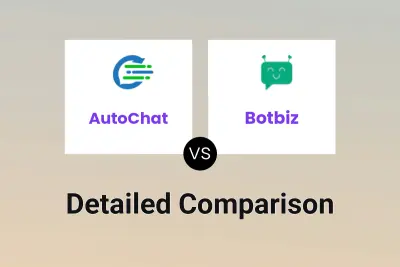
AutoChat vs Botbiz Detailed comparison features, price
ComparisonView details → -
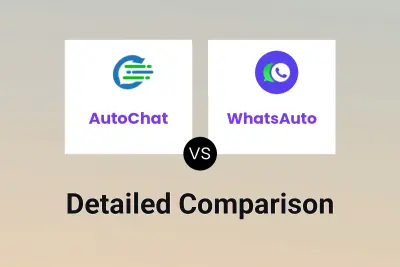
AutoChat vs WhatsAuto Detailed comparison features, price
ComparisonView details → -

whatgpt.ai vs WhatsAuto Detailed comparison features, price
ComparisonView details → -

ChatGPT Buddy vs WhatsAuto Detailed comparison features, price
ComparisonView details → -

GPT Hotline vs WhatsAuto Detailed comparison features, price
ComparisonView details → -
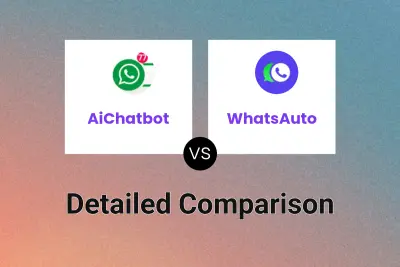
AiChatbot vs WhatsAuto Detailed comparison features, price
ComparisonView details → -

WhatsBotPro vs WhatsAuto Detailed comparison features, price
ComparisonView details → -

AutoChat vs 2Chat Detailed comparison features, price
ComparisonView details →
Didn't find tool you were looking for?