 Apply Design
VS
Apply Design
VS
 Stager AI
Stager AI
Apply Design
Apply Design is an AI-powered virtual staging platform designed to elevate property images. It offers photorealistic results with a quick turnaround, allowing users to transform vacant or furnished rooms into beautifully staged spaces.
The platform features an intuitive drag-and-drop editor, furniture removal, and a vast catalog of furniture pieces, ensuring consistent and customizable designs. It supports both 2D and 360° images, catering to a wide range of real estate marketing needs.
Stager AI
Stager AI is a powerful tool designed for real estate professionals to enhance their property listings. It leverages artificial intelligence to provide a suite of editing capabilities, including virtual staging, home renovation visualization, and general image enhancement.
The platform allows users to quickly and easily transform property photos, making them more appealing to potential buyers. With features like one-click sky replacement, lawn replacement, and magic eraser, Stager AI streamlines the photo editing process, saving valuable time and resources.
Pricing
Apply Design Pricing
Apply Design offers Paid pricing .
Stager AI Pricing
Stager AI offers Paid pricing with plans starting from $20 per month .
Features
Apply Design
- Furniture Removal: Automatically removes existing furniture from images with one click.
- Photorealistic Results: Generates high-quality, realistic renders based on layout and style preferences.
- Multi-Angle Consistency: Replicates designs across multiple images of the same space.
- On-the-Spot Revisions: Offers lightning-fast design customizations with a drag-and-drop editor.
- Vast Furniture Catalog: Provides a library of over 12,000 furniture pieces to customize designs.
- 2D and 360° Image Support: Use any type of image in the platform.
Stager AI
- Auto-Staging: Quickly explore multiple design styles and see unique results in seconds.
- Manual Staging: Customize each element to suit any design preference, from modern to traditional.
- Auto-Renovation: Instantly visualize potential upgrades and showcase stunning designs.
- Magic Eraser: Effortlessly remove any unwanted elements from an image with a single click.
- Image Enhancement: Boost the quality and consistency of listing images instantly with just one click.
- Lawn Replacement: Enhance curb appeal with a vibrant, lush green lawn in property photos.
- Sky Replacement: Add clear blue skies or a stunning sunset to create the ideal atmosphere.
- Floor Replacer: Upgrade property visuals instantly with one-click floor replacement.
- Wall Painter: Instantly transform any room with one-click wall painting.
Use Cases
Apply Design Use Cases
- Enhancing real estate listings with virtually staged images.
- Creating marketing materials for property developers.
- Assisting interior designers in visualizing and presenting design concepts.
- Helping home stagers showcase their services.
- Providing potential buyers with a realistic vision of a property's potential.
Stager AI Use Cases
- Enhancing property photos for online listings.
- Creating virtual staging for vacant properties.
- Visualizing home renovations for potential buyers.
- Improving the overall quality of real estate marketing materials.
- Editing property images for Airbnb hosts.
FAQs
Apply Design FAQs
-
What is the turnaround time for virtually staged images?
The turnaround time is approximately 10-15 minutes per image. -
What types of images are supported?
Apply Design supports both 2D and 360° images, taken by any device. -
Is furniture removal included?
Yes, Apply Design offers an AI-powered furniture removal tool. -
How much does it cost per image?
Pricing starts as low as $7 per image when you buy Apply Coins. The 'Auto Staging' feature starts at 1.5 Apply Coins per 2D Image. The 'DIY Staging' feature starts at 1 Apply Coin per 2D Image.
Stager AI FAQs
-
Can I use the edited photos commercially?
Certainly! That's the main purpose of stagerAI. However, please keep in mind that you are responsible of your own photo edits. -
Can I upgrade or downgrade my subscription?
Yes, you can upgrade your subscription at any time and will pay the difference pro-rated. However, downgrades will take effect at the end of the billing cycle, and you will still be able to use your remaining credit until the end of the monthly billing cycle. -
Can I cancel my plan anytime?
Yes, you can cancel your plan at any time from your profile page by clicking “manage my subscription” . You will still have access until the end of your monthly billing period. -
Can I keep my images private?
Yes all your images are kept private and secure. -
Are payments secure?
Absolutely. We use Stripe, a leading global payment processor, to ensure your transactions are secure. Stripe securely stores your credit card details in compliance with data protection regulations.
Uptime Monitor
Uptime Monitor
Average Uptime
99.72%
Average Response Time
151.37 ms
Last 30 Days
Uptime Monitor
Average Uptime
99.7%
Average Response Time
707.32 ms
Last 30 Days
Apply Design
Stager AI
More Comparisons:
-
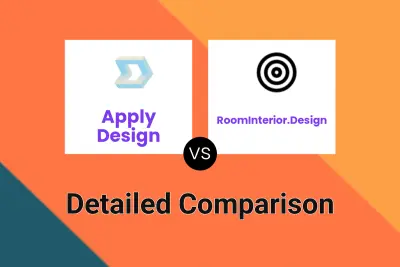
Apply Design vs RoomInterior.Design Detailed comparison features, price
ComparisonView details → -

Virtual Staging Art vs Stager AI Detailed comparison features, price
ComparisonView details → -

Apply Design vs Stager AI Detailed comparison features, price
ComparisonView details → -

Propertify AI vs Stager AI Detailed comparison features, price
ComparisonView details → -

Apply Design vs colossis.io Detailed comparison features, price
ComparisonView details → -
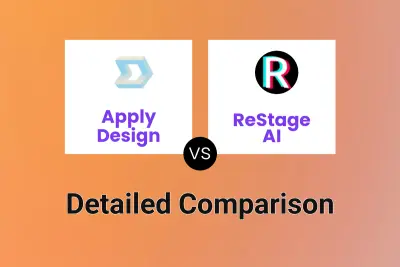
Apply Design vs ReStage AI Detailed comparison features, price
ComparisonView details → -

Apply Design vs RoomReimagined Detailed comparison features, price
ComparisonView details → -

Apply Design vs Home-Imagine Detailed comparison features, price
ComparisonView details →
Didn't find tool you were looking for?