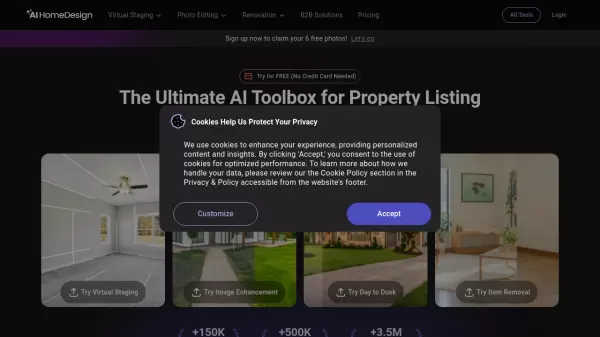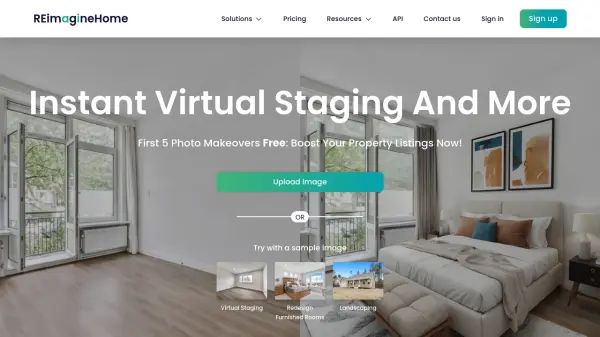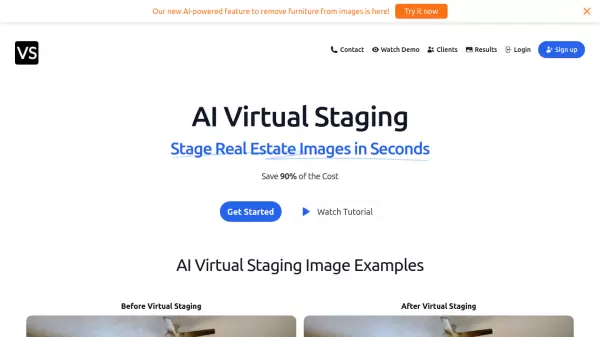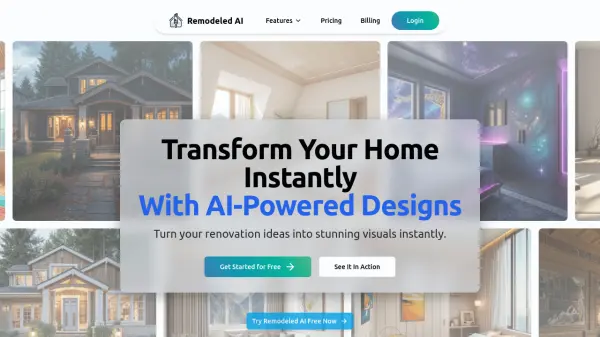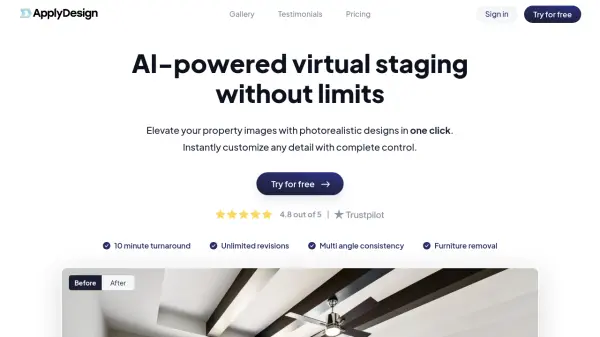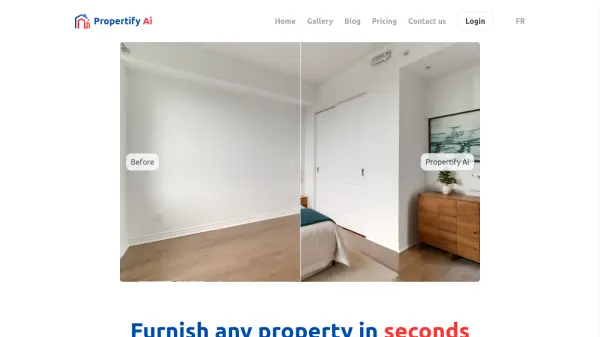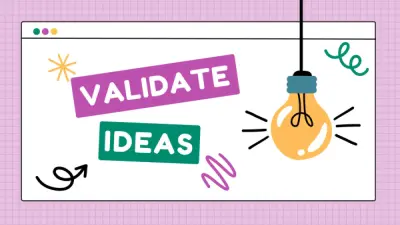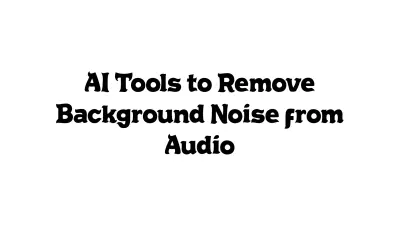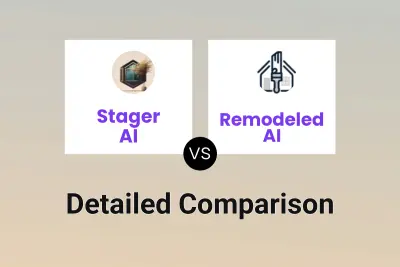What is Stager AI?
Stager AI is a powerful tool designed for real estate professionals to enhance their property listings. It leverages artificial intelligence to provide a suite of editing capabilities, including virtual staging, home renovation visualization, and general image enhancement.
The platform allows users to quickly and easily transform property photos, making them more appealing to potential buyers. With features like one-click sky replacement, lawn replacement, and magic eraser, Stager AI streamlines the photo editing process, saving valuable time and resources.
Features
- Auto-Staging: Quickly explore multiple design styles and see unique results in seconds.
- Manual Staging: Customize each element to suit any design preference, from modern to traditional.
- Auto-Renovation: Instantly visualize potential upgrades and showcase stunning designs.
- Magic Eraser: Effortlessly remove any unwanted elements from an image with a single click.
- Image Enhancement: Boost the quality and consistency of listing images instantly with just one click.
- Lawn Replacement: Enhance curb appeal with a vibrant, lush green lawn in property photos.
- Sky Replacement: Add clear blue skies or a stunning sunset to create the ideal atmosphere.
- Floor Replacer: Upgrade property visuals instantly with one-click floor replacement.
- Wall Painter: Instantly transform any room with one-click wall painting.
Use Cases
- Enhancing property photos for online listings.
- Creating virtual staging for vacant properties.
- Visualizing home renovations for potential buyers.
- Improving the overall quality of real estate marketing materials.
- Editing property images for Airbnb hosts.
FAQs
-
Can I use the edited photos commercially?
Certainly! That's the main purpose of stagerAI. However, please keep in mind that you are responsible of your own photo edits. -
Can I upgrade or downgrade my subscription?
Yes, you can upgrade your subscription at any time and will pay the difference pro-rated. However, downgrades will take effect at the end of the billing cycle, and you will still be able to use your remaining credit until the end of the monthly billing cycle. -
Can I cancel my plan anytime?
Yes, you can cancel your plan at any time from your profile page by clicking “manage my subscription” . You will still have access until the end of your monthly billing period. -
Can I keep my images private?
Yes all your images are kept private and secure. -
Are payments secure?
Absolutely. We use Stripe, a leading global payment processor, to ensure your transactions are secure. Stripe securely stores your credit card details in compliance with data protection regulations.
Related Queries
Helpful for people in the following professions
Stager AI Uptime Monitor
Average Uptime
99.7%
Average Response Time
707.04 ms
Featured Tools
Join Our Newsletter
Stay updated with the latest AI tools, news, and offers by subscribing to our weekly newsletter.