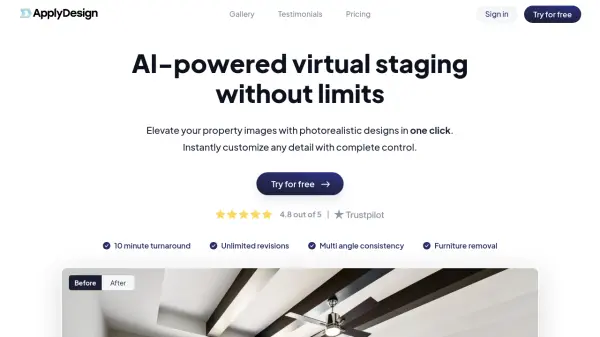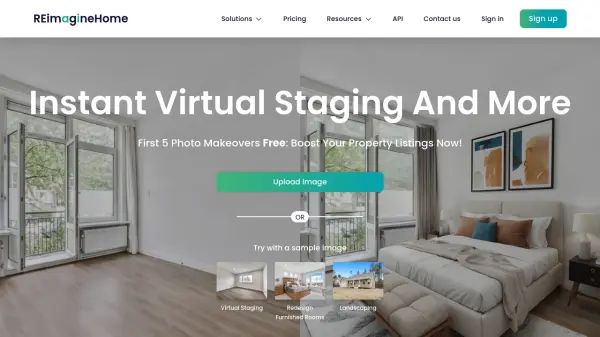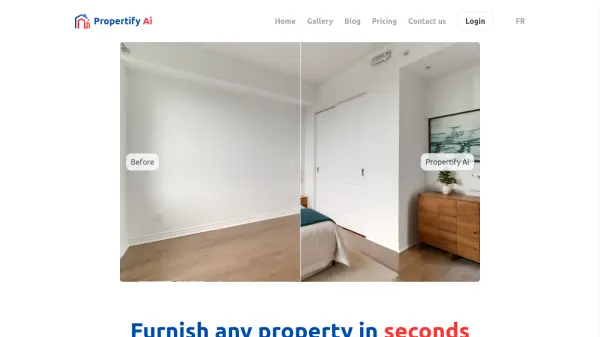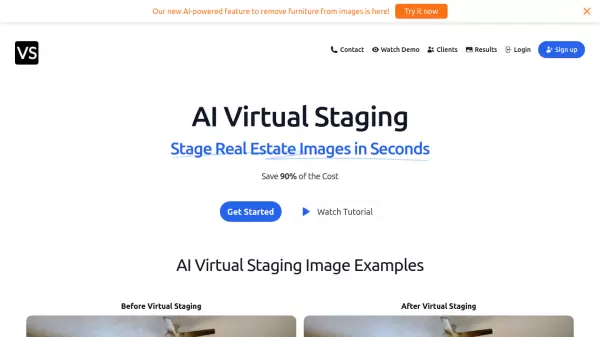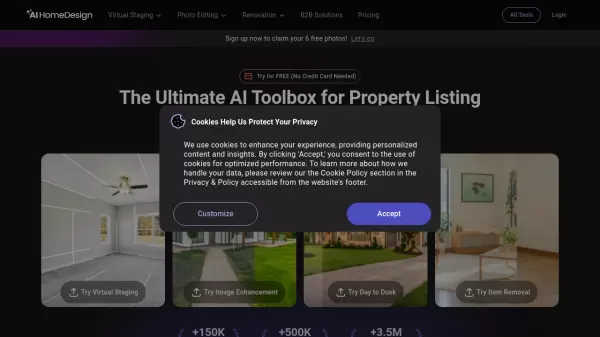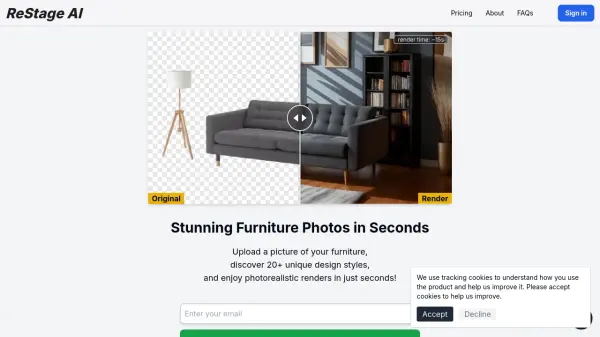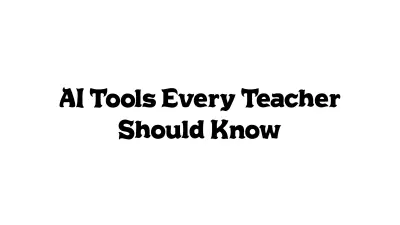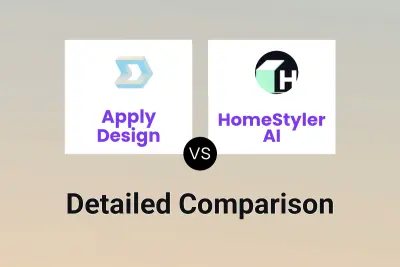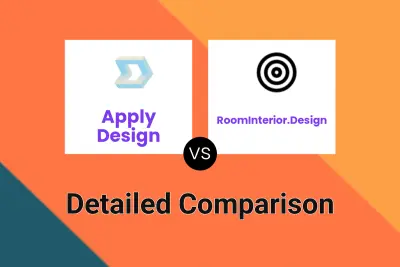What is Apply Design?
Apply Design is an AI-powered virtual staging platform designed to elevate property images. It offers photorealistic results with a quick turnaround, allowing users to transform vacant or furnished rooms into beautifully staged spaces.
The platform features an intuitive drag-and-drop editor, furniture removal, and a vast catalog of furniture pieces, ensuring consistent and customizable designs. It supports both 2D and 360° images, catering to a wide range of real estate marketing needs.
Features
- Furniture Removal: Automatically removes existing furniture from images with one click.
- Photorealistic Results: Generates high-quality, realistic renders based on layout and style preferences.
- Multi-Angle Consistency: Replicates designs across multiple images of the same space.
- On-the-Spot Revisions: Offers lightning-fast design customizations with a drag-and-drop editor.
- Vast Furniture Catalog: Provides a library of over 12,000 furniture pieces to customize designs.
- 2D and 360° Image Support: Use any type of image in the platform.
Use Cases
- Enhancing real estate listings with virtually staged images.
- Creating marketing materials for property developers.
- Assisting interior designers in visualizing and presenting design concepts.
- Helping home stagers showcase their services.
- Providing potential buyers with a realistic vision of a property's potential.
FAQs
-
What is the turnaround time for virtually staged images?
The turnaround time is approximately 10-15 minutes per image. -
What types of images are supported?
Apply Design supports both 2D and 360° images, taken by any device. -
Is furniture removal included?
Yes, Apply Design offers an AI-powered furniture removal tool. -
How much does it cost per image?
Pricing starts as low as $7 per image when you buy Apply Coins. The 'Auto Staging' feature starts at 1.5 Apply Coins per 2D Image. The 'DIY Staging' feature starts at 1 Apply Coin per 2D Image.
Related Queries
Helpful for people in the following professions
Apply Design Uptime Monitor
Average Uptime
99.72%
Average Response Time
151.37 ms
Featured Tools
Join Our Newsletter
Stay updated with the latest AI tools, news, and offers by subscribing to our weekly newsletter.