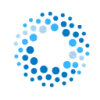 AI Mail Assistant
VS
AI Mail Assistant
VS
 Auto Gmail
Auto Gmail
AI Mail Assistant
AI Mail Assistant, powered by OpenAI's ChatGPT, transforms your Gmail experience. This tool enables users to generate accurate email responses, summarize lengthy threads, translate messages, and refine drafts for improved clarity and professionalism.
Perfect for professionals seeking to streamline workflows, minimize errors, and overcome language barriers, It integrates directly into Gmail, providing a seamless and efficient way to manage email communications. It enhances productivity by ensuring clearer and more impactful email interactions.
Auto Gmail
Auto Gmail utilizes artificial intelligence to assist users with their email communication directly within the Gmail interface. It aims to streamline the email writing process by automatically generating draft responses, potentially handling a significant portion of email composition. The tool integrates seamlessly with Gmail via a Chrome extension for desktop use and also functions within the Gmail mobile application, eliminating the need for users to switch to a separate platform.
The core functionality involves the AI learning from the user's inbox history to understand their unique writing style and context. Upon opening an email thread, Auto Gmail proactively begins drafting a reply based on this learned knowledge and the conversation history. An optional background mode allows for draft generation even when the user is not actively using their computer, further enhancing productivity for individuals managing high email volumes.
Pricing
AI Mail Assistant Pricing
AI Mail Assistant offers Freemium pricing with plans starting from $5 per month .
Auto Gmail Pricing
Auto Gmail offers Freemium pricing with plans starting from $27 per month .
Features
AI Mail Assistant
- Generate Smart Email Responses: Leverage GPT-4 to quickly and accurately generate email responses.
- Improve & Enhance Emails: Checks drafts for errors and offers improvement suggestions for a polished and professional image.
- Quick Email Summaries: Extracts the key points of lengthy emails.
- Instant Access to ChatGPT Expertise: Get real-time support by asking questions to ChatGPT directly within Gmail.
- Seamless Translation in 13 Languages: Translates both incoming and outgoing emails.
- Comprehensive Text Analysis & Detection: Detects sarcasm, harassment, discrimination, mobbing, ethical issues, and sensitive topics in email communications.
Auto Gmail
- AI Email Drafting: Automatically generates email drafts based on context and learned user style.
- Inbox Learning: Analyzes user's inbox to learn writing style and relevant information.
- Gmail Integration: Works directly within Gmail via Chrome extension and mobile app.
- Automatic Background Generation: Generates drafts even when the user is away (optional mode).
- Custom Context Addition: Allows adding documents or text for enhanced context (Paid Plans).
- Custom Signature Integration: Supports adding user's custom email signature (Paid Plans).
- AI-Enabled Draft Editing: Provides AI assistance for refining generated drafts (Paid Plans).
Use Cases
AI Mail Assistant Use Cases
- Generate email replies quickly and accurately.
- Improve grammar and wording in emails.
- Summarize long email threads.
- Translate emails to and from 13 languages.
- Detect sensitive content within emails.
- Automate email labeling and archiving.
Auto Gmail Use Cases
- Automating customer support email responses.
- Speeding up sales outreach and follow-up emails.
- Managing high volumes of daily emails efficiently.
- Maintaining consistent communication style across teams.
- Reducing time spent on repetitive email tasks.
Uptime Monitor
Uptime Monitor
Average Uptime
100%
Average Response Time
165.3 ms
Last 30 Days
Uptime Monitor
Average Uptime
99.72%
Average Response Time
111.03 ms
Last 30 Days
AI Mail Assistant
Auto Gmail
More Comparisons:
-
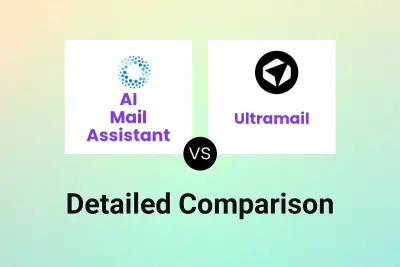
AI Mail Assistant vs Ultramail Detailed comparison features, price
ComparisonView details → -

AI Mail Assistant vs Duet Mail Detailed comparison features, price
ComparisonView details → -

AI Mail Assistant vs Auto Gmail Detailed comparison features, price
ComparisonView details → -
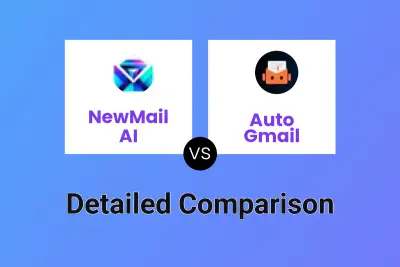
NewMail AI vs Auto Gmail Detailed comparison features, price
ComparisonView details → -

Re:GPT vs Auto Gmail Detailed comparison features, price
ComparisonView details → -

aiemailgenerator.org vs Auto Gmail Detailed comparison features, price
ComparisonView details → -
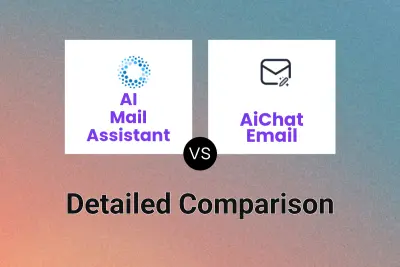
AI Mail Assistant vs AiChat Email Detailed comparison features, price
ComparisonView details → -
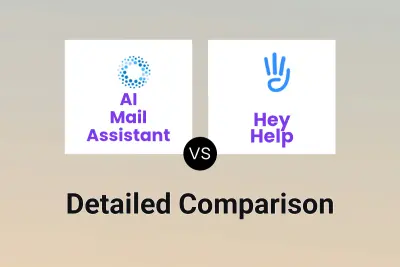
AI Mail Assistant vs Hey Help Detailed comparison features, price
ComparisonView details →
Didn't find tool you were looking for?