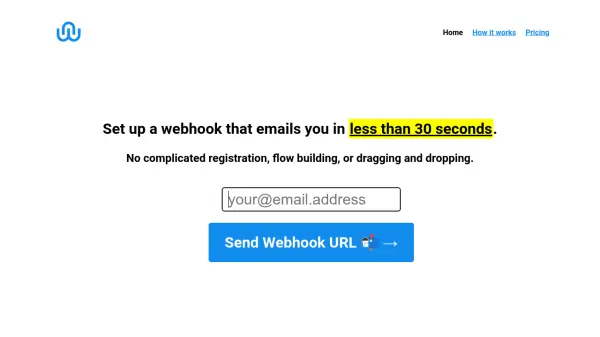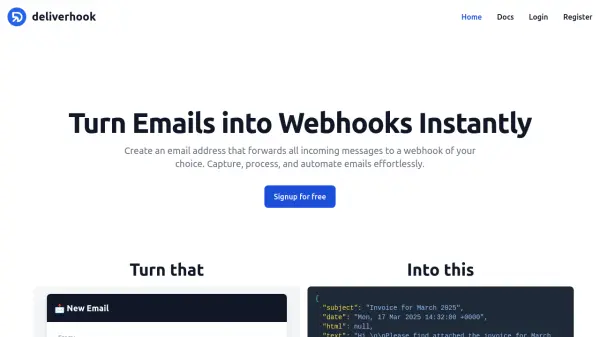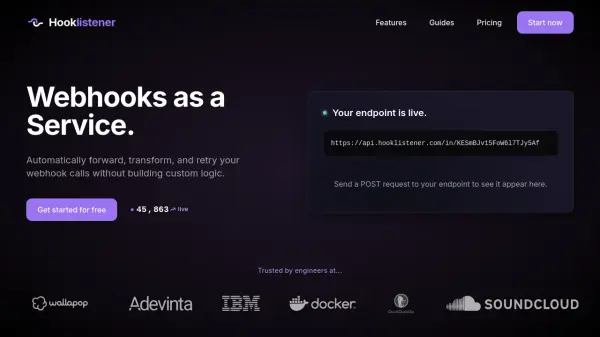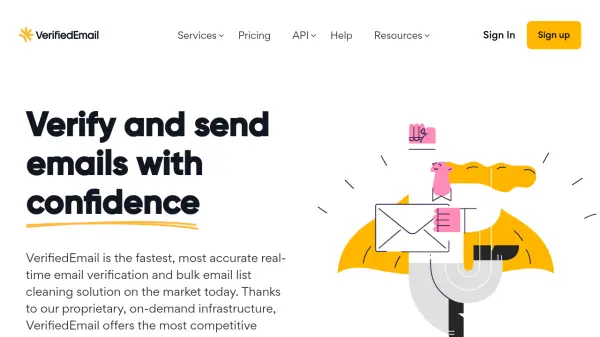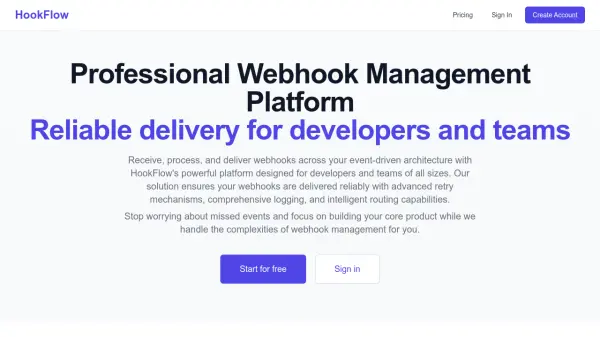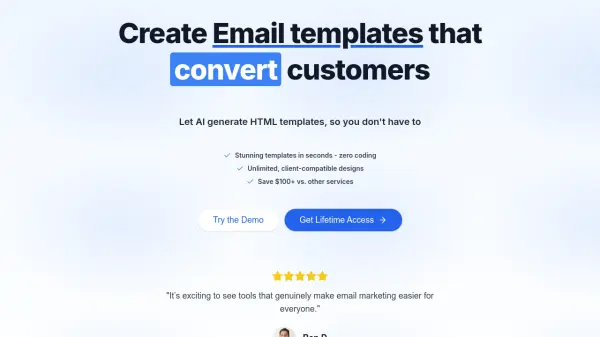What is Webhooked Email?
Webhooked Email enables users to set up a webhook-to-email service in seconds without complicated registration or technical hurdles. After a quick email validation, users gain access to a unique webhook URL that triggers an email each time it receives a GET or POST request, making real-time notifications effortless.
Designed for simplicity, the service is ideal for monitoring automation events, system alerts, or custom integrations. The platform offers both free and premium ad-free plans, with analytics available to paid subscribers. Users receive a comprehensive email containing query parameters and request bodies every time the webhook is triggered.
Features
- Quick Setup: Get a working webhook-to-email URL in less than 30 seconds
- No Registration Required: Skip lengthy registrations and flow building
- Real-Time Email Notifications: Receive emails instantly when your webhook URL is triggered
- Supports GET and POST Requests: Trigger notifications using standard HTTP methods
- Email Validation: Ensures secure and authorized webhook activation
- Free and Paid Plans: Flexible pricing with optional ad-free and analytics features
- Simple Integration: Works with tools like curl or any system capable of HTTP requests
- Request Data Included: Emails contain all query parameters and request bodies
Use Cases
- Receive immediate notifications of external system events
- Monitor automation scripts or hardware triggers in real time
- Forward webhook alerts from third-party services directly to email
- Quickly prototype integrations without setting up a full backend
- Notify team members of system status changes or errors
FAQs
-
How do I trigger the webhook?
You can trigger the webhook by sending a GET or POST request to your unique URL using tools such as curl or by directly visiting the trigger URL. -
What information is included in the email notification?
The email includes all query parameters and the body of the request, such as JSON data sent with POST requests. -
Is there a limit to the number of notifications on the free plan?
The free tier allows up to 32 triggers per month and is ad-supported. Paid plans offer unlimited notifications, subject to fair use.
Related Queries
Helpful for people in the following professions
Webhooked Email Uptime Monitor
Average Uptime
99.68%
Average Response Time
349 ms
Featured Tools
Join Our Newsletter
Stay updated with the latest AI tools, news, and offers by subscribing to our weekly newsletter.