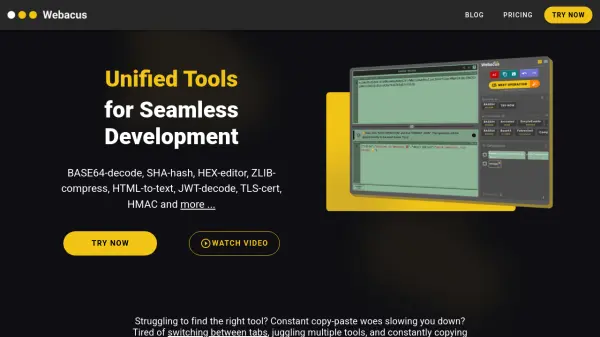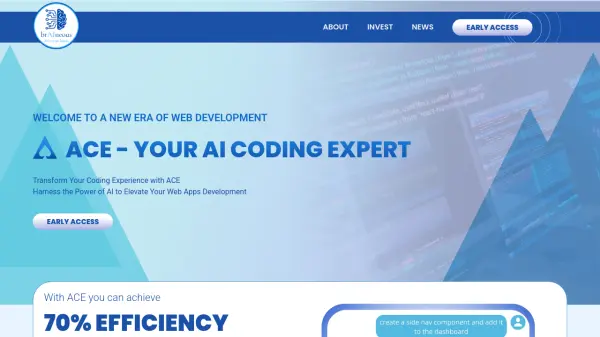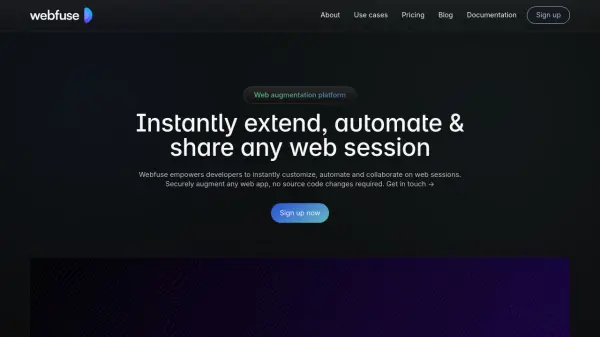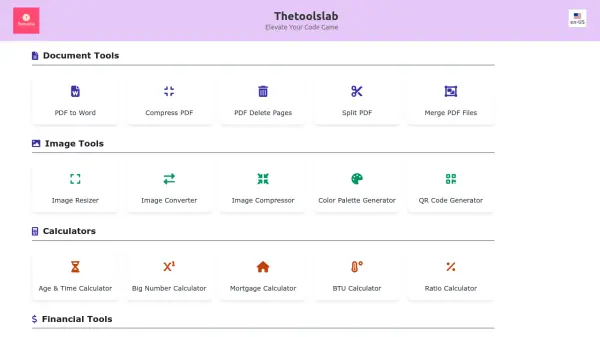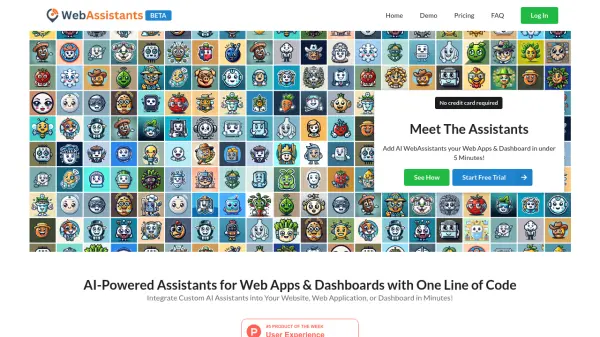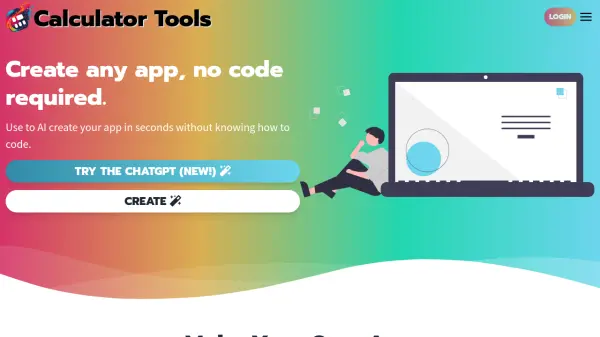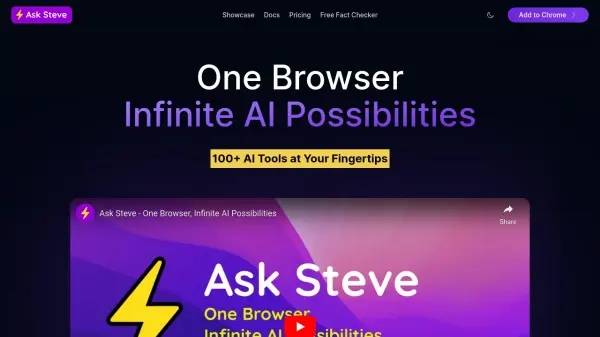What is Webacus?
Webacus is a platform designed to enhance the productivity of web developers by providing a unified collection of development tools. It addresses the common challenges of fragmented workflows, where developers often find themselves switching between multiple browser tabs, juggling various tools, and repeatedly copying and pasting data. Webacus aims to consolidate these tasks into a single, streamlined environment, eliminating the inefficiencies associated with using disparate online utilities.
The platform allows users to chain operations together, enabling results to cascade from one tool to another without manual data transfer. A key innovation is its AI Assistant, which can generate custom tools based on user descriptions, further simplifying complex or unique development tasks. With an extensive library of operations covering a wide range of development needs, Webacus strives to be an indispensable resource for developers seeking to optimize their daily tasks.
Features
- Chainable Operations: Effortlessly combine multiple tools and operations, with results cascading automatically, eliminating manual copy-pasting.
- AI Assistant for Custom Tools: Describe a needed operation, and the AI Assistant will generate the tool instantly.
- Extensive Operations Library: Access over 125 built-in operations for encoding, decoding, hashing, formatting, compression, and more.
- Workflow Creation: Compose multiple operations into a single, reusable workflow to run them all at once.
- Local-First Data Privacy: User data is processed locally and not stored on Webacus servers, ensuring privacy.
- Integrated Hex Editor: View and edit data in hexadecimal format, especially for binary files or non-string outputs.
- File Handling Capabilities: Upload files, perform operations on their content, and download the results.
Use Cases
- Decoding BASE64, JWTs, or URL encoded strings.
- Encoding data to BASE64, HEX, or HTML entities.
- Hashing data using SHA algorithms (SHA1, SHA256, SHA512) or MD5.
- Compressing and decompressing data using ZLIB, GZIP, or LZJB.
- Formatting or minifying HTML, CSS, JS, and JSON code.
- Converting data between YAML and JSON formats.
- Parsing User-Agent strings or URLs.
- Performing date and time calculations and conversions.
- Generating Lorem Ipsum text for mockups.
- Inspecting X.509 certificates and verifying private keys.
- Generating HMAC signatures for message authentication.
- Working with binary data using an integrated HEX editor.
FAQs
-
What are the benefits of the Webacus PRO plan?
The PRO plan allows commercial use, is ad-free, offers unlimited AI operations and workflows, enables sharing operations by link, provides unlimited history, and includes 48-hour support response time. -
Can I cancel my Webacus PRO subscription?
Yes, the PRO plan can be cancelled at any time, no questions asked. -
Is there a refund policy for the PRO plan?
Yes, Webacus offers a 30-day no questions asked refund policy for the PRO plan. -
How can I contact support for Webacus?
You can contact support by emailing valentin@webacus.dev or by using the contact form on the website. -
Is my data secure when using Webacus?
Webacus is designed as a local-first platform. Your data is yours, and it is not stored on Webacus servers, ensuring privacy.
Related Queries
Helpful for people in the following professions
Webacus Uptime Monitor
Average Uptime
100%
Average Response Time
73.93 ms
Featured Tools
Join Our Newsletter
Stay updated with the latest AI tools, news, and offers by subscribing to our weekly newsletter.