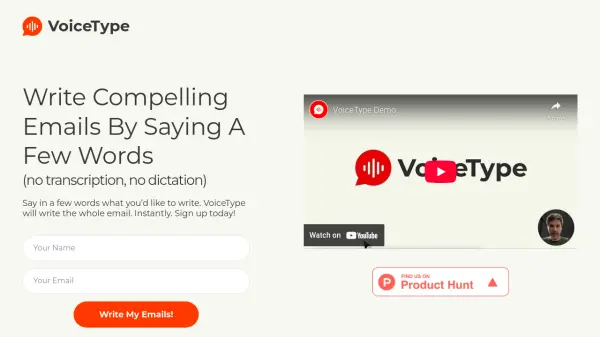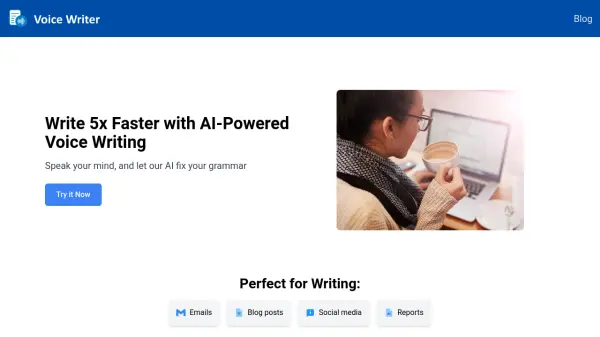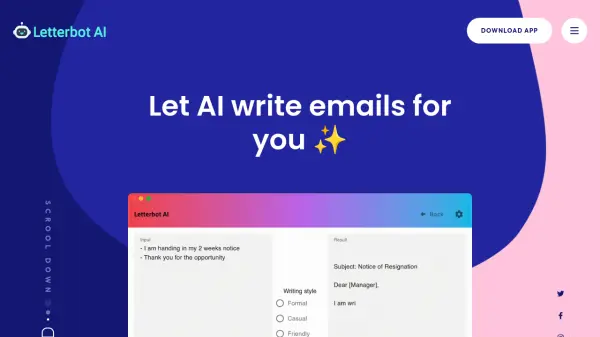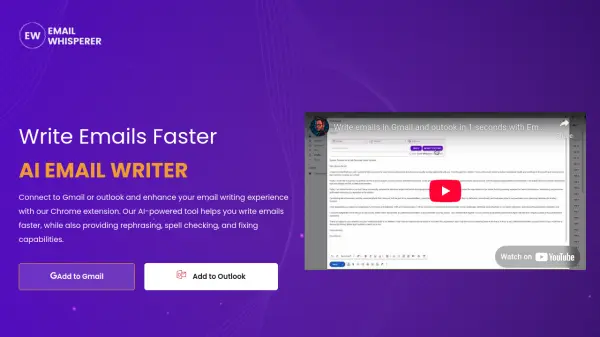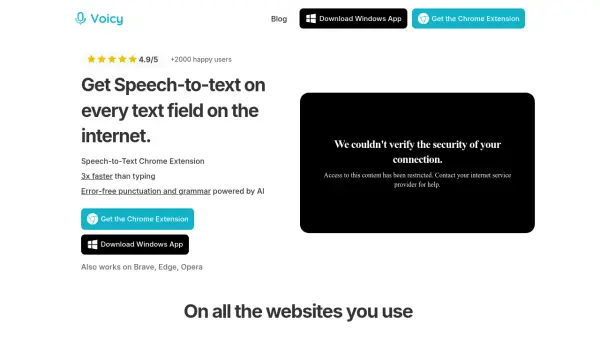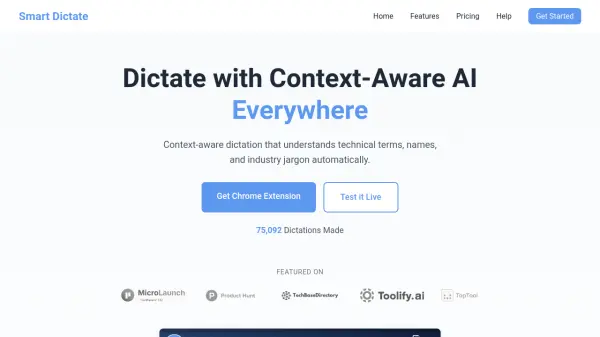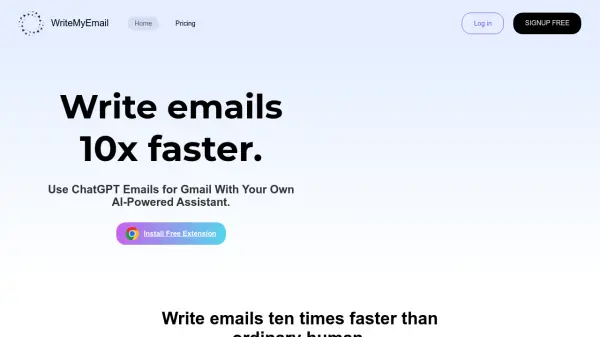What is VoiceType?
VoiceType is a Chrome-browser extension designed to streamline email communication. Integrated directly into Gmail, this tool leverages advanced AI to generate complete email drafts based on short, spoken instructions. It functions by analyzing the context of an existing email thread and the user's verbal input. The AI then crafts a relevant and grammatically correct response.
Instead of dictation or transcription, users simply explain what they want the email to convey. VoiceType takes this information and produces a fully formed, professional email, saving time and effort. The tool is designed to handle various situations, such as requesting payment, announcing fee increases, managing workload, or communicating project delays.
Features
- Contextual Replies: Tailors email responses to the existing email thread.
- Exceptional Writing: Ensures all emails are grammatically correct and free of spelling errors.
- Speech Recognition: Accurately interprets spoken instructions, even with accents or non-native English speakers.
- (Em)powered by Voice: Leverages a powerful AI for email creation.
- Speaking, not Dictating: Users verbally explain email content, unlike traditional dictation.
Use Cases
- Requesting payment from clients
- Announcing fee increases to clients
- Managing workload and communicating capacity to supervisors
- Communicating project delays and requesting extensions
- Responding to emails quickly and professionally
- Drafting emails for individuals with dyslexia
FAQs
-
What exactly is VoiceType? How does it work?
VoiceType is a Chrome browser extension that appears when you hit Compose or Reply in your Gmail. When you click on VoiceType, it activates the microphone and you can describe, fluently or not, what would you like to write or reply. You can take your time. You don't have to use any specific words or phrases. Email with that intention -
Can you really write my email reply?
Yes we can! See the demo videos above or sign-up and try it yourself. The level of relevance of your email (reply or new email) depends on the level of details you provide in your narration. The more detail or context you describe, the more details your email will contain. -
Who is this for? I have Dyslexia, can I use it?
Anyone who struggles or dislikes to write emails, yet has to do it. Anyone who is writing a lot of emails and wishes to be more productive. If you struggle with writing, you'll love it. -
What languages and geos are supported?
Currently only English language is supported. More languages will be supported later this year. -
Is my communication private? Are you reading my emails?
VoiceType app does, we (the creators) don't. While VoiceType does read your currently opened email and record your voice, it forgets everything as soon as your email is written. Our system processes this data to generate the email response. This happens without any human supervision and once done, your data is discarded. During this process the data may be used to train our AI so that it can better understand and respond to emails in the future. No personally identifiable information is stored or associated with you in any way.
Related Queries
Helpful for people in the following professions
VoiceType Uptime Monitor
Average Uptime
95.09%
Average Response Time
148.87 ms
Featured Tools
Join Our Newsletter
Stay updated with the latest AI tools, news, and offers by subscribing to our weekly newsletter.