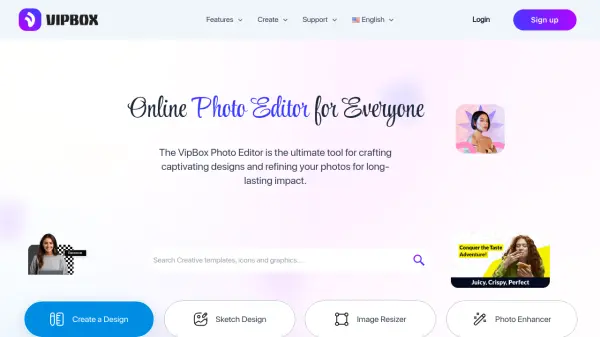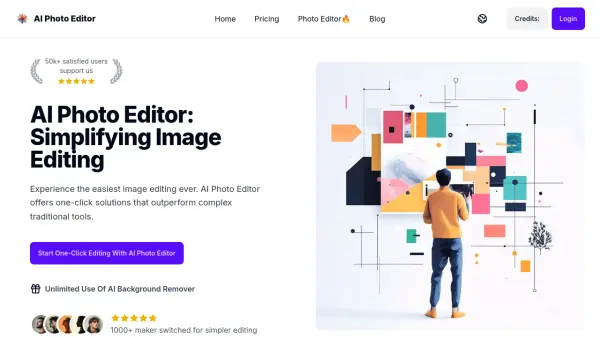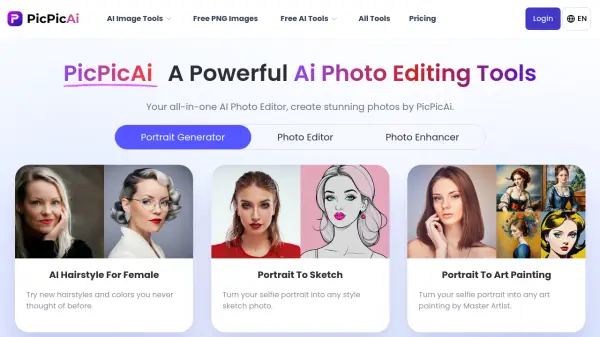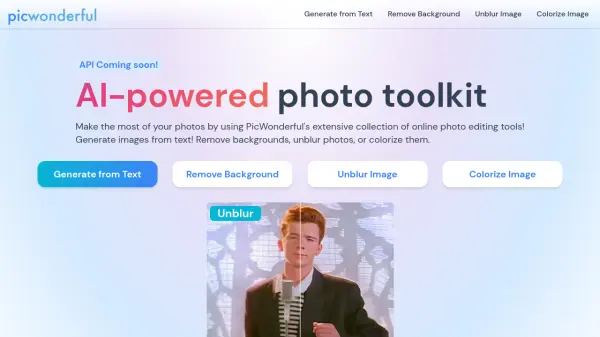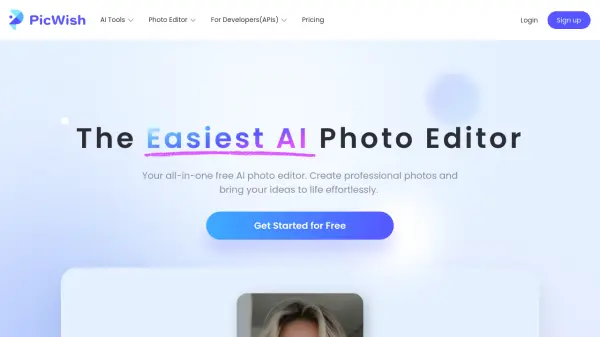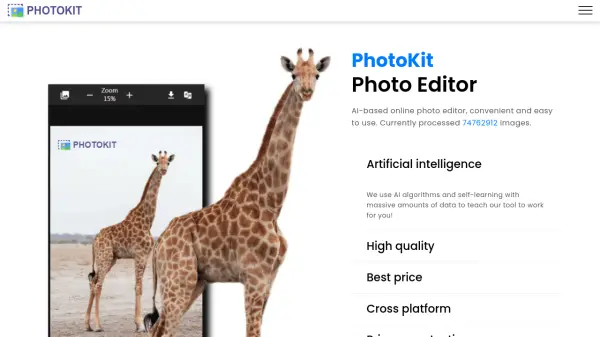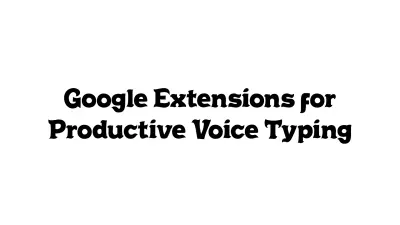What is VipBox Photo Editor?
VipBox Photo Editor is a comprehensive online tool designed to streamline the photo editing and graphic design process for users of any expertise. With an array of intuitive features, it provides seamless options for cropping, resizing, retouching, and enhancing photos, as well as applying unique filters like Kodachrome, vintage, or technicolor. An extensive template library enables users to create professional-quality LinkedIn banners, YouTube thumbnails, eBook covers, and more within minutes, ensuring striking visuals tailored to any platform or purpose.
The platform stands out with automated functionalities such as background removal, photo enhancement, and an AI-powered avatar creator, allowing for rapid personalization and creative expression. VipBox also offers a rich library of icons, SVG avatars, frames, and clipart, empowering users to fully customize their projects. All features are accessible online without installation, and the platform supports editing and exporting in multiple formats, ensuring a flexible, user-friendly experience for brands, creators, entrepreneurs, and beginners alike.
Features
- Advanced Photo Editing: Crop, resize, rotate, and retouch photos with ease.
- Diverse Filters and Effects: Access Kodachrome, vintage, technicolor, black and white, and other filters.
- AI Avatar Creator: Generate and customize digital avatars with various facial and styling features.
- Template Library: Utilize professional templates for social media banners, eBook covers, and more.
- Background Remover: Remove or edit photo backgrounds automatically or manually.
- Icon and Clipart Library: Insert a variety of SVG icons, clipart, and frames into your designs.
- Text and Shapes Addition: Add customizable text and geometric shapes to enhance images.
- Image Resizer: Adjust image dimensions for any platform without quality loss.
- Pixelate Tool: Obscure sensitive information with pixelation techniques.
- Multiple Export Formats: Save edited images in PNG, JPEG, SVG, WEBP, and more.
Use Cases
- Creating personalized social media graphics and banners.
- Designing YouTube thumbnails, outros, and cover photos.
- Generating and customizing unique digital avatars for online profiles.
- Removing or editing backgrounds for e-commerce product photos.
- Quickly enhancing and correcting images for presentations or blogs.
- Producing promotional materials and brand assets with ready-to-use templates.
- Adding pixelation to images for privacy protection.
- Resizing images for various digital or print purposes.
FAQs
-
Can I add text, icons and photos to an image?
Yes, you can easily add text, icons, photos, and other elements to your photo using VipBox Photo Editor. -
Is VipBox’s online photo editor free to use?
Yes, VipBox Photo Editor offers a completely free plan, allowing unlimited image editing and export without watermarks when using your own or free stock photos. -
How do I edit the background of an image?
You can edit the background using several tools, including the Blur Tool to highlight subjects or the automated background remover for a transparent look. -
Can I use VipBox Photo Editor on both PC and mobile devices?
Yes, the VipBox Photo Editor is accessible from any device, including mobile phones, PCs, laptops, and tablets. -
Does VipBox Photo Editor leave a watermark on edited images?
No watermark is applied if you use your own or free stock photos; however, premium tools or stock images may result in a watermark.
Related Queries
Helpful for people in the following professions
VipBox Photo Editor Uptime Monitor
Average Uptime
100%
Average Response Time
625 ms
Featured Tools
Join Our Newsletter
Stay updated with the latest AI tools, news, and offers by subscribing to our weekly newsletter.