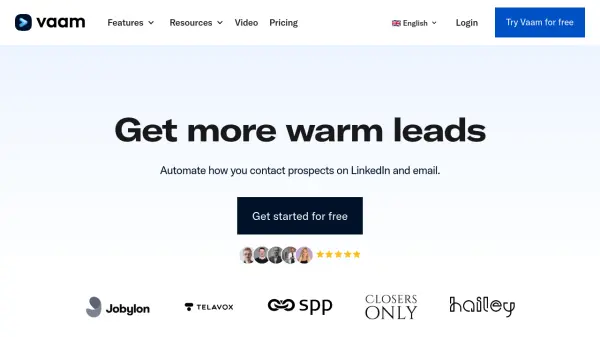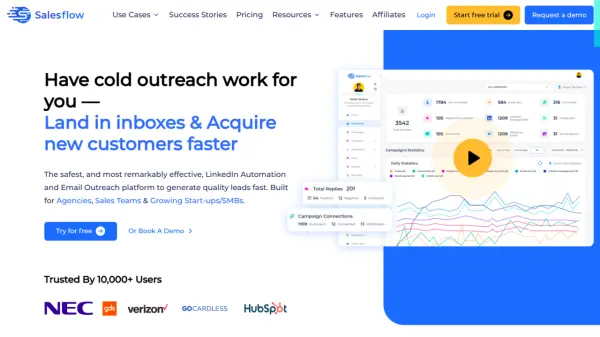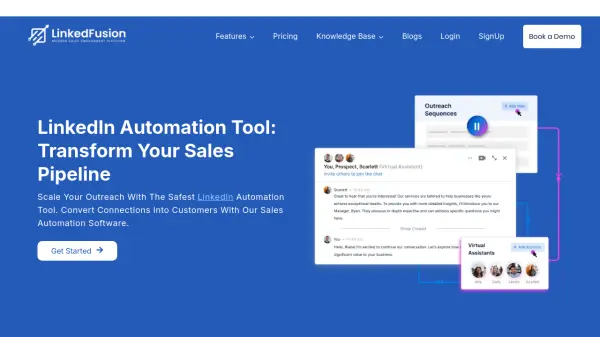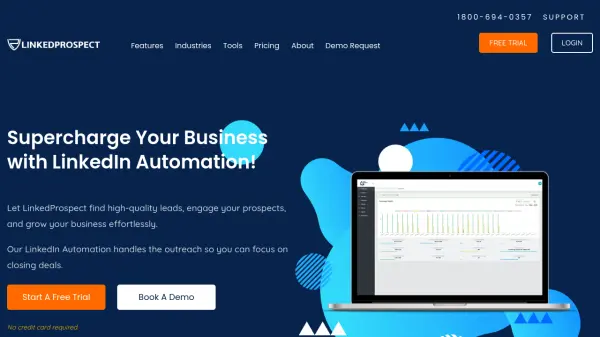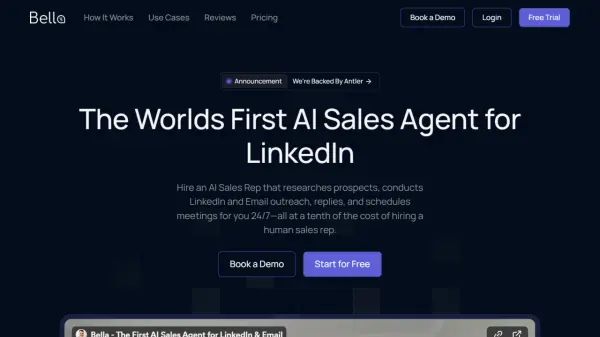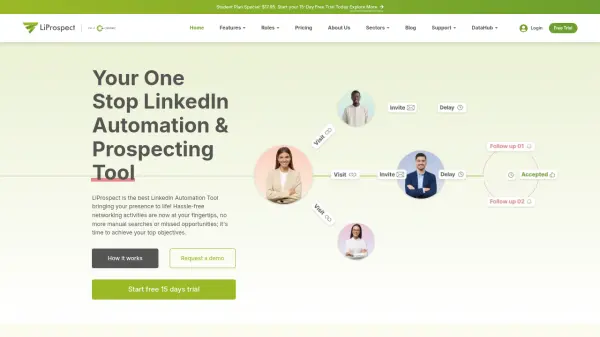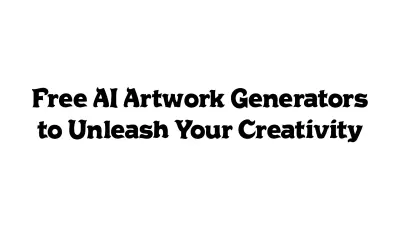What is Vaam?
Vaam streamlines the process of contacting prospects by automating outreach across multiple channels, including LinkedIn and email. It integrates with existing tools like LinkedIn Sales Navigator and supports CSV uploads, allowing users to build and manage automated sequences designed to keep sales pipelines full. The platform focuses on a multi-channel strategy, enabling automatic LinkedIn connection requests, direct messages, and email sending directly from the user's mailbox, alongside options for integrating manual phone calls into the workflow.
A key differentiator for Vaam is its capability to generate automatically personalized videos at scale. Users record a base video message once, and the software dynamically customizes it for each prospect, potentially using contextual data or the prospect's LinkedIn profile as a background. This approach aims to make outreach stand out and increase engagement compared to standard text messages. The system intelligently combines automated tasks with manual activities, offering advanced sequence flows with conditional logic and ensuring account safety through human-like automation behavior and adherence to platform limits.
Features
- LinkedIn Automation: Build automated sequences with connection requests and direct messages.
- Email Automation: Send automated emails directly from your own mailbox.
- Video Automation: Create and send automatically personalized videos within outreach sequences.
- Multi-channel Sequences: Combine LinkedIn, email, and manual tasks (e.g., calls) into unified workflows.
- Manual Video Tool: Record screen and camera videos with features like teleprompter and branding.
- Prospect Data Enrichment: Automatically find and verify prospect email addresses.
- CRM Integration: Offers two-way data synchronization with HubSpot (Salesforce, Pipedrive, etc., planned).
- Smart Limits & Safety: Utilizes human-like behavior and adheres to platform limits to protect user accounts.
- Advanced Sequence Flows: Implement conditional logic based on prospect behavior or data within sequences.
- Team Management: Provides features for managing team access and collaboration.
Use Cases
- Automating lead generation workflows on LinkedIn and email.
- Personalizing sales outreach at scale using automated video messages.
- Building complex multi-step, multi-channel sales engagement sequences.
- Improving sales prospecting efficiency and reducing manual tasks.
- Warming up leads through automated touchpoints before direct contact.
- Managing and tracking the performance of outreach campaigns.
- Automating LinkedIn networking and connection building.
- Streamlining B2B sales processes for individuals and teams.
FAQs
-
How is Vaam different from other tools?
Vaam differentiates itself through human-centric automation, focusing on relationship building alongside efficiency. Key unique features include automatic personalized video creation at scale, a balanced approach combining automated and manual tasks in sequences, automatic data enrichment, and overall flexibility to adapt to various sales processes. -
What is an automatic sequence in Vaam?
An automatic sequence is a multi-step outreach strategy combining actions like email, LinkedIn messages/requests, profile visits, manual tasks (calls), and automated personalized videos. It uses a strategic order and conditional logic (e.g., reacting to video views or missing data) to personalize the outreach flow and timing for each prospect. -
Do I need to keep my browser open when Vaam is running?
No, Vaam operates in the cloud. Once prospects are added via your browser, the system continues executing sequences and managing outreach even if your computer is off or the browser is closed. -
How does Vaam ensure my LinkedIn account doesn't get blocked?
Vaam prioritizes account safety by mimicking human behavior (random delays, realistic navigation), strictly adhering to LinkedIn's activity limits, pacing actions appropriately, adapting to LinkedIn's policies, and allowing customizable safe limits. -
What is automatic personalized video?
It's a feature where you record a video message once, and Vaam's software automatically customizes it for each prospect using personal/contextual data. It can even dynamically change the video background (e.g., to the prospect's LinkedIn profile) to create a highly personalized viewing experience at scale.
Related Queries
Helpful for people in the following professions
Vaam Uptime Monitor
Average Uptime
98.12%
Average Response Time
278.73 ms
Featured Tools
Join Our Newsletter
Stay updated with the latest AI tools, news, and offers by subscribing to our weekly newsletter.