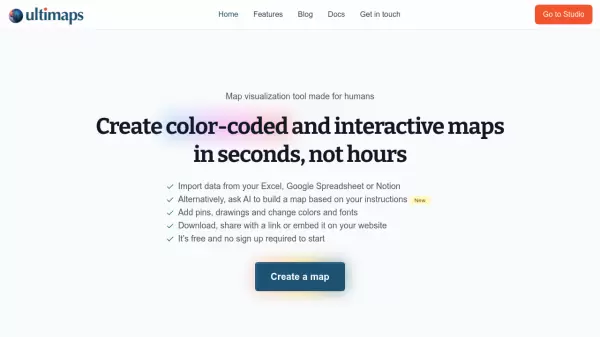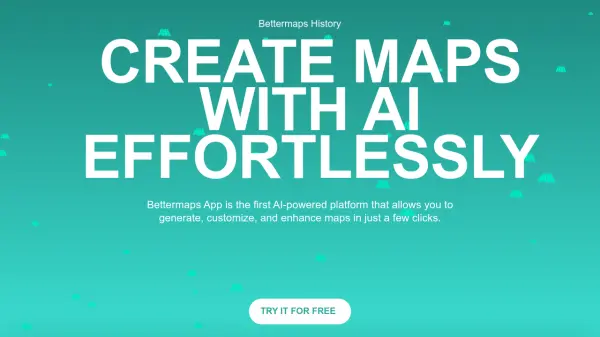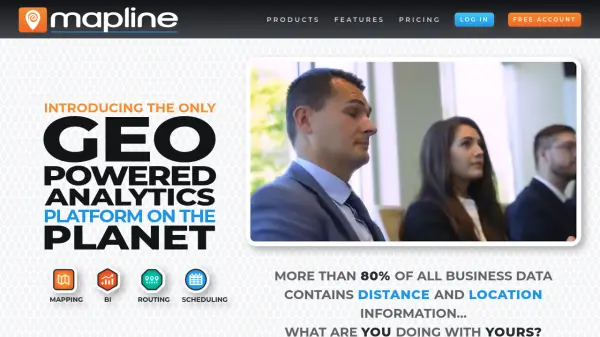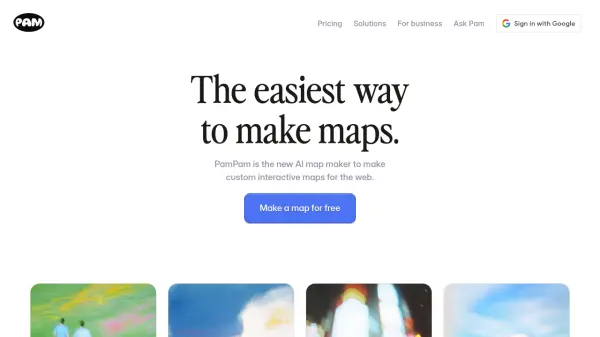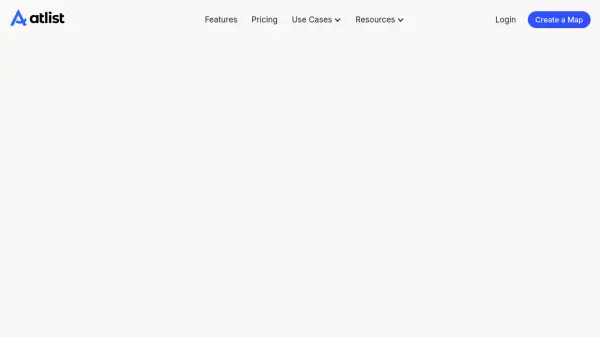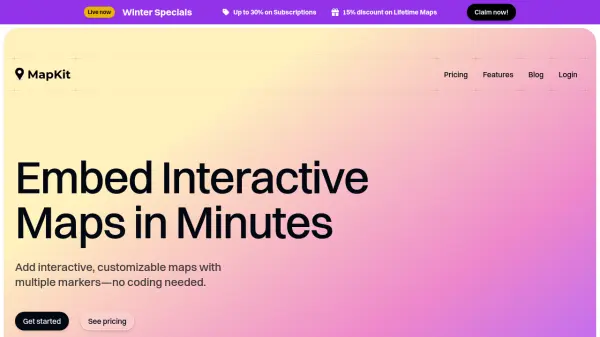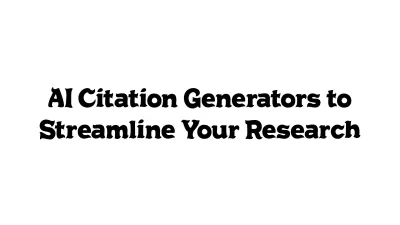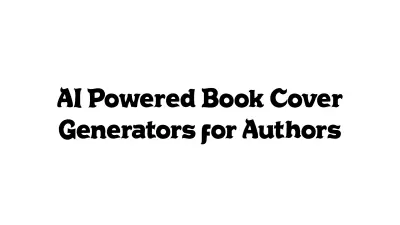What is Ultimaps?
Ultimaps simplifies the process of creating professional map visualizations by offering an intuitive platform that requires no coding expertise. The tool enables users to import data directly from Excel, Google Spreadsheet, or Notion, automatically generating color-coded maps with customizable legends.
The platform features advanced customization options, including personalized colors, fonts, and the ability to add drawings, text, lines, and rectangles. With auto-save functionality, interactive elements like tooltips and popups, and mobile-responsive design, Ultimaps ensures a seamless experience from creation to publication.
Features
- Data Import: Support for Excel, Google Spreadsheet, and Notion imports
- AI Map Creation: Build maps based on natural language instructions
- Auto Color-Coding: Automatic data visualization with customizable legends
- Interactive Elements: Add tooltips and popups for engagement
- Customization Tools: Personalize with colors, fonts, drawings, and text
- Auto-Save: Automatic saving of all map creations
- Sharing Options: Export, share via link, or embed on websites
- Mobile Compatibility: Responsive design for all devices
Use Cases
- Sales territory mapping
- Presence visualization
- Geographic data presentation
- Statistical data visualization
- Interactive web maps
- Business location mapping
- Regional analysis presentation
- Educational geography resources
FAQs
-
Do I need to sign up to use Ultimaps?
No, sign-up is only required if you need to share or embed your maps. Core features are available without registration. -
What file formats can I use to import data?
You can import data from Excel, Google Spreadsheet, or Notion. -
Can I export my maps?
Yes, you can export maps to PNG format with the free tier, and SVG and print-ready formats with the Pro plan. -
Is there a limit to how many maps I can create?
No, you can create unlimited maps with both the free and pro versions.
Related Queries
Helpful for people in the following professions
Ultimaps Uptime Monitor
Average Uptime
99.72%
Average Response Time
118.03 ms
Featured Tools
Join Our Newsletter
Stay updated with the latest AI tools, news, and offers by subscribing to our weekly newsletter.