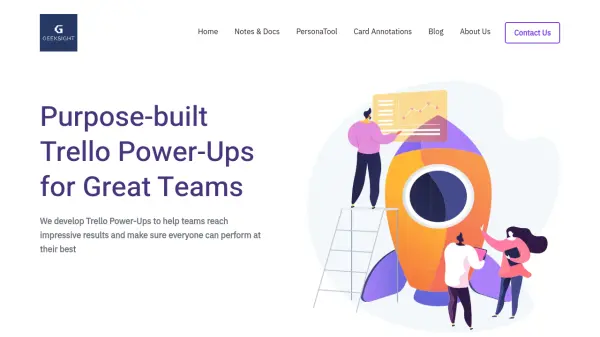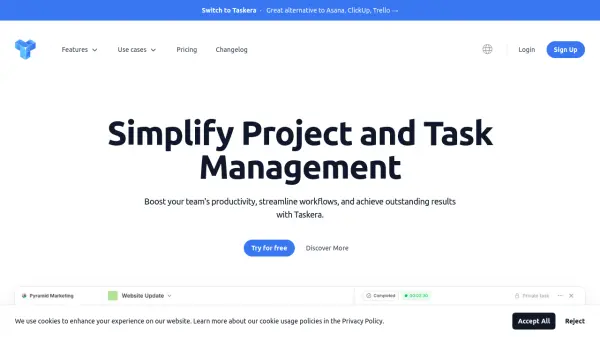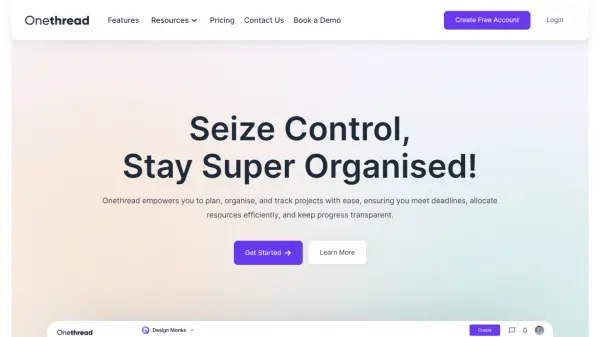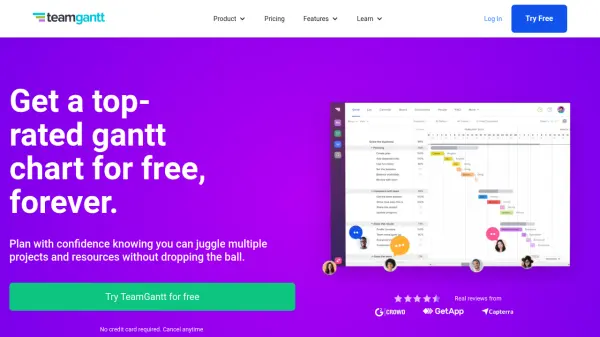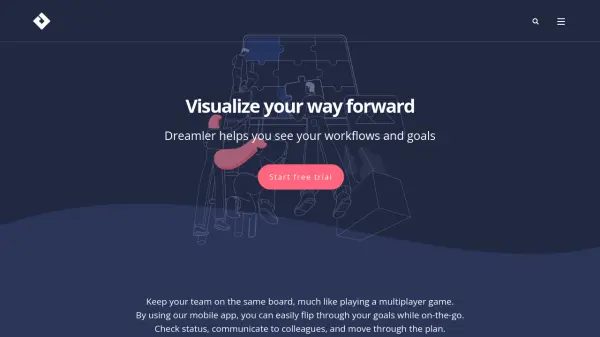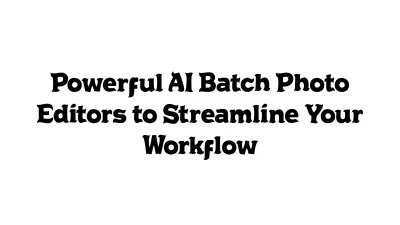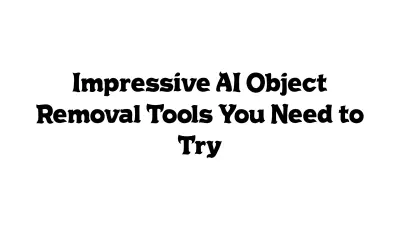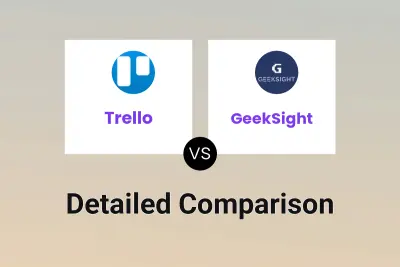What is Trello?
Trello is a versatile project management and collaboration tool that enables teams to organize work through an intuitive visual interface. Using a system of boards, lists, and cards, teams can manage projects of any size while maintaining clarity and organization throughout the process.
The platform offers powerful features including automation capabilities through Butler, multiple view options like Timeline and Calendar, and extensive integration possibilities with other tools through Power-Ups. Teams can customize their workflows, track deadlines, assign tasks, and collaborate effectively whether working remotely or in-office.
Features
- Boards and Lists: Visual organization of projects with customizable workflows
- Multiple Views: Timeline, Calendar, Dashboard, and Map views for project tracking
- Butler Automation: No-code automation for repetitive tasks and workflows
- Power-Ups: Integration capabilities with over 200+ tools and apps
- Custom Fields: Structured information management on cards
- Advanced Checklists: Break down tasks with assignees and due dates
- Workspace Views: Table and Calendar views across multiple boards
- Unlimited Storage: File sharing and attachment capabilities
Use Cases
- Project Management
- Task Management
- Team Collaboration
- Resource Planning
- Marketing Campaign Management
- Product Development
- Design Team Coordination
- Remote Team Management
FAQs
-
Does Trello offer a Premium free trial?
Yes, all users can enroll their Workspace in a free trial of Trello Premium, which includes unlimited boards, automation features, and access to Timeline, Dashboard, and other views. -
How secure is Trello?
Trello is SOC2 Type 2 certified, ISO/IEC 27001 certified, and PCI-DSS certified. It implements comprehensive security protocols and information security management systems. -
What are the limitations of the free plan?
The free plan includes unlimited cards, up to 10 boards per Workspace, unlimited Power-Ups per board, and storage limited to 10MB per file.
Related Queries
Helpful for people in the following professions
Trello Uptime Monitor
Average Uptime
100%
Average Response Time
75.07 ms
Featured Tools
Join Our Newsletter
Stay updated with the latest AI tools, news, and offers by subscribing to our weekly newsletter.