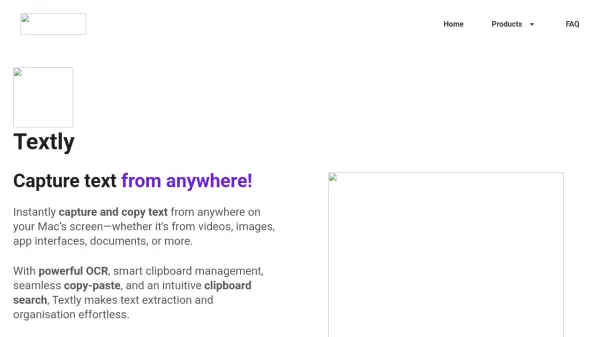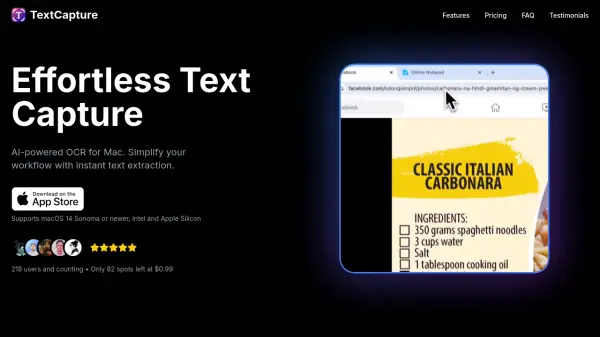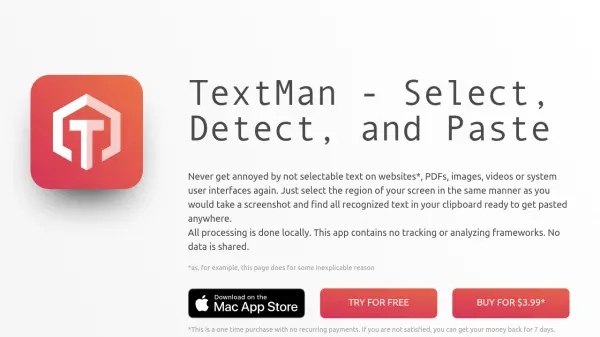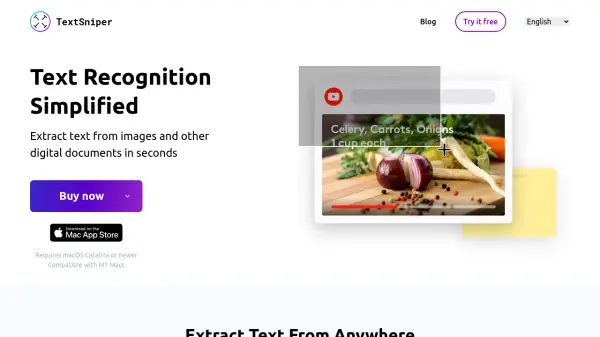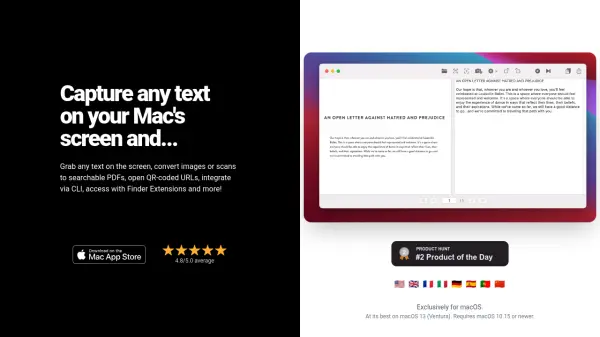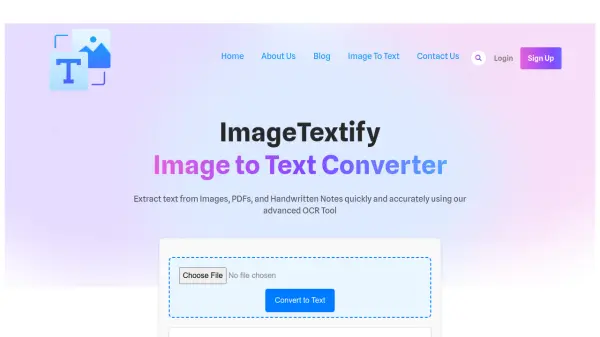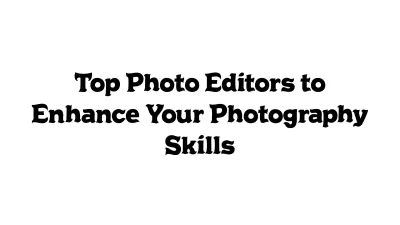What is Textly?
Textly is a cutting-edge Mac application designed to extract and manage text efficiently from any on-screen source, including videos, images, PDFs, and app interfaces. Leveraging advanced Optical Character Recognition (OCR) technology, users can select any area on their screen and quickly capture text in plain format, regardless of the original medium or language.
The tool also enhances productivity with smart clipboard management, allowing every copied text to be stored for easy retrieval and search. Features like instant translation, QR code recognition, URL detection, and customizable shortcut keys streamline daily workflows, making text extraction and organization effortless for Mac users.
Features
- OCR Text Extraction: Extracts text from any area on your Mac screen including videos, images, PDFs, and apps.
- Multi-Language Support: Captures and translates text in multiple languages.
- Clipboard Management: Automatically stores all copied and captured texts for easy search and retrieval.
- Instant Translation: Quickly translate captured text to your desired language.
- URL Detection: Identifies URLs in text and opens them directly in the default browser.
- QR Code Recognition: Captures QR codes, detects URLs, and copies extracted text.
- Lightning-fast Shortcuts: Perform key actions swiftly with customizable shortcut keys.
Use Cases
- Extracting text from online videos for note-taking or research.
- Copying content from images, scanned documents, or app interfaces.
- Translating foreign language text captured from presentations or web content.
- Organizing frequently copied data with clipboard history features.
- Quickly accessing URLs detected in screenshots or snippets.
- Capturing and saving information from QR codes displayed on screen.
FAQs
-
What types of content can Textly extract text from?
Textly can extract text from videos, images, app interfaces, PDFs, and other on-screen content on a Mac. -
Does Textly support multiple languages for text extraction and translation?
Yes, Textly supports capturing and translating text in multiple languages. -
Can I search my clipboard history in Textly?
Yes, every copied or captured text is stored in a searchable clipboard history for quick access. -
How does Textly handle QR codes and URLs?
Textly captures QR codes, detects and opens URLs in your default browser, and copies the extracted text.
Related Queries
Helpful for people in the following professions
Textly Uptime Monitor
Average Uptime
98.27%
Average Response Time
460.45 ms
Featured Tools
Join Our Newsletter
Stay updated with the latest AI tools, news, and offers by subscribing to our weekly newsletter.