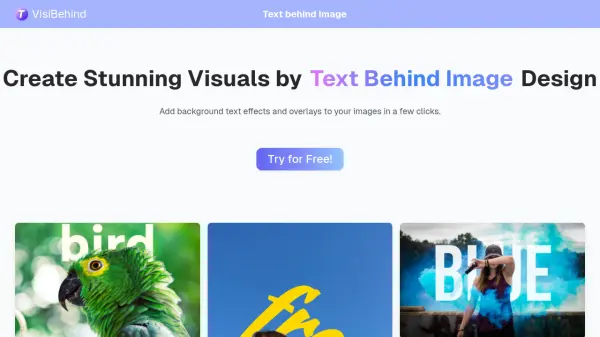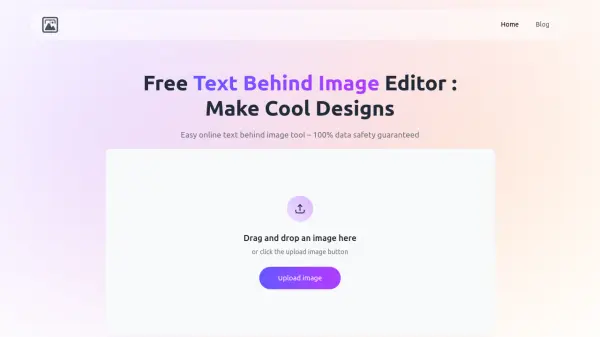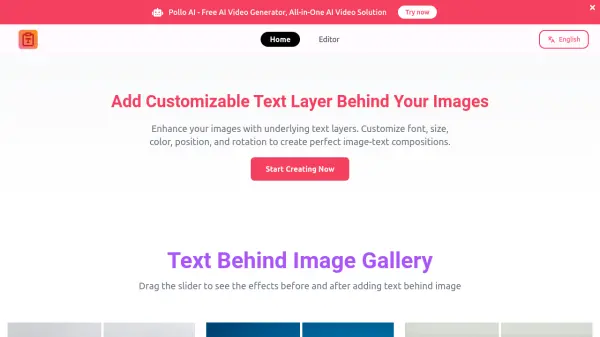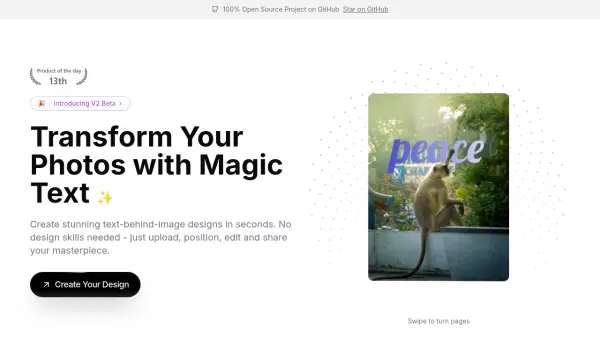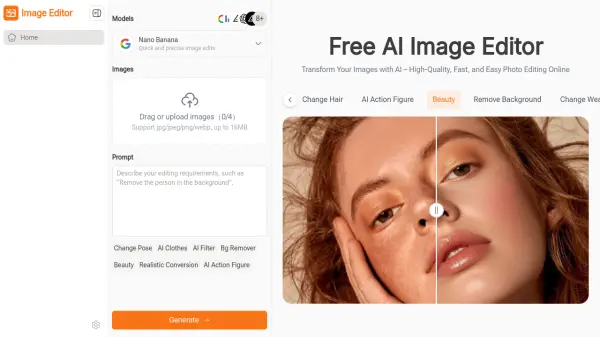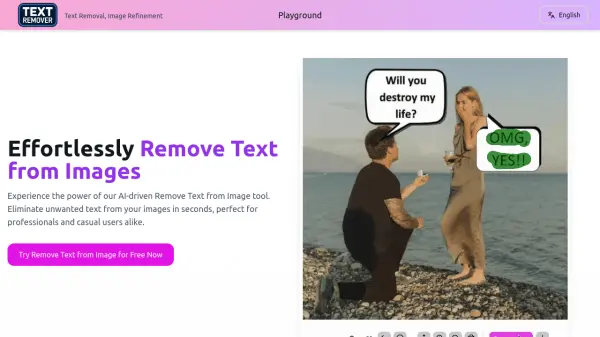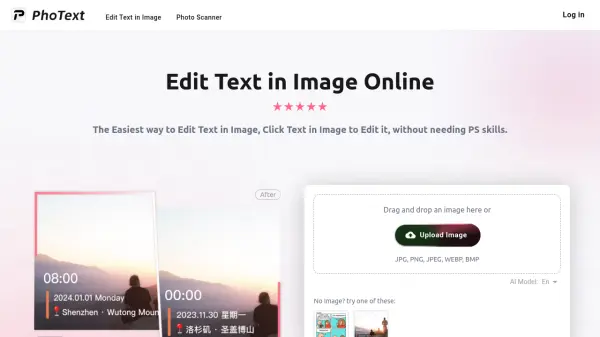What is Text Behind Image Editor?
Text Behind Image Editor is a user-friendly online tool designed to simplify the process of adding text behind objects within images. Leveraging AI technology, it automatically analyzes uploaded photos to identify the primary subject, allowing users to seamlessly position text behind it. This creates dynamic and visually striking compositions without requiring advanced graphic design skills.
The editor offers comprehensive customization options, enabling users to control various aspects of the text, including font selection, color choices, text size, precise positioning, and opacity levels. It features an intuitive drag-and-drop interface and provides a real-time preview, allowing users to instantly see the effects of their changes and refine their designs efficiently. The tool supports common image formats like PNG, JPG, and JPEG and operates entirely within the browser, ensuring user privacy as images and text are not stored.
Features
- AI Subject Detection: Automatically identifies the main subject in the image to place text behind.
- Intuitive Interface: Easy drag-and-drop functionality for text and images.
- Full Customization: Control font, color, size, positioning, and opacity of the text.
- Real-Time Preview: Instantly visualize design changes.
- Browser-Based Editing: Ensures privacy as no data is stored on servers.
- Multiple Format Support: Works with PNG, JPG, and JPEG images.
Use Cases
- Creating eye-catching social media posts
- Designing unique website banners and headers
- Making engaging posters
- Developing visually appealing marketing materials
- Adding creative text overlays to photos
FAQs
-
What is Text Behind Image Design?
Text Behind Image Design is a creative technique where text is seamlessly integrated behind the main subject of an image, creating visually stunning designs. This tool helps achieve this effect easily. -
How does the Text Behind Image editor work?
The editor uses AI to analyze your image, identify the main subject, and position your text behind it. You can then customize the font, size, color, placement, and opacity. -
What image formats does Text Behind Image Editor support?
The editor supports PNG, JPG, and JPEG image formats. -
How Does Text Behind Image Editor Protect Privacy?
The tool operates entirely within your browser. It does not store your uploaded images or input text, ensuring your privacy is protected. -
What are common uses for Text Behind Image Designs?
This technique is popular for creating eye-catching social media posts, banners, posters, website headers, and marketing materials.
Related Queries
Helpful for people in the following professions
Text Behind Image Editor Uptime Monitor
Average Uptime
100%
Average Response Time
846.57 ms
Featured Tools
Join Our Newsletter
Stay updated with the latest AI tools, news, and offers by subscribing to our weekly newsletter.