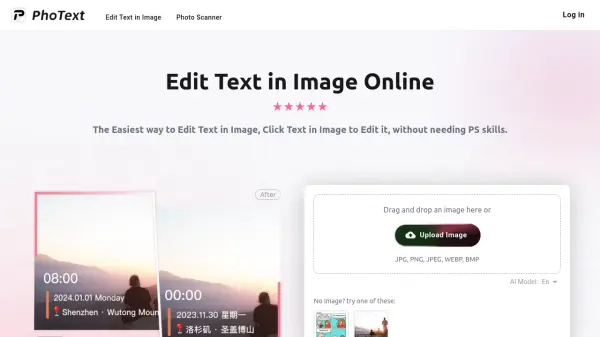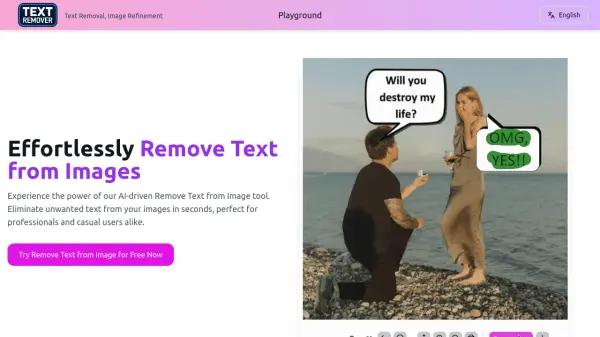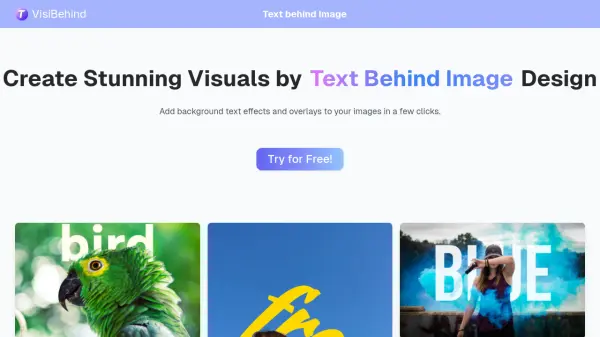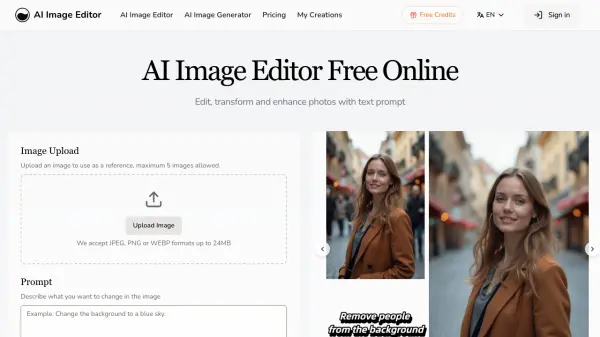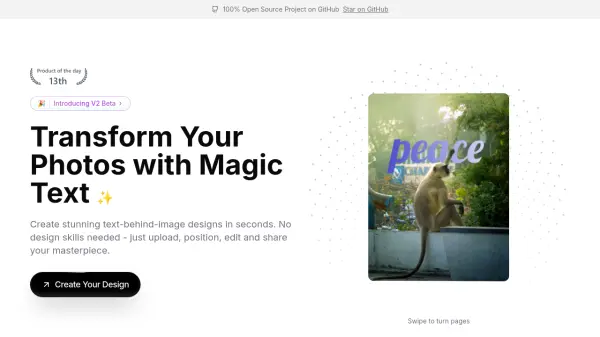What is PhoText?
PhoText revolutionizes the way users edit text within images through an intuitive, browser-based interface. The platform employs advanced AI technology to structure image text, enabling direct editing capabilities without the need for professional editing software or technical expertise.
The service operates across both desktop and mobile devices, featuring a user-friendly interface that allows for direct text editing through simple clicks. With built-in end-to-end encryption and temporary draft storage, PhoText ensures data security while maintaining accessibility and ease of use.
Features
- Direct Text Editing: Click and edit text directly in images
- Cross-Platform Compatibility: Works on both mobile and desktop browsers
- Secure Storage: End-to-end encryption with 30-day draft retention
- Font Customization: Adjust font, color, size, and position
- AI Text Recognition: AI-powered text structure analysis
- Image Format Support: Compatible with JPG, PNG, JPEG, WEBP, BMP
Use Cases
- Correcting typos in images
- Updating text content in marketing materials
- Modifying watermarks
- Translating text in images
- Editing business graphics
- Updating social media visuals
FAQs
-
How do I match the same font?
Some fonts are copyrighted, so when the font doesn't match, you may need to adjust it to a similar font yourself, or you can upload the font. -
How do I fix just one word in a line?
By default, adjacent words are treated as a single text box for editing. If you only want to fix one word, you can manually erase the word using the Removal feature, then add a new text box. Adjust its size, color, font, position, etc., and place it over the original word. -
What is the maximum image size supported?
Currently, it supports processing images with a maximum size of 2560x2560. Images exceeding the limit will be compressed.
Related Queries
Helpful for people in the following professions
PhoText Uptime Monitor
Average Uptime
99.43%
Average Response Time
275.3 ms
Featured Tools
Join Our Newsletter
Stay updated with the latest AI tools, news, and offers by subscribing to our weekly newsletter.