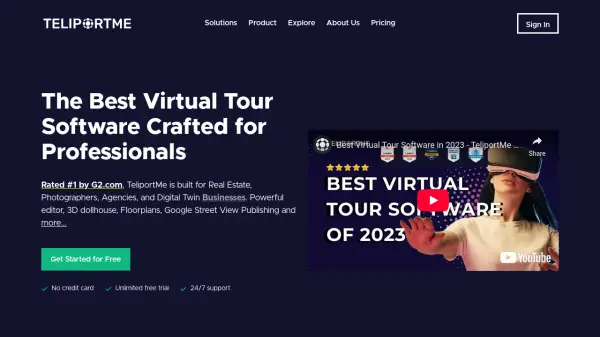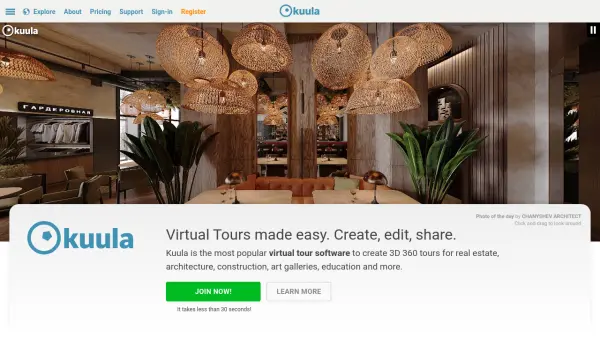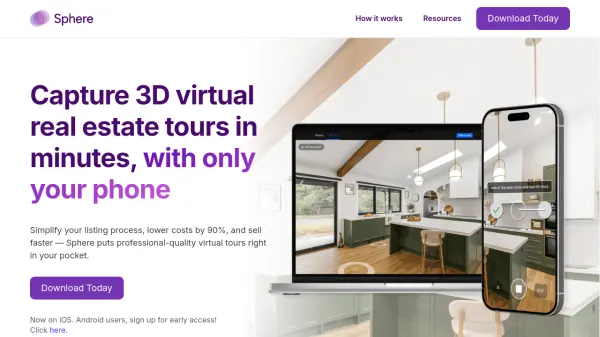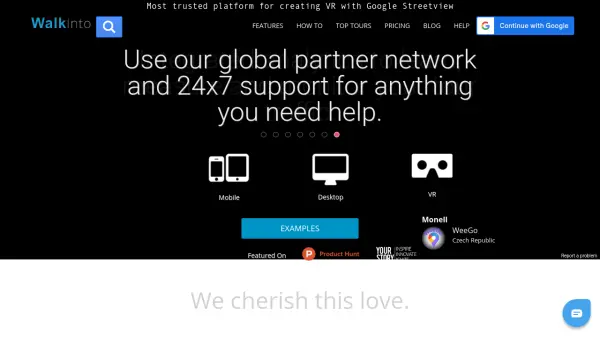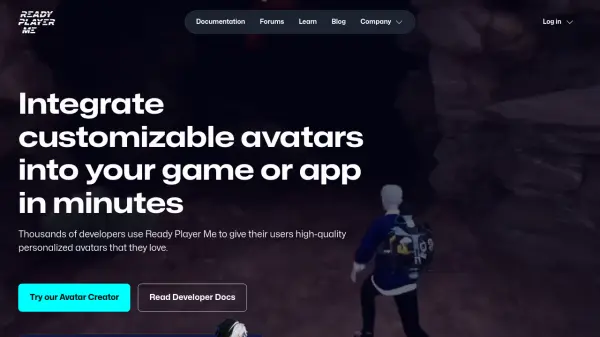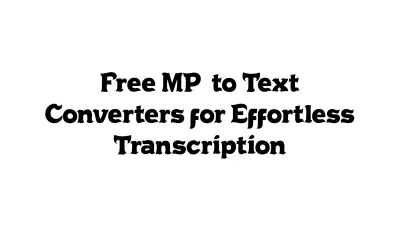What is TeliportMe?
TeliportMe provides a comprehensive platform for creating immersive 3D virtual tours, designed for professionals across various industries including real estate, photography, agencies, hospitality, construction, insurance, and automotive. It supports multiple capture methods, allowing users to create tours using smartphones via dedicated iOS and Android apps, DSLRs, or a wide range of 360 cameras such as Ricoh Theta, Insta360, and GoPro. The platform facilitates easy distribution by enabling embedding on websites, sharing via links, and integration with major real estate portals like Zillow and Realtor.com.
The software features a powerful, GPU-enabled browser-based editor for extensive customization without needing downloads. Users can enhance tours with high-resolution images (up to 32K), interactive hotspots, 2D/3D floor plans, virtual hosts (3D avatars), background audio, and integrated lead generation forms. Advanced capabilities include generating 3D dollhouse views, direct publishing to Google Street View, chatbot integration, polygon content hubs for object mapping, password protection for private tours, and detailed analytics for measuring engagement. White-labeling options with custom domains are also available for branding purposes.
Features
- High-Resolution Images: Support for up to 32K resolution images.
- Multiple Capture Options: Use Smartphones (iOS/Android apps), DSLRs, and various 360 cameras.
- Powerful Browser Editor: GPU-enabled editor for tour customization without software installation.
- Interactive Hotspots: Add custom icons, photos, 3D models, and videos.
- Floorplan Integration: Incorporate 2D and 3D floorplans into tours.
- 3D Dollhouse View: Generate interactive 3D models of spaces.
- Virtual Host Integration: Embed 3D avatars within virtual tours.
- Google Street View Publishing: Directly publish tours to Google Street View.
- White Labeling: Utilize custom domains for branded tours.
- Analytics Dashboard: Track tour views and engagement with GDPR-compliant data.
- Lead Generation Forms: Capture visitor information directly within tours.
- Chatbot Integration: Embed custom chatbots for user interaction.
- Magic Embed: Eye-catching 3D media embedding options.
- Polygon Content Hubs: Map specific objects or areas within panoramas.
- Password Protection: Securely share tours with specific audiences.
Use Cases
- Creating immersive virtual tours for real estate listings.
- Enhancing photography portfolios with interactive 3D showcases.
- Developing new digital service offerings for marketing agencies.
- Showcasing hotels, resorts, and event spaces for the hospitality industry.
- Conducting virtual site inspections and tracking construction progress.
- Documenting property conditions accurately for insurance purposes.
- Providing interactive 360-degree views of vehicles for automotive dealerships.
- Building detailed digital twin representations of physical environments.
FAQs
-
What cameras can I use with TeliportMe?
TeliportMe supports capture via its own iOS and Android apps using smartphone cameras, various 360 cameras (including Ricoh Theta, Insta360, GoPro), and DSLR camera outputs. -
What is the maximum panorama file upload size?
The maximum panorama file size is 30Mb for the Essential plan and 100Mb for the Business and Unlimited plans. Your total files must fit within your unlimited storage allocation. -
Can I use my own branding on the tours?
Yes, white-labeling with custom domains is available on paid plans (Business and Unlimited), allowing you to use your own branding. -
Where can I share or embed the virtual tours?
Tours can be embedded on websites using an iframe code, shared via a link, and integrated with real estate platforms like Zillow and Realtor.com. They can also be published to Google Street View.
Related Queries
Helpful for people in the following professions
Featured Tools
Join Our Newsletter
Stay updated with the latest AI tools, news, and offers by subscribing to our weekly newsletter.