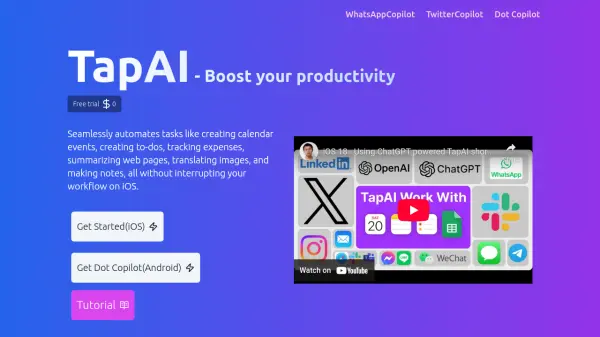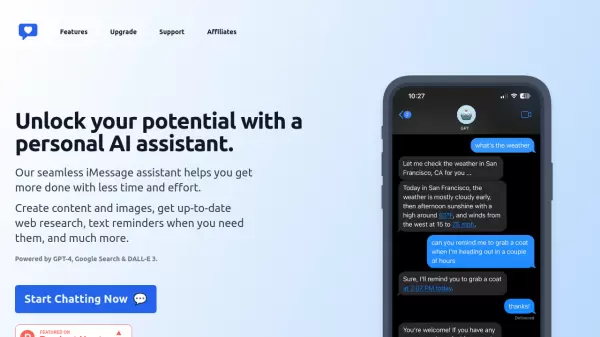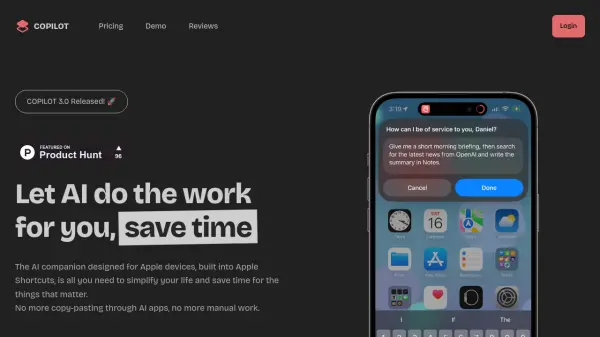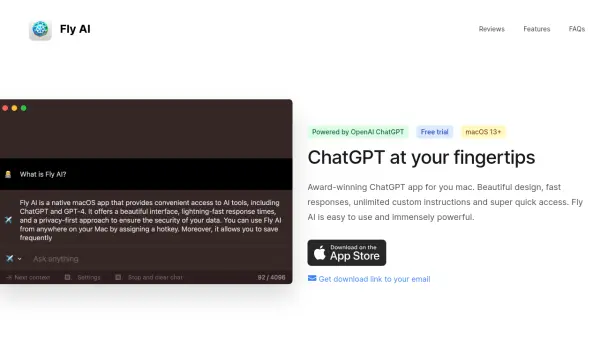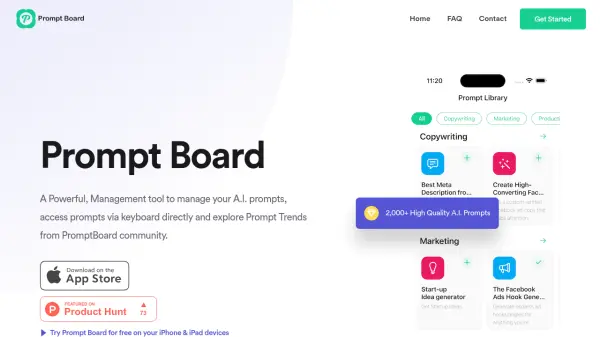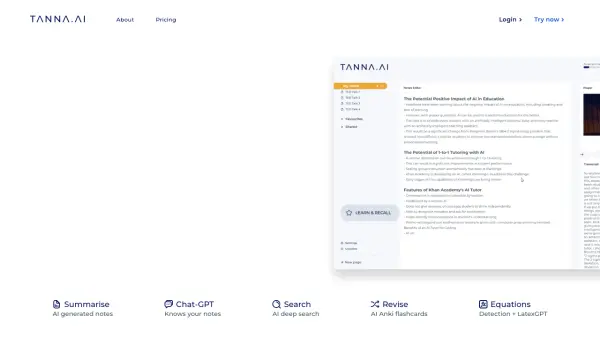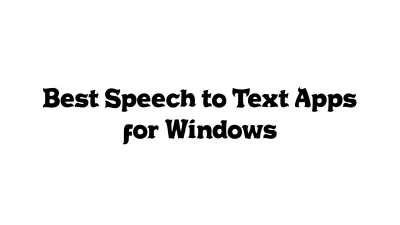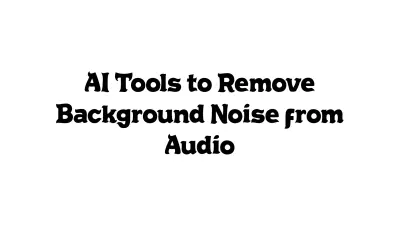What is TapAI?
TapAI is a productivity tool designed to streamline your workflow on iOS devices. It leverages AI to automate a variety of tasks, eliminating the need to switch between applications.
The tool seamlessly integrates with core iOS apps and services, allowing users to create calendar events, manage to-dos, track expenses, summarize web content, and translate text directly from their current screen. TapAI utilizes a double-tap activation on the back of the iPhone for quick and easy access. It ensures data privacy by sending user data directly to ChatGPT without storing or sharing it.
Features
- Double-tap activation: Activate TapAI with a simple double-tap on the back of your iPhone.
- Intelligent text extraction: Automatically extracts text from the screen; Ultimate account supports ChatGPT for multimodal comprehension.
- ChatGPT-powered processing: Utilizes GPT-4o-mini for Normal users and GPT-4o for Ultimate users, including visual recognition.
- Seamless app integration: Integrates with Apple Calendar, Reminders, Notes, and Google Sheets.
- Automated receipt parsing: Extracts financial data from receipts and automatically pushes it to Google Sheets.
- Smart replies and comments: Provides appropriate replies for chat apps and generates comments for social media.
- Web content summarization: Summarizes web pages within Safari.
- On-screen translation: Translates on-screen text and chat messages.
- Data Privacy Assurance: User data is sent directly to ChatGPT without storage or sharing.
Use Cases
- Creating calendar events from chat conversations.
- Generating to-do lists from screenshots or messages.
- Tracking expenses by analyzing receipts.
- Summarizing articles and webpages.
- Translating text on-screen.
- Replying to messages on WhatsApp, Telegram, and Line.
- Generating comments for Reddit, LinkedIn, X (Twitter), and Facebook.
FAQs
-
How to install TapAI shortcut commands?
Instructions for installing the shortcut commands are provided, though not detailed in the given content. -
How do I activate TapAI on my iPhone?
You can activate TapAI by double-tapping the back of your iPhone. A video tutorial is available: https://www.youtube.com/watch?v=Z4ZeFJ65iXc -
What types of data can TapAI process?
TapAI can process schedule details, to-dos, expense data, text for summarization, text for translation, and messages for generating replies. -
How does TapAI integrate with other apps?
TapAI integrates with Apple Calendar, Reminders, Notes, and Google Sheets. -
What's special about the Ultimate plan?
The Ultimate plan offers premium text and context extraction, ChatGPT with visual capabilities, prioritized upgrades for new versions and 24/7 high-priority support.
Related Queries
Helpful for people in the following professions
TapAI Uptime Monitor
Average Uptime
99.7%
Average Response Time
217.46 ms
Featured Tools
Join Our Newsletter
Stay updated with the latest AI tools, news, and offers by subscribing to our weekly newsletter.