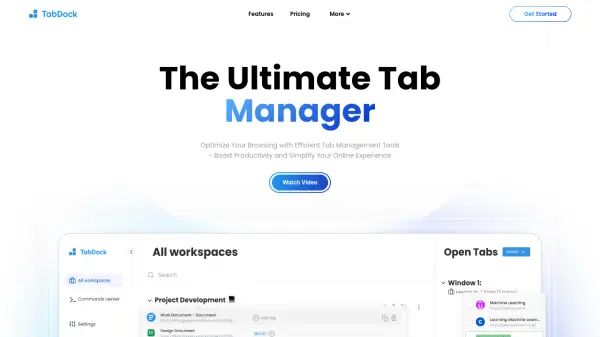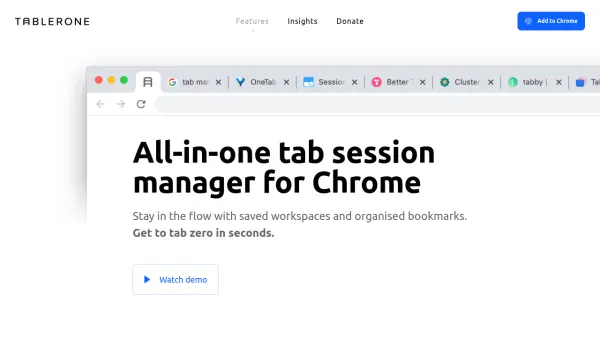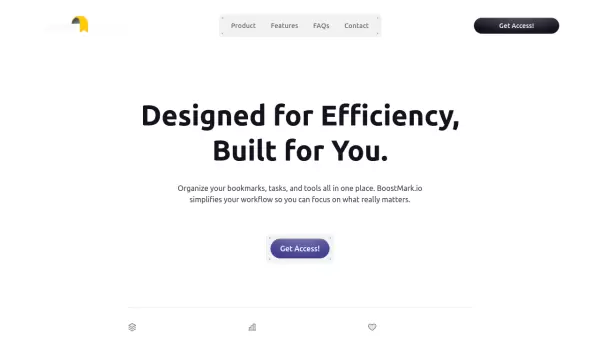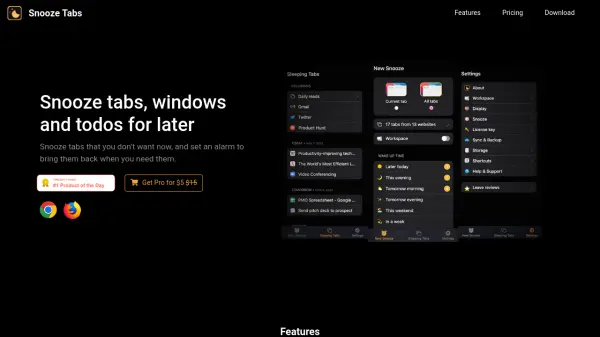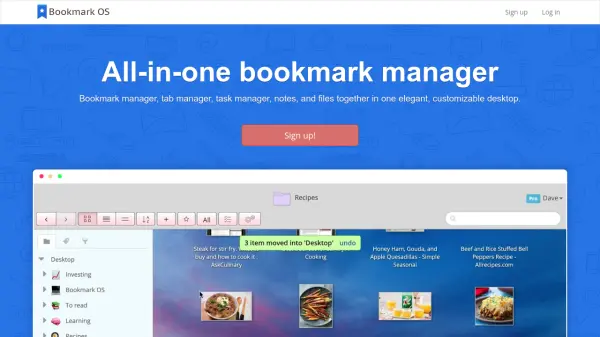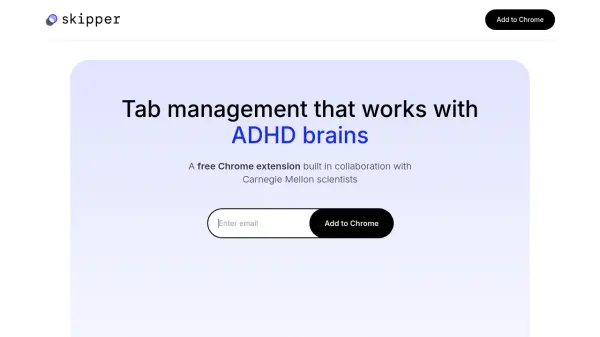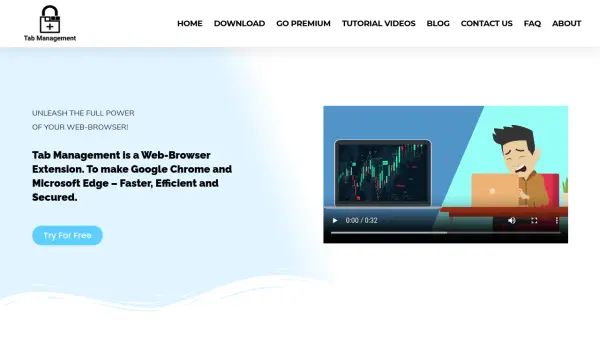What is TabDock?
TabDock is designed to revolutionize online productivity by organizing browser tabs and windows into accessible dashboards and personalized workspaces. Users benefit from features like auto-save, cloud synchronization, and instant workspace access from any browser, ensuring optimal workflow continuity and data security at all times.
The tool incorporates customizable commands that can be triggered directly from the Google search bar and a feature-rich KBar for swift management, granting users the power to execute actions and access information without disrupting their browsing flow. TabDock streamlines daily activities by integrating schedule visualization and external task management, simplifying the online experience for professionals and power users alike.
Features
- Workspace Management: Organize browser tabs into titled, savable windows for easy access and reuse.
- Cloud Sync: Access and synchronize workspaces and commands across devices with cloud storage.
- Auto-Save: Automatically saves windows and progress to prevent data loss.
- KBar Integration: Instantly trigger workspace access and actions from any browser tab with a keyboard shortcut.
- Custom Searchbar Commands: Create and execute personalized commands directly from the Google search bar.
- Schedule Visualization: View and manage daily activities with Google Calendar integration.
- Secure Browsing: Implements robust security to protect user data and privacy.
- Easy-to-Use Interface: User-centric design for intuitive tab management.
- Seamless Integrations: Planned integration with productivity and development tools such as Todoist and GitHub.
Use Cases
- Managing multiple project workspaces for business professionals.
- Syncing important browser tabs and sessions between work and home devices.
- Quickly executing research queries or opening websites using custom commands.
- Accessing visualized daily schedules and events from within the browser.
- Improving focus by compartmentalizing browsing sessions according to tasks.
- Organizing and resuming complex web development environments.
Related Queries
Helpful for people in the following professions
TabDock Uptime Monitor
Average Uptime
100%
Average Response Time
269.33 ms
Featured Tools
Join Our Newsletter
Stay updated with the latest AI tools, news, and offers by subscribing to our weekly newsletter.