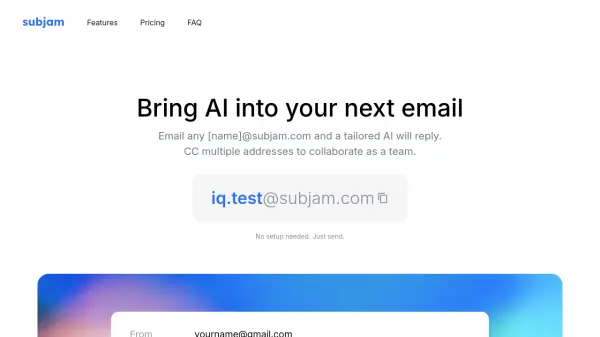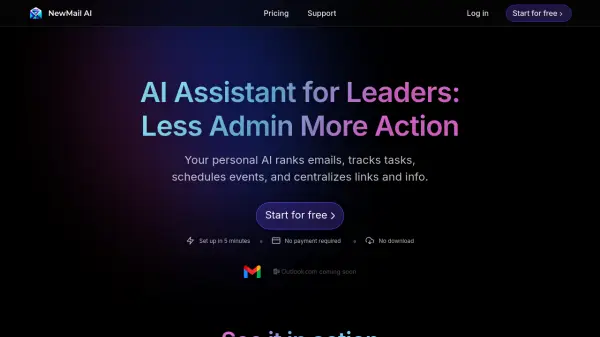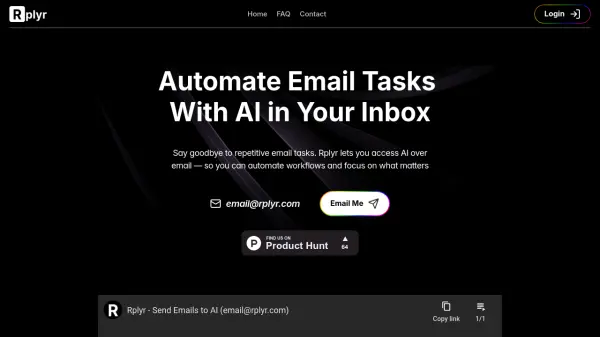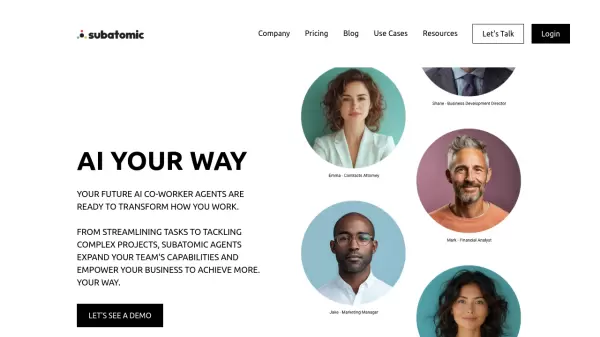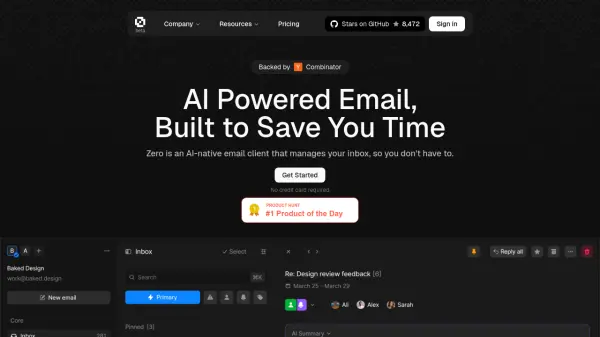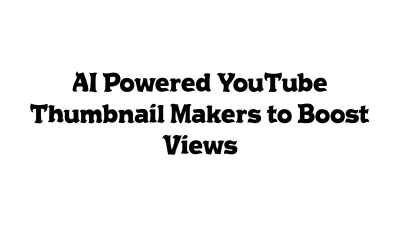What is Subjam?
Subjam empowers users to bring AI collaboration directly into their email workflow by allowing the creation of tailored AI assistants for any role. By simply naming a role, Subjam generates an AI that can engage in conversations, providing specialized support within your email threads.
Multiple AI assistants as well as team members can participate in the same conversation, enabling dynamic, multi-party collaboration. Users can attach images and PDFs, which the AI can read, summarize, explain, or answer questions about, enhancing productivity and knowledge sharing. No signup process is needed—just start by sending an email to integrate powerful AI assistance into your inbox.
Features
- Custom AI Roles: Generate tailored AI assistants by naming a role.
- Multi-Participant Threads: Add multiple AI and human participants to the same conversation.
- Attachment Analysis: AI can read, summarize, and answer questions about images and PDFs.
- No Signup Needed: Instantly start by sending an email—no registration required.
- Flexible Collaboration: Combine AI and human input seamlessly in one thread.
- Scalable Usage: Choose from free or paid plans based on reply limits.
Use Cases
- Streamlining team collaboration by integrating specialized AI roles for projects.
- Receiving instant summaries or explanations of attached reports and documents.
- Enhancing customer support responses with AI-generated insights.
- Running multi-expert brainstorming sessions within a single email thread.
- Automating analysis of attached images or PDFs for research or business meetings.
FAQs
-
Do I need to sign up to use Subjam?
No signup is required; you can start using Subjam by simply sending an email. -
How are AI reply credits counted?
AI reply credits are used each time an AI assistant responds in a conversation. Multiple AI replies will consume multiple credits. -
Can multiple humans and AIs participate in the same thread?
Yes, you can add multiple AI assistants and human participants to any email thread. -
Does Subjam support attachments?
Yes, you can attach images and PDFs, which the AI assistant can read, summarize, or answer questions about.
Related Queries
Helpful for people in the following professions
Subjam Uptime Monitor
Average Uptime
100%
Average Response Time
99.53 ms
Featured Tools
Join Our Newsletter
Stay updated with the latest AI tools, news, and offers by subscribing to our weekly newsletter.