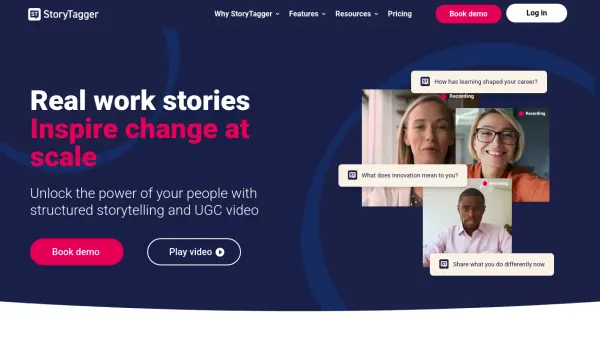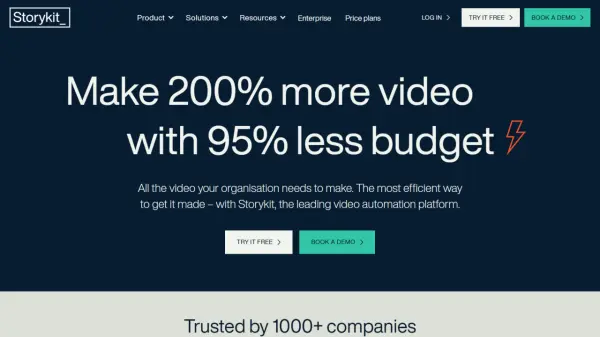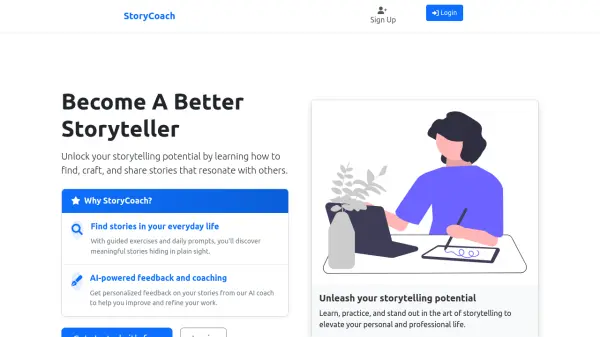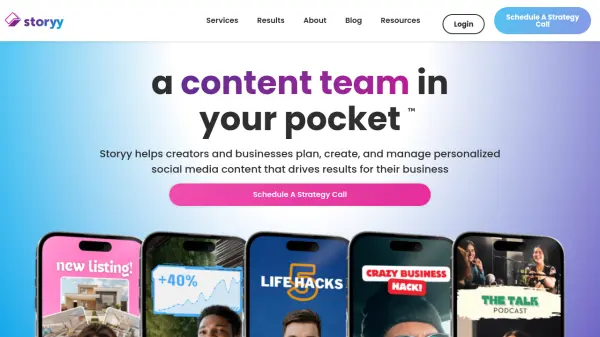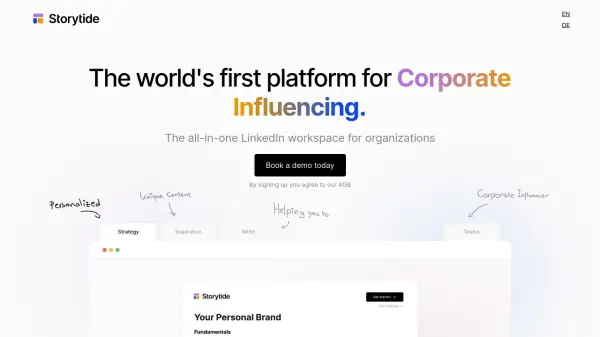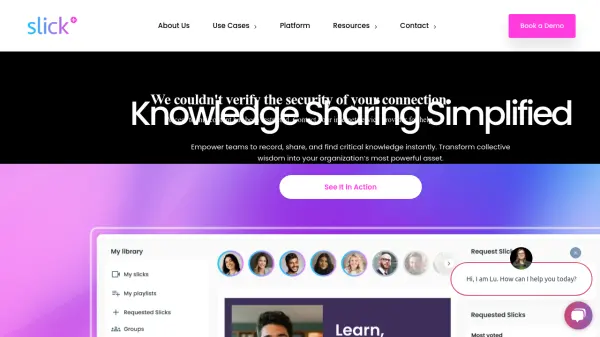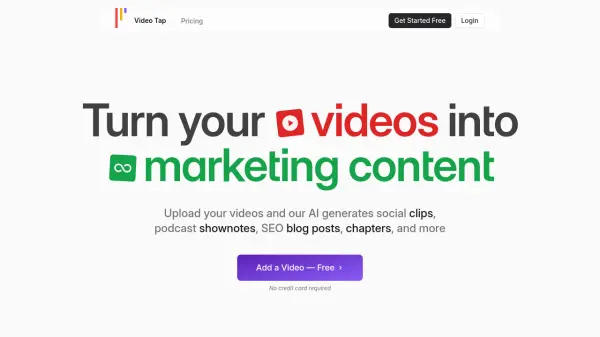What is StoryTagger?
StoryTagger empowers colleagues to confidently share impactful work stories that inspire and drive positive change. Unlike standard video tools, StoryTagger uses reflective practice, storytelling, and innovative UX to capture valuable work experiences from every area of a business.
The platform allows administrators to design and customize story templates, invite colleagues to share, and manage submissions. Employees can then reflect and record their stories using desktop or mobile apps. The result is authentic, on-topic stories reflecting company culture, ready to share on all platforms. AI-generated transcripts are available.
Features
- Campaign & topic branding: Customize the look and feel of your storytelling initiatives.
- Campaign planner: Organize and schedule your storytelling campaigns.
- Automated publishing: Streamline the process of sharing stories.
- Invitation reminders: Encourage participation with automated reminders.
- Interview design tools: Craft compelling prompts for storytellers.
- Interview template library: Access pre-built templates for various storytelling needs.
- Video editor: Refine and enhance recorded stories.
- AI Multilingual transcripts and subtitles: Generate transcripts and subtitles automatically in multiple languages.
- Video export (multiple formats): Download videos in various aspect ratios.
- Montage Studio: Create compelling video compilations.
Use Cases
- Develop company culture
- Upskill employees
- Improve employee retention
- Align employee actions to business goals
- Overcome learning overload
- Share tacit knowledge
- Onboarding new hires
- Facilitate career development programs
FAQs
-
What is the difference between users and active users?
Users added to active campaigns can submit stories. Once that campaign is deactivated their details are stored for future engagements. -
Can I swap users?
Yes. Administrators can swap users on and off the platform using the admin dashboard. -
Is there a desktop recording tool?
Yes. As well as native Android and iOS apps available for free on app stores, StoryTagger offers story creators the option of using a browser-based recording tool. -
Can I download the stories as MP4s files?
Stories are saved in a standard MP4 format, and can be downloaded from the admin dashboard. -
Do we get subtitles and transcripts?
Yes, AI-generated transcripts and subtitles files are included with every story that gets shared.
Related Queries
Helpful for people in the following professions
StoryTagger Uptime Monitor
Average Uptime
99.73%
Average Response Time
1960.77 ms
Featured Tools
Join Our Newsletter
Stay updated with the latest AI tools, news, and offers by subscribing to our weekly newsletter.