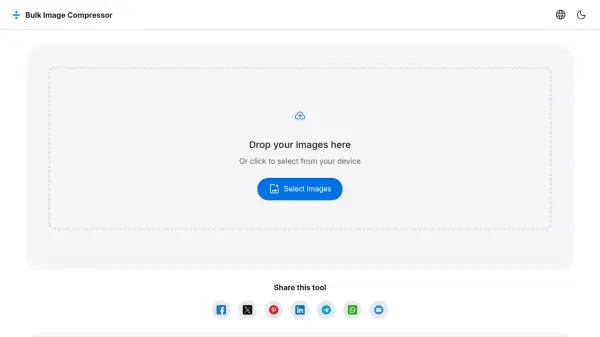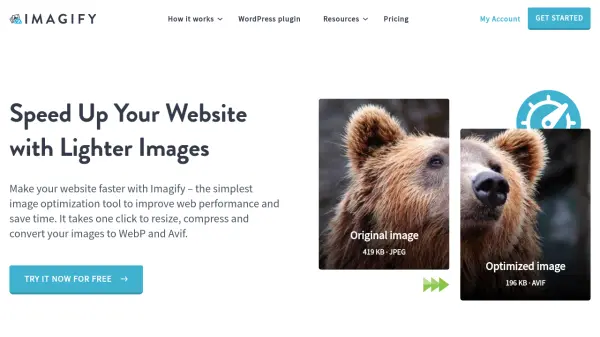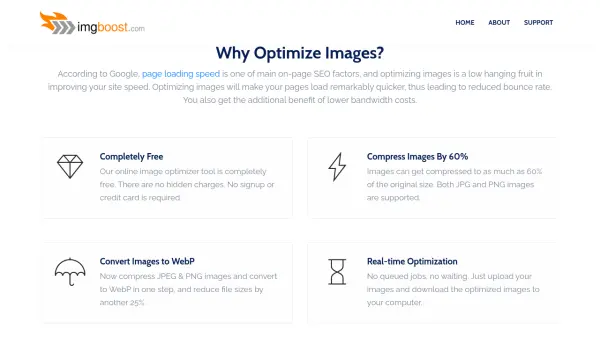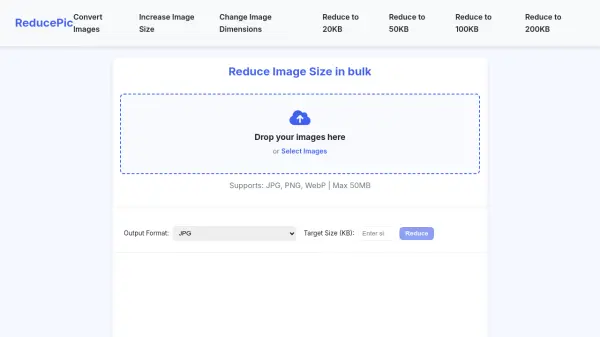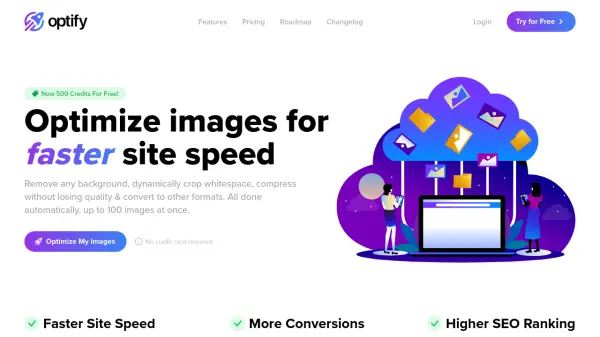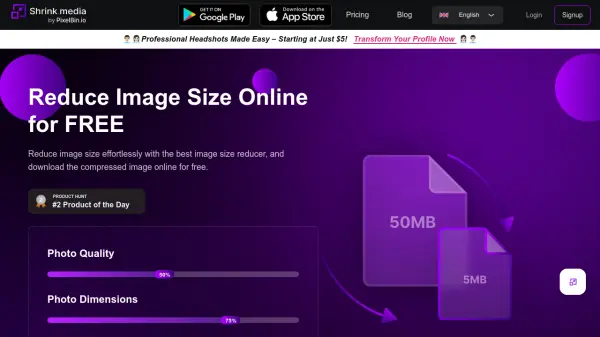What is Squoosh?
It emphasizes simplicity and security, performing all compression tasks directly within the user's browser. This means images are never uploaded to a server, ensuring user privacy. While default settings provide good compression, users can adjust various settings for further optimization and smaller file sizes.
Features
- Image Compression: Reduces image file sizes effectively.
- Quality Maintenance: Aims to preserve high image quality during compression.
- Side-by-Side Comparison: Inspect differences between original and compressed images.
- Adjustable Settings: Fine-tune compression parameters for optimal results.
- Local Processing: Ensures privacy by processing images directly on the user's device.
- Drag and Drop Interface: Simple and intuitive image uploading.
Use Cases
- Optimizing website images for faster loading.
- Reducing bandwidth usage for web hosting.
- Preparing images for emails or social media with size limits.
- Compressing images for web development projects.
- Ensuring user privacy during image optimization.
Related Queries
Helpful for people in the following professions
Squoosh Uptime Monitor
Average Uptime
100%
Average Response Time
121.44 ms
Featured Tools
Join Our Newsletter
Stay updated with the latest AI tools, news, and offers by subscribing to our weekly newsletter.