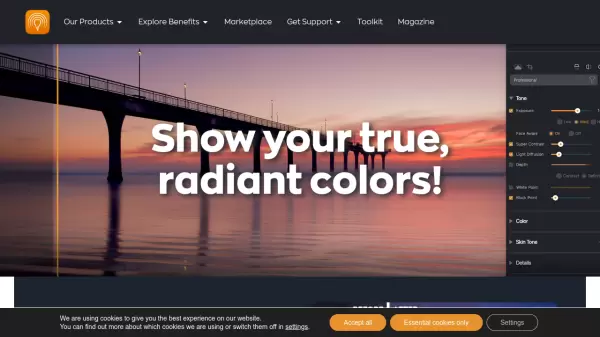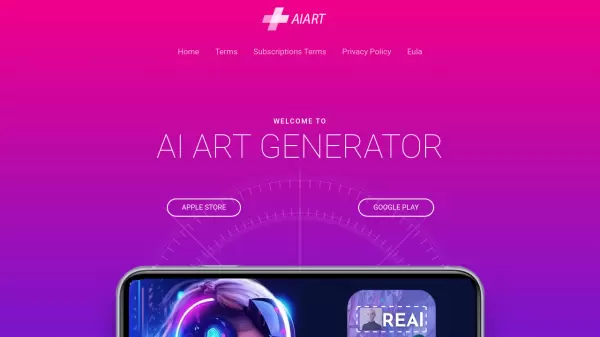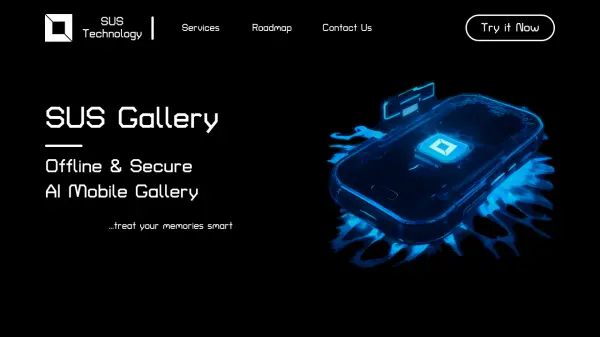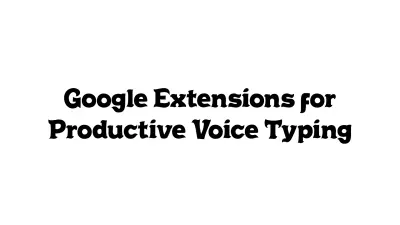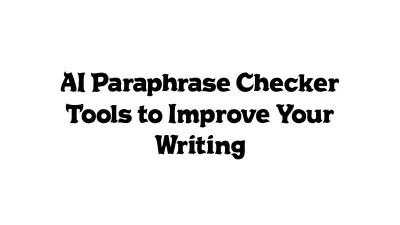What is Spectre?
Spectre is a cutting-edge iPhone camera application that transforms the complexity of long exposure photography into a seamless experience. Using advanced AI and computational photography, it eliminates traditional technical limitations such as camera stability and exposure calculations, while introducing innovative features like crowd removal and light trail capture.
The app combines machine learning-based scene detection, computer vision-aided stabilization, and intelligent exposure controls to deliver professional-quality long exposure photographs. Its thoughtfully designed dark interface, optimized for nighttime shooting, includes custom typefaces and intuitive one-handed controls, making it accessible for photographers of all skill levels.
Features
- AI Scene Detection: Automatic mode switching for optimal night photography
- Auto-Stabilization: Computer vision-aided image stabilization
- Crowd Removal: Smart long exposure for tourist-free shots
- Live Photo Capture: Records entire exposure process as a Live Photo
- Intelligent Exposure: Advanced exposure calculation and control
- Night Mode: Specialized settings for light trail photography
- Dual Output: Share results as still images or videos
- One-handed Operation: Ergonomic design for larger iPhones
Use Cases
- Tourist attraction photography without crowds
- Night city photography with light trails
- Waterfall and flowing water photography
- Urban landscape photography
- Light painting photography
- Architectural photography
- Street photography
FAQs
-
What makes Spectre different from traditional long exposure apps?
Spectre uses AI and computational photography to handle technical challenges automatically, including stabilization and exposure calculations, while adding features like crowd removal and intelligent scene detection. -
Can I use Spectre for both day and night photography?
Yes, Spectre automatically detects the scene and adjusts its mode accordingly, offering features like crowd removal during day shots and light trails for night photography. -
What can I do with the Live Photo feature?
The Live Photo feature allows you to replay the entire exposure process, showing how effects like light trails or water smoothing developed during the shot, and can be shared as either a still image or video.
Related Queries
Helpful for people in the following professions
Featured Tools
Join Our Newsletter
Stay updated with the latest AI tools, news, and offers by subscribing to our weekly newsletter.