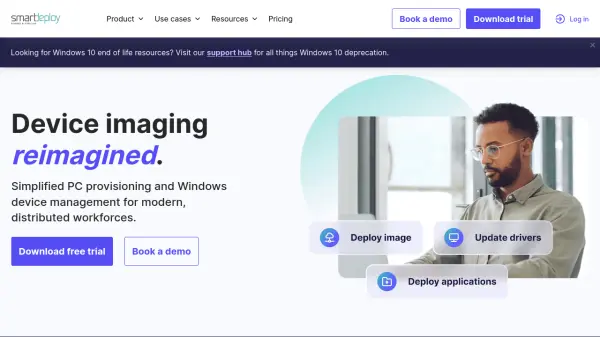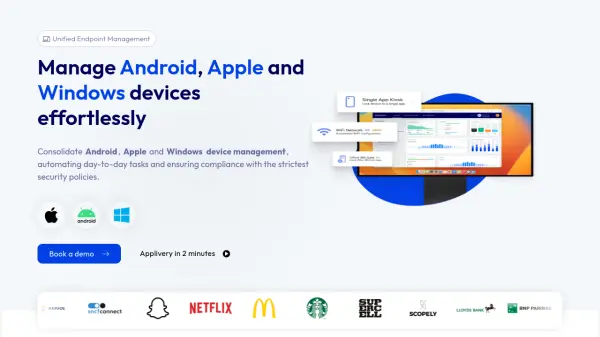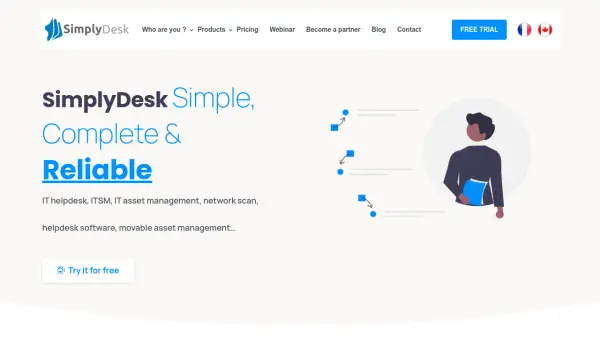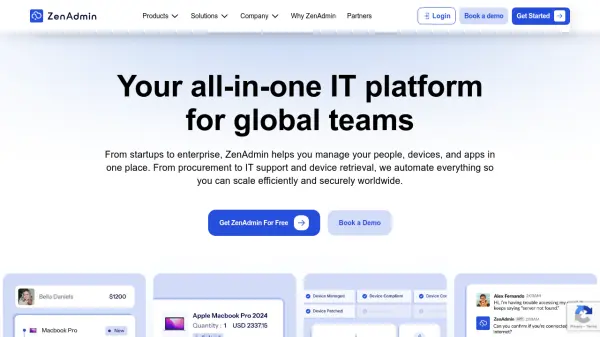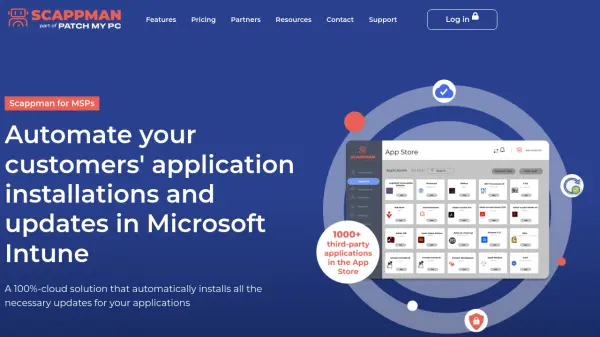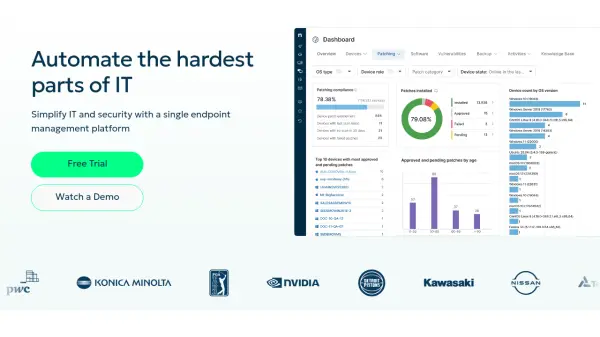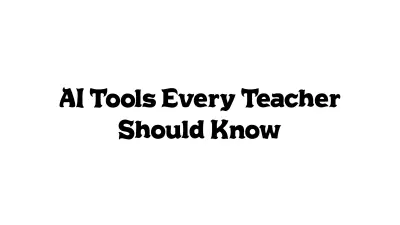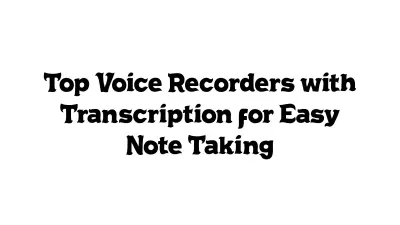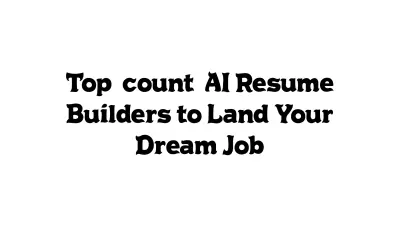What is SmartDeploy?
SmartDeploy is a comprehensive endpoint management solution designed to simplify PC provisioning, imaging, and ongoing device management for organizations of all sizes. Leveraging a layered architecture, it separates drivers, operating systems, applications, and user data to streamline the deployment process and ensure seamless migrations and updates across different hardware models.
The platform offers a robust library of prebuilt driver and application packs, automated patch management, flexible deployment methods, and compatibility with both local and remote environments. SmartDeploy helps IT teams save time and resources by providing a centralized, secure, and scalable solution for managing device lifecycles and supporting distributed workforces.
Features
- Centralized Image Management: Build and maintain a single Windows golden image for multiple hardware models.
- Platform Pack Library: Access a library of 1,500+ prebuilt driver packs for major device manufacturers.
- Application Pack Library: Deploy, update, and patch applications using prebuilt or custom application packs.
- Flexible Deployment Options: Deliver images and updates via servers, USB, and cloud storage providers like Amazon S3, Box, Dropbox, Google Drive, and OneDrive.
- Automated Patch Management: Scan endpoints to install, patch, and remove software automatically.
- Remote Device Management: Perform device provisioning, software deployment, and Windows migration for both local and remote PCs.
- Hardware Independence: Separate drivers, OS, and apps to simplify migrations and upgrades.
- Remote Scripting and Wipes: Execute custom scripts and remote wipe for enhanced security.
- Asset Management and Reporting: Robust asset management with basic reporting and instant insights.
- Multilevel Subscription: Starter, Plus, and Pro packages with increasing feature sets and support for multiple admins.
Use Cases
- Streamlining large-scale PC imaging and provisioning for distributed workforces.
- Automating application, driver, and patch deployment across a fleet of devices.
- Managing Windows updates and handling operating system migrations.
- Ensuring hardware independence during device refreshes and upgrades.
- Maintaining device security through automated patch management and remote wipes.
- Facilitating large-scale device rollouts for education, healthcare, government, and finance sectors.
- Supporting remote desktop management and break-fix scenarios.
FAQs
-
How does SmartDeploy licensing work?
SmartDeploy requires a license for each managed device. Licensing is annual, with pricing tiered by quantity and feature set. Licenses cover deploying images, applications, drivers, and scripts. -
Can additional licenses be purchased during a subscription?
Yes, additional licenses can be added at any time and are pro-rated to align with the original subscription term. -
Is there a free version of SmartDeploy?
There is no permanent free version, but a fully functional 15-day free trial is available. -
What platforms and devices are supported by the Platform Pack Library?
The library covers major device manufacturers including Dell, HP, Lenovo, Microsoft Surface, and more. Additional models can be supported for a fee. -
What happens if my organization has a license overage?
A grace period is granted for overages, after which compliance must be restored either by purchasing more licenses or decommissioning devices.
Related Queries
Helpful for people in the following professions
SmartDeploy Uptime Monitor
Average Uptime
99.86%
Average Response Time
315.4 ms
Featured Tools
Join Our Newsletter
Stay updated with the latest AI tools, news, and offers by subscribing to our weekly newsletter.