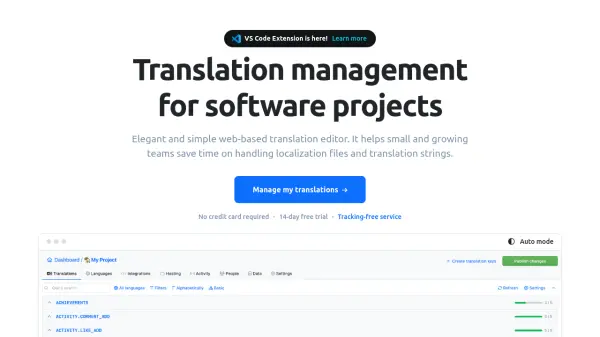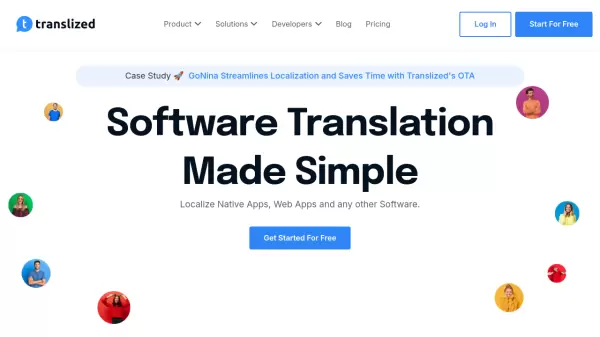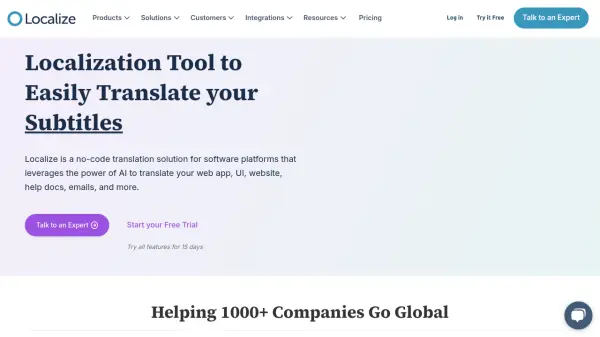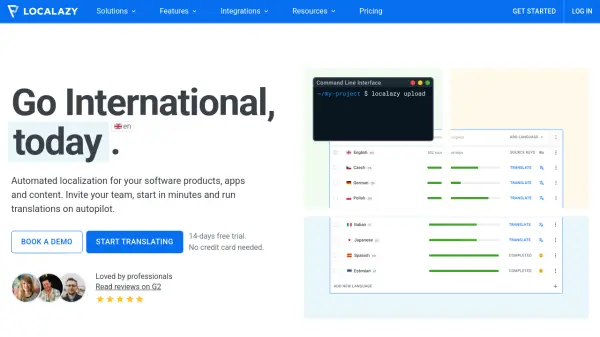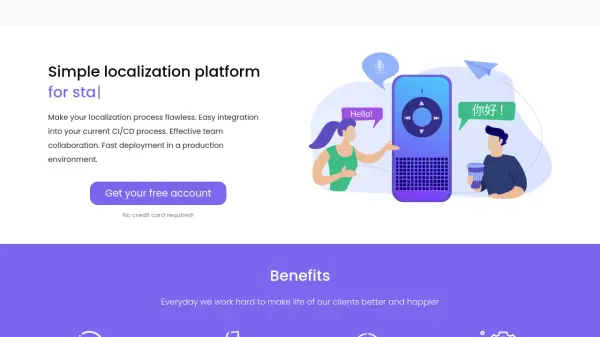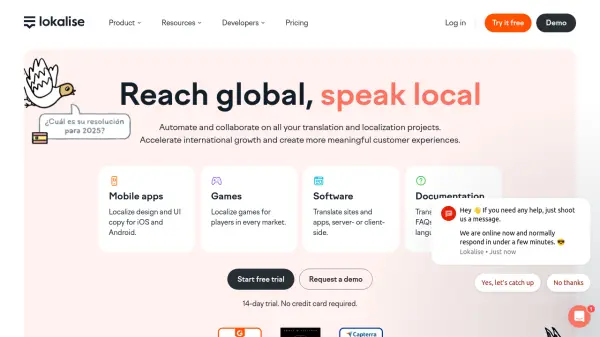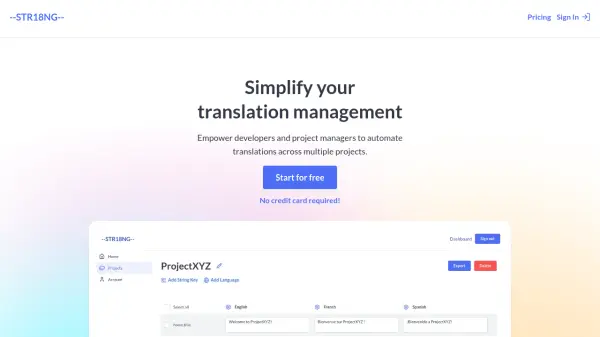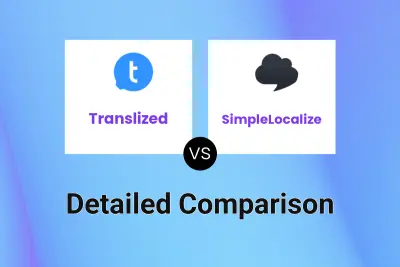What is SimpleLocalize?
SimpleLocalize is an all-in-one localization platform designed to simplify and streamline the translation process for software projects, applications, and websites. It provides a powerful yet user-friendly environment for translators, developers, project managers, and designers to collaborate effectively.
The platform offers a comprehensive suite of tools, including a web-based translation editor, auto-translation capabilities using AI, and integrations with popular development tools and services. SimpleLocalize emphasizes efficiency, enabling teams to manage translations, automate workflows, and expand into new languages with ease.
Features
- Translation Editor: Web-based editor for team collaboration with features like comments, notifications and auto-translation.
- Auto-translation: Translate text automatically using AI-powered services like OpenAI ChatGPT, Google Translate, or DeepL.
- Public Suggestions: Engage users to contribute and suggest translations.
- AI Adjustments: Refine translations using AI-powered options.
- Translation Hosting: Access translations via a CDN for application integration.
- SimpleLocalize CLI: Synchronize translations with local files through the command line.
- Automations: No-code automations to streamline translation workflows.
- Alternative Translations: Manage alternative translations for different application versions or customers.
- VS Code Extension: Manage translations directly within Visual Studio Code.
Use Cases
- Localizing software applications.
- Translating websites into multiple languages.
- Managing translation projects for mobile apps.
- Crowdsourcing translations from user communities.
- Integrating translation management into CI/CD pipelines.
- Hosting translations for dynamic content delivery.
FAQs
-
What are translation keys?
One translation key can be translated into many language translations. This approach makes your costs more predictable. It is different from a 'translation' or 'string'. -
What are auto-translation characters?
An auto-translation character is a character that is sent from your source translation to an external service (Google Translate, DeepL, OpenAI) to be translated, spell-checked, or undergo other AI operations. For example, 'Hello World' uses 10 auto-translation characters. -
Do auto-translate characters rollover?
Yes, unused auto-translation characters rollover to the following months and they are valid until your subscription plan is active. You can also buy additional auto-translation characters for a one-time payment that do not expire. -
What are alternative translations?
Alternative translations are translations that help you to create white label version of your app. You can replace any translation with an alternative translation for a given customer. -
What is a difference between project member and contributor?
A project member is a person who has access to the project and can manage translations and keys. A contributor is a person who can suggest translations via the public suggestions page, but cannot manage keys or translations directly.
Related Queries
Helpful for people in the following professions
SimpleLocalize Uptime Monitor
Average Uptime
100%
Average Response Time
84.1 ms
Featured Tools
Join Our Newsletter
Stay updated with the latest AI tools, news, and offers by subscribing to our weekly newsletter.