 SimpleLocalize
VS
SimpleLocalize
VS
 Localize
Localize
SimpleLocalize
SimpleLocalize is an all-in-one localization platform designed to simplify and streamline the translation process for software projects, applications, and websites. It provides a powerful yet user-friendly environment for translators, developers, project managers, and designers to collaborate effectively.
The platform offers a comprehensive suite of tools, including a web-based translation editor, auto-translation capabilities using AI, and integrations with popular development tools and services. SimpleLocalize emphasizes efficiency, enabling teams to manage translations, automate workflows, and expand into new languages with ease.
Localize
Localize offers a comprehensive translation management system designed for businesses aiming to expand their global presence. It provides a no-code solution that simplifies the process of adapting digital content, including websites, web applications, mobile apps, emails, documents, and subtitles, for international audiences. The platform leverages Artificial Intelligence to enhance translation workflows, automating content detection and delivery to ensure multilingual experiences are always current.
Integration is achieved through a simple JavaScript tag, allowing Localize to work seamlessly across various technology stacks without requiring extensive developer involvement. This approach facilitates rapid deployment, enabling organizations to launch translated content quickly. Localize aims to reduce the complexities and costs traditionally associated with localization, empowering teams to manage multilingual content efficiently through an intuitive dashboard and automated processes.
Pricing
SimpleLocalize Pricing
SimpleLocalize offers Free Trial pricing .
Localize Pricing
Localize offers Free Trial pricing .
Features
SimpleLocalize
- Translation Editor: Web-based editor for team collaboration with features like comments, notifications and auto-translation.
- Auto-translation: Translate text automatically using AI-powered services like OpenAI ChatGPT, Google Translate, or DeepL.
- Public Suggestions: Engage users to contribute and suggest translations.
- AI Adjustments: Refine translations using AI-powered options.
- Translation Hosting: Access translations via a CDN for application integration.
- SimpleLocalize CLI: Synchronize translations with local files through the command line.
- Automations: No-code automations to streamline translation workflows.
- Alternative Translations: Manage alternative translations for different application versions or customers.
- VS Code Extension: Manage translations directly within Visual Studio Code.
Localize
- AI-Powered Translations: Utilizes AI engines for automated machine translations.
- No-Code Integration: Simple JavaScript tag installation for easy setup without developer dependency.
- Automated Content Detection: Automatically finds and pulls content into the dashboard for translation.
- Unified Dashboard: Centralized platform for managing all translation and localization tasks.
- Team Collaboration Tools: Features designed to facilitate teamwork on translation projects.
- Multi-Format Support: Translates websites, web apps, mobile apps, emails, documents, and subtitles.
- Workflow Automation: Streamlines the localization process with automated content delivery.
- Security & Compliance: Adheres to industry-standard compliance frameworks.
Use Cases
SimpleLocalize Use Cases
- Localizing software applications.
- Translating websites into multiple languages.
- Managing translation projects for mobile apps.
- Crowdsourcing translations from user communities.
- Integrating translation management into CI/CD pipelines.
- Hosting translations for dynamic content delivery.
Localize Use Cases
- Translating e-commerce stores for international shoppers.
- Launching multilingual static websites quickly.
- Localizing complex dynamic web applications.
- Streamlining mobile application translation.
- Providing translated help documents and FAQs.
- Delivering multilingual email communications.
- Creating localized subtitles for video content.
- Enabling SaaS platforms to reach global customers.
- Facilitating multilingual communication in financial services.
- Improving patient communication in healthcare with translated materials.
- Delivering government information and services in multiple languages.
- Breaking language barriers in education.
FAQs
SimpleLocalize FAQs
-
What are translation keys?
One translation key can be translated into many language translations. This approach makes your costs more predictable. It is different from a 'translation' or 'string'. -
What are auto-translation characters?
An auto-translation character is a character that is sent from your source translation to an external service (Google Translate, DeepL, OpenAI) to be translated, spell-checked, or undergo other AI operations. For example, 'Hello World' uses 10 auto-translation characters. -
Do auto-translate characters rollover?
Yes, unused auto-translation characters rollover to the following months and they are valid until your subscription plan is active. You can also buy additional auto-translation characters for a one-time payment that do not expire. -
What are alternative translations?
Alternative translations are translations that help you to create white label version of your app. You can replace any translation with an alternative translation for a given customer. -
What is a difference between project member and contributor?
A project member is a person who has access to the project and can manage translations and keys. A contributor is a person who can suggest translations via the public suggestions page, but cannot manage keys or translations directly.
Localize FAQs
-
What Is a Localization Tool?
A localization tool, such as Localize, is a software solution designed to adapt content from its original language and cultural context to different languages and locales. This process involves translating text and adjusting various elements to suit the target audience’s cultural norms, spellings and preferences, based on their locations. Localize automates this complex process to make it easier for businesses to deliver a consistent and culturally appropriate experience across multiple regions. -
Why Is Localization Important for My Website, App, or Documents?
Localization is crucial for websites, apps, and documents because it allows you to connect with users in their native language, using their own phrases and spellings based on their location (e.g. US English vs. UK English)and enhance their experience and engagement. Using a tool like Localize ensures that your content is culturally relevant and accessible, which can significantly increase user satisfaction, market penetration, and conversion rates. Without proper localization management, you risk alienating potential users and losing out on global growth opportunities. -
How Does a Localization Tool Ensure Translation Accuracy?
Localization tools like Localize ensure translation accuracy through a combination of automated machine translations and human oversight. Localize employs advanced AI-powered translation engines to quickly generate translations, which can then be reviewed and edited for cultural and contextual accuracy. This hybrid approach ensures that translations are not only accurate but also resonate well with the target audience. -
What Types of Files and Formats Are Supported by Localization Tools?
Localize eliminates the need for file-based translations because it’s a no-code translation solution that integrates directly into websites, web apps and mobile apps using JavaScript to automatically detect and translate any content. Localize works with various technology stacks and platforms, ensuring that whatever the format, the content can be effectively localized to meet the specific requirements of different markets. -
Can Translation and Localization Tools Be Used for Audio and Video Content?
Yes, localization tools like Localize can be used for audio and video content. While the primary focus is often on text, our advanced localization platform also offers capabilities for subtitling, dubbing, and translating scripts for audio and video files. This allows you to provide a fully localized multimedia experience, making your content accessible and engaging to a global audience.
SimpleLocalize
Localize
More Comparisons:
-

SimpleLocalize vs Localazy Detailed comparison features, price
ComparisonView details → -

Lokalise vs Localize Detailed comparison features, price
ComparisonView details → -
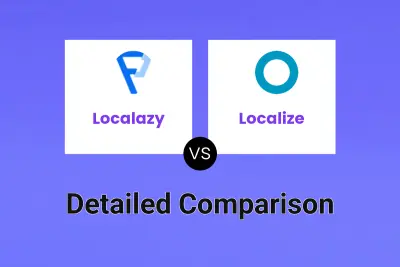
Localazy vs Localize Detailed comparison features, price
ComparisonView details → -

LocalSpheres vs Localize Detailed comparison features, price
ComparisonView details → -

LILT vs Localize Detailed comparison features, price
ComparisonView details → -
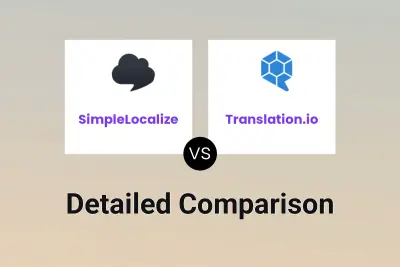
SimpleLocalize vs Translation.io Detailed comparison features, price
ComparisonView details → -
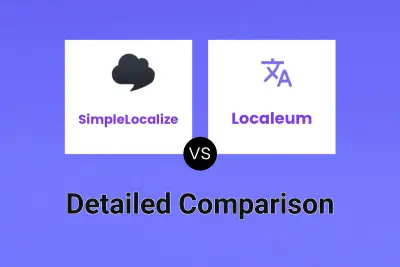
SimpleLocalize vs Localeum Detailed comparison features, price
ComparisonView details → -

SimpleLocalize vs I18Nature Detailed comparison features, price
ComparisonView details →
Didn't find tool you were looking for?