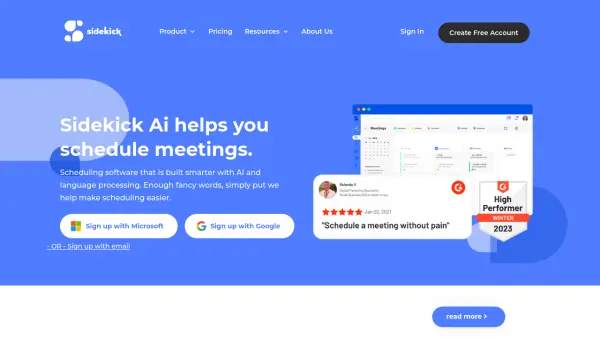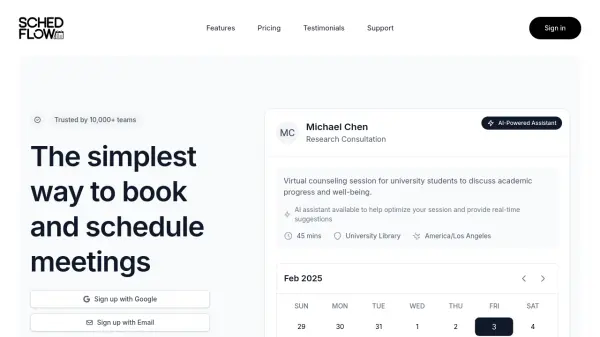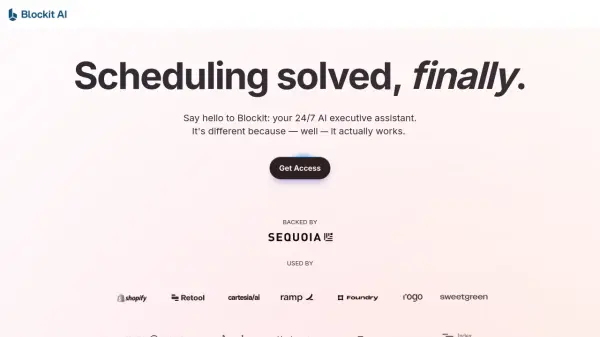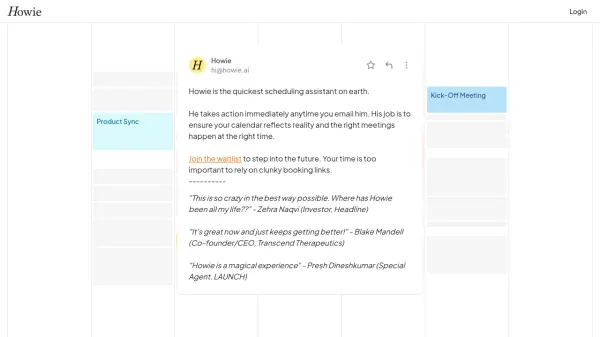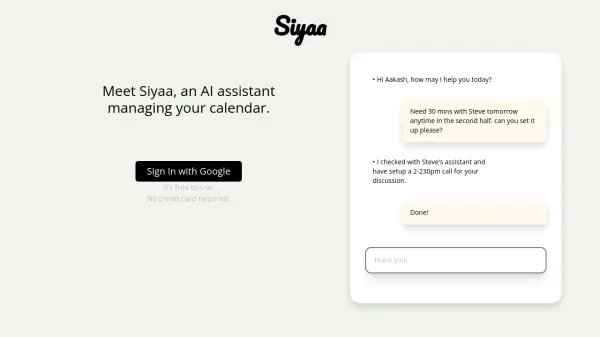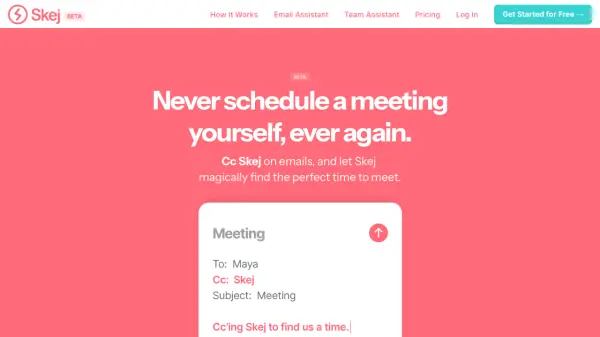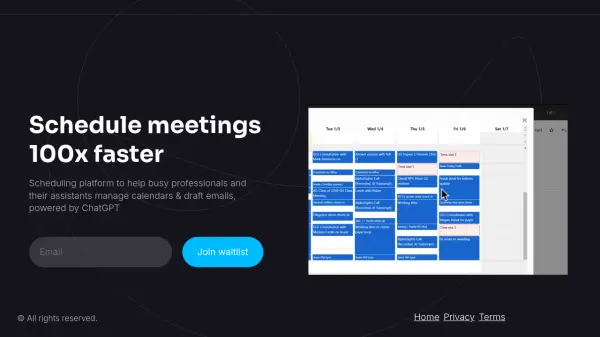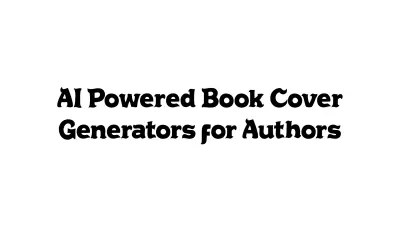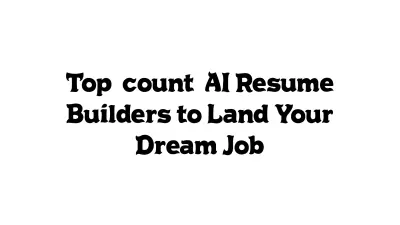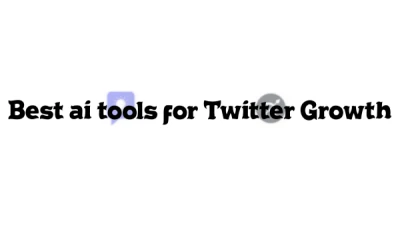What is Sidekick Ai?
Sidekick Ai is a scheduling software designed to simplify the process of arranging meetings. It utilizes AI and language processing to provide a smarter, more efficient scheduling experience.
Sidekick Ai offers multiple scheduling methods to accommodate different user preferences. Users can leverage Scheduling Pages, Forward to Schedule, and Sidekick Scheduling options. The platform integrates with popular tools such as Microsoft Teams and Google Calendars, streamlining the virtual meeting booking process.
Features
- Forward to Schedule: Schedule meetings by simply forwarding an email to Sidekick.
- Scheduling Pages: Create individual and team pages for easy meeting booking.
- Sidekick Scheduling: AI-powered scheduling that finds the best meeting times.
- Team Pages: Schedule meetings with multiple team members.
- Integrations: Connect with popular tools like Microsoft Teams and Google Calendars.
- Reminders: Automated meeting reminders sent to participants.
- Calendar Integration: Automatic creation of calendar events.
- Meeting Invites: Automated meeting invites sent to all participants.
Use Cases
- Scheduling meetings with clients.
- Arranging internal team meetings.
- Organizing partner meetings.
- Booking virtual meetings.
- Managing team schedules.
FAQs
-
How is Sidekick Ai different from anyone else?
Sidekick Ai differs in one main way, we are the leader in Ai scheduling at the moment. We offer users multiple ways to schedule meetings, unlike other tools. -
How can I upgrade my account to Superhero Plan?
Simply just go to your account settings in your dashboard, click billing and upgrade your account. -
Can I still use Sidekick if I am not a Gmail or Outlook user?
Yes you can still use Sidekick Ai if you are using another email provider. We currently integrate with Gmail, Outlook and Thunderbird. We are always looking to integrate with more services. -
How are you different from Calendly?
We consider ourselves between Calendly and a personal assistant. We do have a feature similar to Calendly called Scheduling Pages, but this was built because our users really wanted everything Sidekick offered + a simpler scheduling feature. We also offer multiple ways for users to schedule a meeting. One main way we are different is how we started our software with our Forward to Schedule feature. -
Team Pricing, can you explain?
Only users on a Superhero plan can build Team Pages. They can also invite as many team members as they wish. These team members can join a Team Page for free simply by syncing their calender (which makes a free account). Only the Team Page creator can make changes, invited team members cannot. To summarize, only people who want to build and use Team Pages have to pay. Others just joining a page do not have to pay.
Related Queries
Helpful for people in the following professions
Sidekick Ai Uptime Monitor
Average Uptime
97.92%
Average Response Time
414.93 ms
Featured Tools
Join Our Newsletter
Stay updated with the latest AI tools, news, and offers by subscribing to our weekly newsletter.