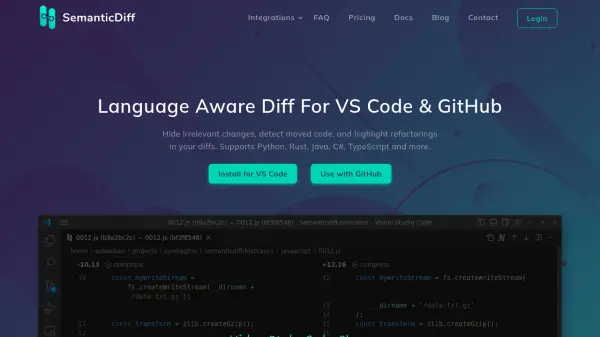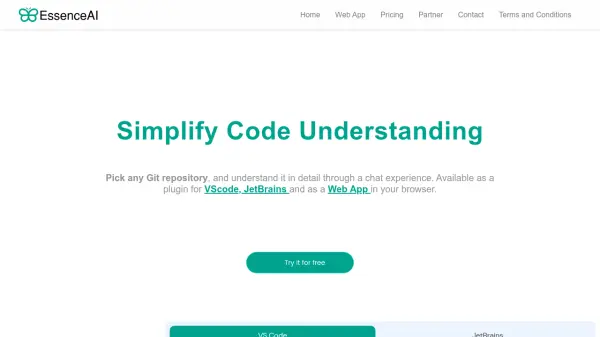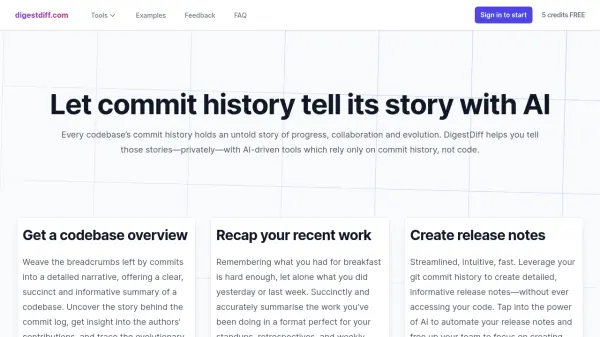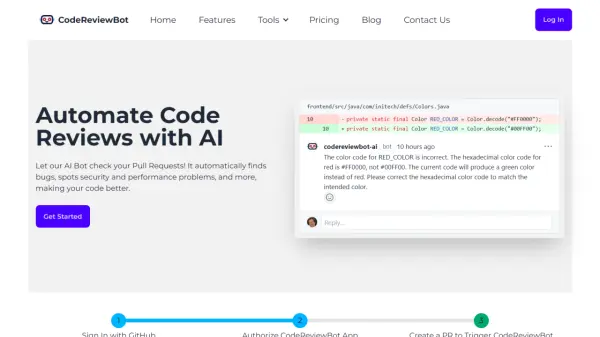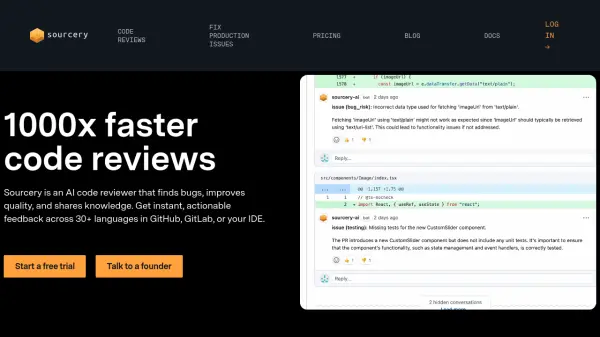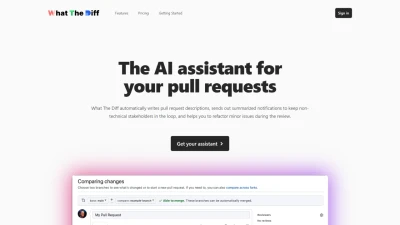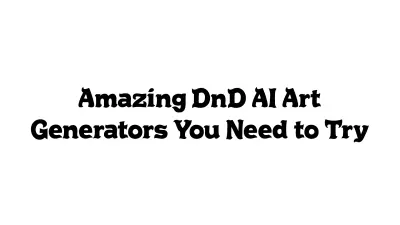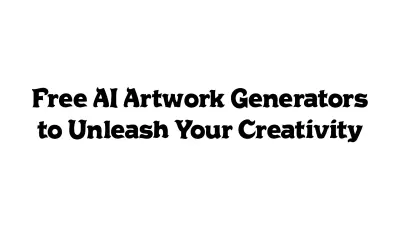What is SemanticDiff?
Furthermore, SemanticDiff goes beyond simple comparison by intelligently analyzing relevant changes. It identifies and highlights instances of moved code, detects complex refactorings such as renames, and helps users understand the evolution of the codebase more quickly. This capability is particularly beneficial when dealing with large-scale code reformatting or significant refactoring efforts, making it easier to spot unintended modifications buried within extensive changes. It supports over 14 programming languages and data exchange formats.
Features
- Language Aware Diff: Understands code structure to differentiate between style and logic changes.
- Hide Style Changes: Automatically hides irrelevant changes like formatting, whitespace, and optional syntax.
- Detect Moved Code: Identifies and highlights code blocks that have been moved within or between files.
- Understand Refactorings: Recognizes and groups changes related to specific refactorings like renames.
- Multi-Language Support: Compatible with 14+ programming languages (Python, Rust, Java, C#, TypeScript, etc.) and data formats (JSON, XML).
- VS Code Integration: Provides an extension for seamless use within the Visual Studio Code editor.
- GitHub Integration: Offers a GitHub App for enhanced diff viewing directly in pull requests.
Use Cases
- Improving code review efficiency by focusing on logic changes.
- Understanding complex code changes involving refactoring or reformatting.
- Reviewing pull requests with significant code movement.
- Comparing different versions of code files while ignoring stylistic differences.
- Collaborating on codebases using VS Code or GitHub.
FAQs
-
What programming languages does SemanticDiff support?
SemanticDiff supports C#, CSS/SCSS, Go, HTML, Java, JavaScript/JSX, Lua, Python, Rust, Swift, TypeScript/TSX, Vue, JSON, XML/DTD, and gettext .po files. -
How do seats work for the GitHub App?
Seats are required for developers whose pull requests in private/internal repositories are analyzed. The free plan includes 3 seats. Seats are shared across all repositories owned by the installing GitHub organization or user account. Free seats are assigned automatically upon the first analysis of a pull request from a user. -
What happens if I run out of seats on the GitHub App?
Only pull requests from authors with assigned seats will be analyzed. You'll need to upgrade your plan or remove an existing seat assignment to analyze pull requests from new authors. -
Does the GitHub App work with GitHub Enterprise?
It works with GitHub Enterprise Cloud out of the box. For GitHub Enterprise Server (self-hosted), you need to contact SemanticDiff for solutions. -
How does SemanticDiff handle security for private repositories?
Users must sign in via GitHub OAuth to view private repositories. All communication uses their OAuth token, enforcing GitHub's permission checks. SemanticDiff also employs measures like encryption and audit logs.
Related Queries
Helpful for people in the following professions
SemanticDiff Uptime Monitor
Average Uptime
100%
Average Response Time
702.2 ms
Featured Tools
Join Our Newsletter
Stay updated with the latest AI tools, news, and offers by subscribing to our weekly newsletter.