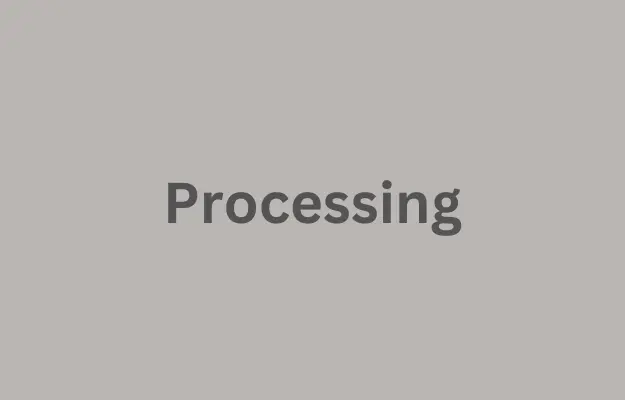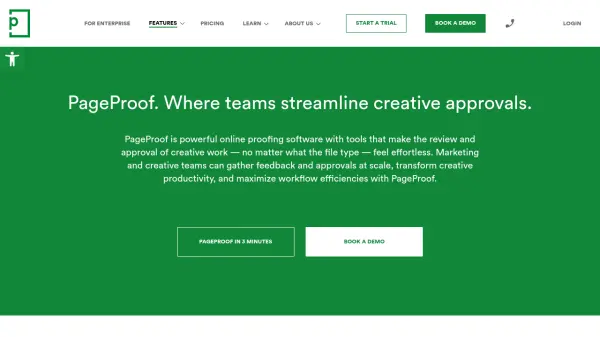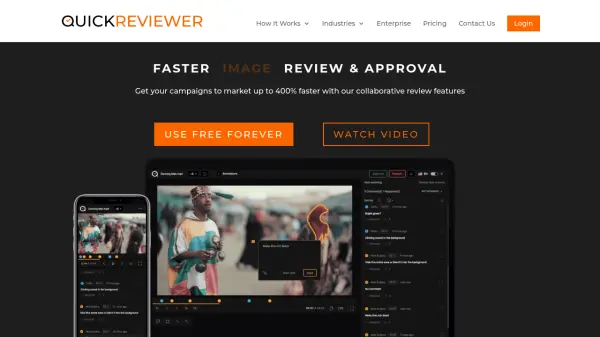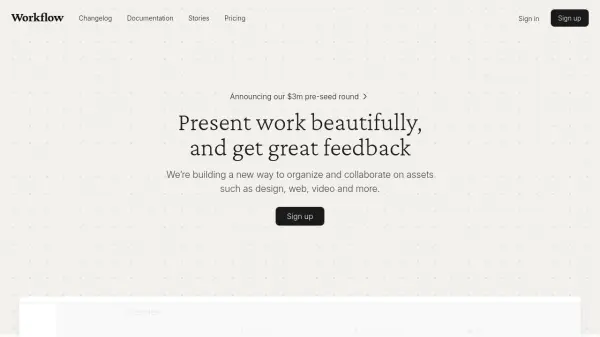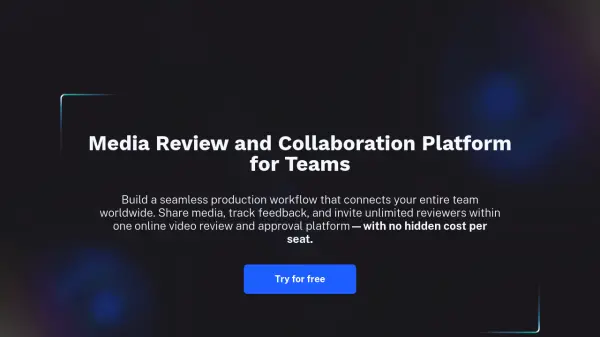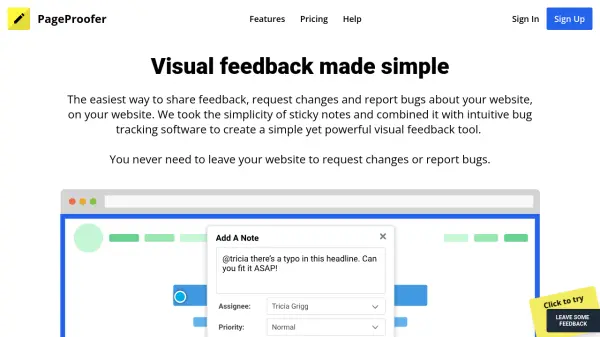What is ReviewStudio?
ReviewStudio delivers an intuitive online proofing and collaboration platform tailored for creative professionals and teams. It removes inefficiencies from feedback processes—eliminating messy email threads and ambiguous comments—by centrally managing input, accelerating project reviews, and supporting real-time collaboration on an array of media, including videos, images, documents, and web content.
With a comprehensive suite of markup tools, approval management, task tracking, and automated workflows, ReviewStudio makes it easy to keep projects on schedule while ensuring clarity and consistency. Securely accessible in the cloud, it supports unlimited projects, configurable user roles, and seamless guest access, making it a reliable solution for design agencies, marketing departments, production studios, and any teams that require clear, organized, and timely content approvals.
Features
- Markup Tools: Freehand, shapes, text, note, and measure tools for precise feedback on over 100 file formats
- Approval Management: Customizable approval options with tracking and multiple approvers
- Task Management: Assign, track, and resolve feedback as actionable tasks
- Compare Mode: Side-by-side version comparisons with navigation sync and difference highlighter
- Comment Threads: Consolidated comment histories for streamlined collaboration
- Automated Workflows: Automated approval stages and workflow customization
- Comment Privacy: Internal and external privacy modes for controlling comment visibility
- Unlimited Guest Access: Share reviews externally with clients or stakeholders securely via links
- Custom Branding: Personalize the platform with company branding and domain options
- Integrations: Connect with third-party tools like Zapier, Asana, Monday, and Adobe Photoshop
Use Cases
- Creative project review and approval management
- Collecting and consolidating feedback on design assets or marketing materials
- Collaborative video proofing for production teams
- Proofing and markup of photos, 3D renderings, or architectural plans
- Automating multi-stage approval workflows for agencies or enterprises
- Client review sessions for advertising or design deliverables
- Managing and tracking document approval histories for regulated industries
- Educational institutions coordinating feedback on multimedia projects
FAQs
-
What types of media files can be proofed in ReviewStudio?
ReviewStudio supports markup and review of videos, PDFs, images, web content, audio files, and documents across over 100 file formats. -
Are there different user roles in ReviewStudio?
Yes, admins, collaborators, reviewers, and guests each have tailored permissions, providing control over access and review actions. -
Does ReviewStudio offer discounts for non-profit organizations?
Discounts are available for nonprofits and charitable organizations; users are encouraged to contact support for setup. -
Can I integrate ReviewStudio with other project management tools?
Yes, integrations with tools such as Zapier, Asana, Monday, Wrike, and Adobe Photoshop are supported. -
What security measures does ReviewStudio implement?
Data is hosted on AWS with 256-bit SSL encryption, two-factor authentication, audit trails, and regular security updates to ensure platform reliability.
Related Queries
Helpful for people in the following professions
ReviewStudio Uptime Monitor
Average Uptime
99.86%
Average Response Time
251.97 ms
Featured Tools
Join Our Newsletter
Stay updated with the latest AI tools, news, and offers by subscribing to our weekly newsletter.