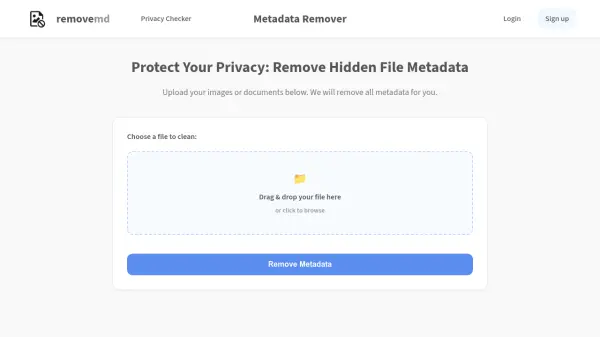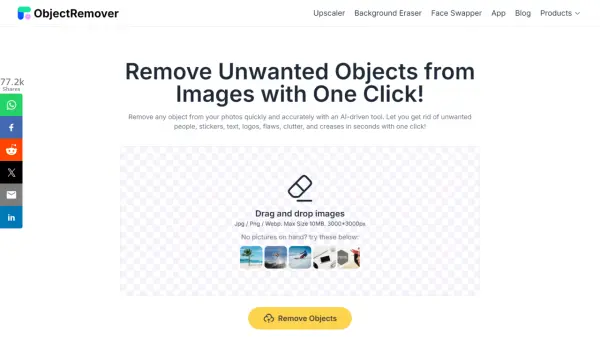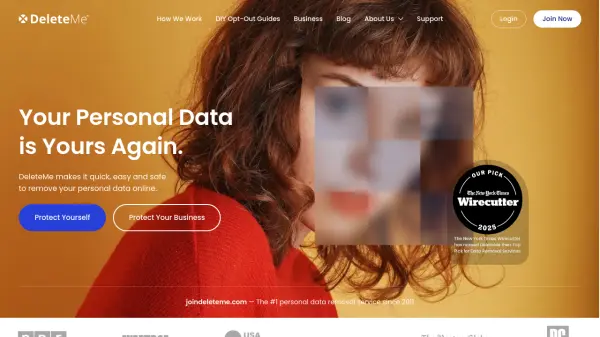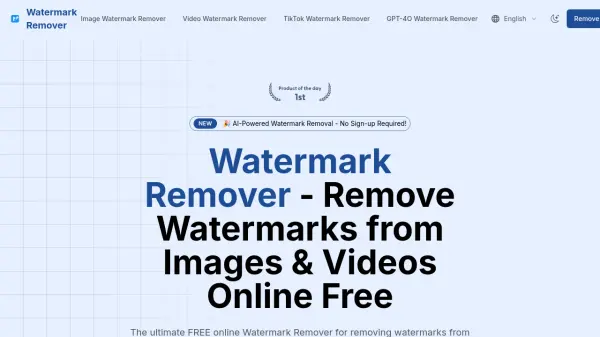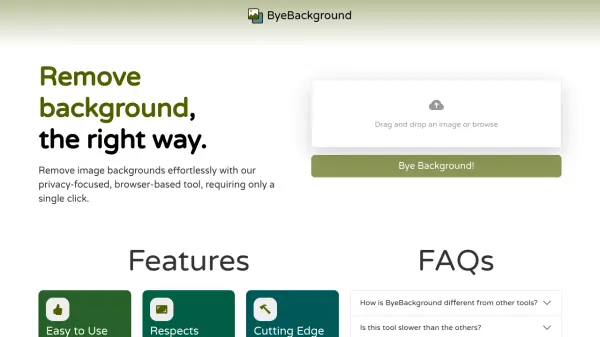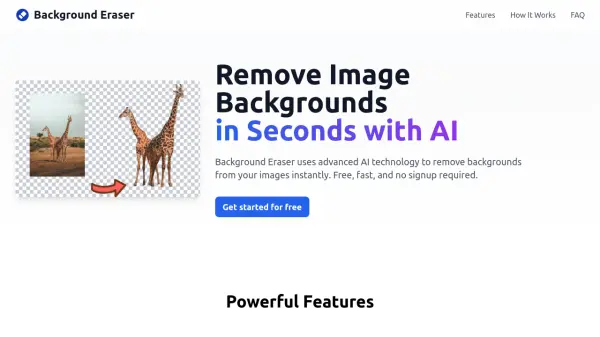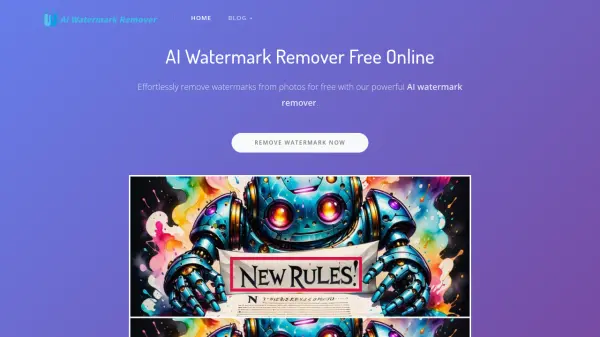What is removemd?
removemd is a privacy-focused online tool designed to strip hidden metadata from images and documents. With just a simple upload, users can securely remove sensitive information such as camera settings, GPS coordinates, author details, and embedded comments, ensuring clean and private files. The service operates directly in the browser, with no installation required, and supports a range of common file formats including JPEG, PNG, PDF, DOCX, CSV, TXT, and ZIP.
This tool prioritizes user privacy by not storing any files after processing. It offers fast and efficient metadata removal, making files both safer and smaller in size. Free accounts enjoy generous limits, while users needing greater capacity or advanced features can easily upgrade with a flexible credit-based system. Developed transparently with a commitment to online privacy, removemd provides universal access from any device.
Features
- Comprehensive Metadata Removal: Eliminates EXIF, GPS, IPTC, XMP, and other hidden data from files
- Multi-format Support: Works with JPEG, JPG, PNG, TXT, CSV, DOCX, PDF, and ZIP files
- Browser-Based Operation: No installation required, accessible from any device
- Privacy Guarantee: Files are not stored and are immediately deleted after processing
- Fast Processing: Instantly cleans files without quality loss
- Flexible Upgrade Options: Credit-based premium features for larger files and ZIPs
Use Cases
- Removing location and camera information from photos before sharing online
- Cleansing sensitive documents of author or creation data before sending to clients
- Reducing file size by stripping accumulated, unnecessary metadata
- Ensuring compliance with privacy policies for organizations distributing digital content
- Batch-cleaning multiple images or documents in ZIP archives for privacy protection
FAQs
-
What types of files are supported?
Supported file types include JPEG, JPG, PNG, PDF, DOCX, TXT, CSV, and ZIP archives containing multiple images. -
Is any file data stored after processing?
No, files are automatically deleted from the server after processing to ensure privacy. -
How can I upgrade for higher limits?
You can buy credits for higher file size and ZIP processing limits through the website's premium upgrade option.
Related Queries
Helpful for people in the following professions
Featured Tools
Join Our Newsletter
Stay updated with the latest AI tools, news, and offers by subscribing to our weekly newsletter.