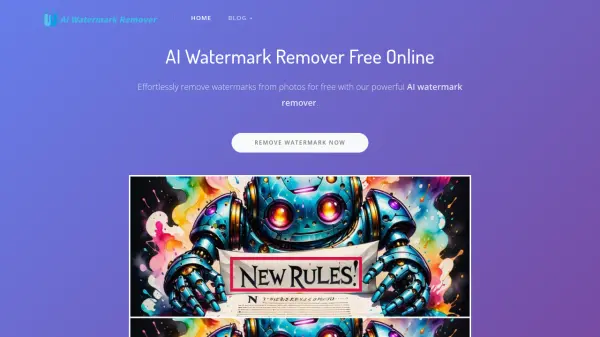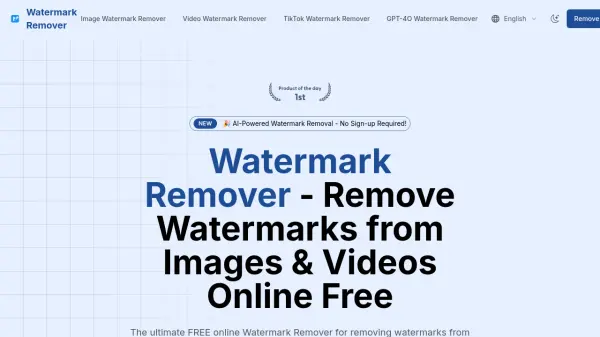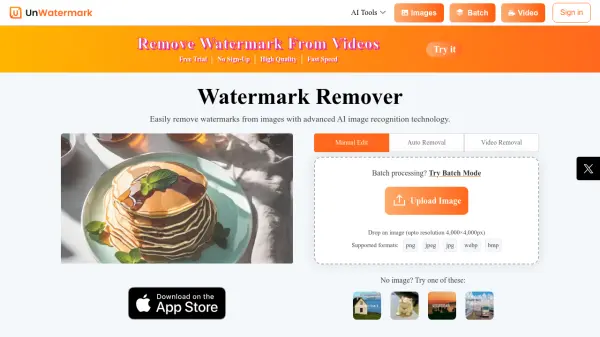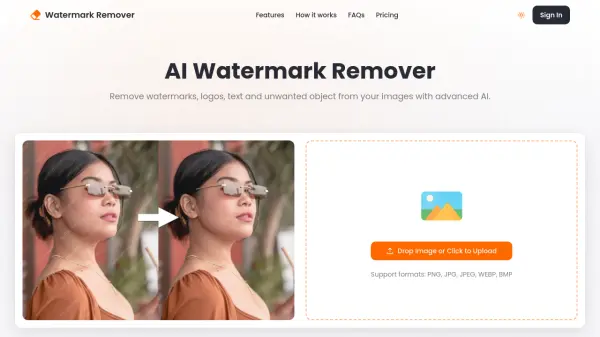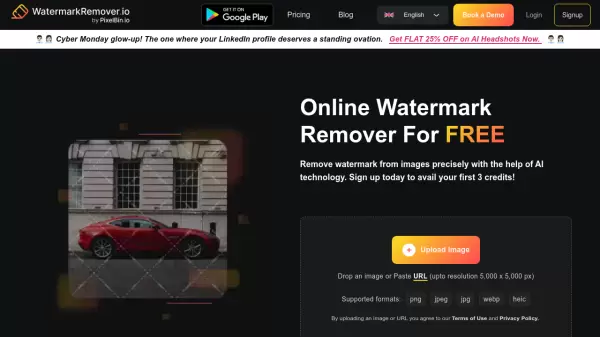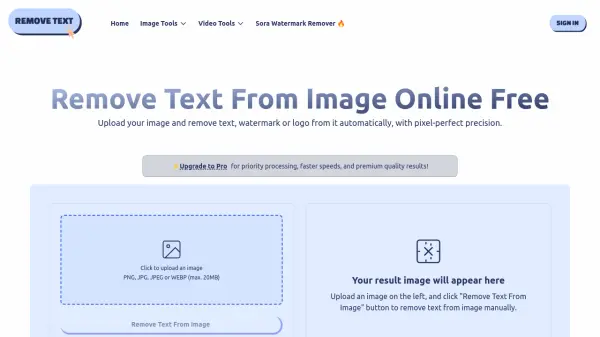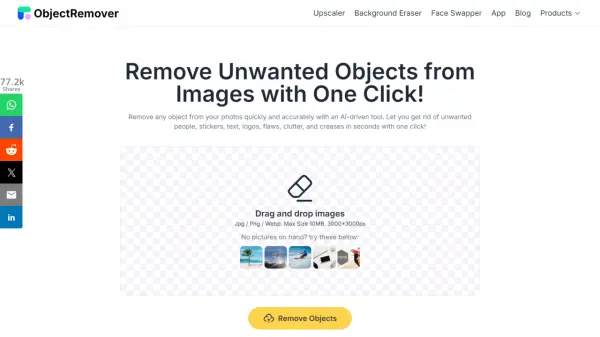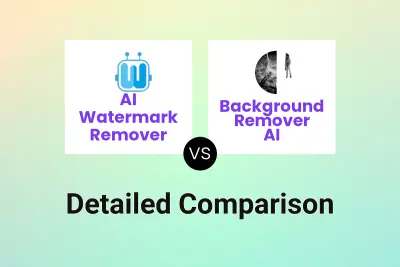What is AI Watermark Remover?
AI Watermark Remover is a powerful online tool designed to effortlessly remove watermarks from photos. Powered by advanced AI, it allows users to quickly and precisely eliminate unwanted watermarks without requiring any specialized skills.
The tool is designed to restore the original quality of images, making it perfect for anyone needing clean, watermark-free visuals. The process is straightforward: users simply upload a photo, use the brush tool to mark the watermark, and the AI handles the rest.
Features
- Manual Watermark Removal: Easily specify the object to remove with an adjustable brush.
- Free to Use: Completely free watermark removal without adding new watermarks.
- Privacy Protection: User data is not stored, ensuring privacy.
- Batch Watermark Removal: Upload multiple images for batch processing (Coming soon).
- Video Watermark Remover: Remove watermarks from videos (Coming soon).
- Smart Watermark Remover: Automatically detect and remove text watermarks (Coming soon).
- Multi-platform Video Downloader: Download videos from multiple platforms (Coming soon).
Use Cases
- Restoring original image quality by removing watermarks.
- Preparing clean, watermark-free images for presentations.
- Creating watermark-free content for social media.
- Removing unwanted objects or text from images.
- Downloading videos without watermarks from various platforms (Coming soon).
FAQs
-
What is the AI Watermark Remover?
AI Watermark Remover is a powerful tool that uses artificial intelligence to quickly and accurately remove watermarks from photos and videos. It allows users to easily erase unwanted watermarks with just a few clicks, restoring the original content without requiring any advanced editing skills. Ideal for creating clean, high-quality media across various platforms. -
How to use your watermark removal tool?
To use our watermark removal tool, simply upload your photo or video and use the brush tool to highlight the areas you want to remove. At this stage, you’ll need to manually mark the watermark or object you want to erase. Once highlighted, the AI will accurately remove the selected areas, giving you clean, watermark-free content. -
When will Smart Mode and video watermark removal be available?
Smart Mode and video watermark removal are expected to be available within the next one to two weeks. -
How to download photos or videos with watermarks removed?
You can save the image after watermark removal by clicking the download button or long-pressing the image.
Related Queries
Helpful for people in the following professions
Featured Tools
Join Our Newsletter
Stay updated with the latest AI tools, news, and offers by subscribing to our weekly newsletter.