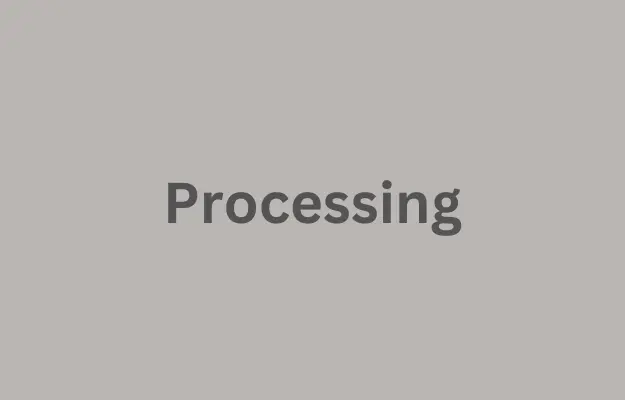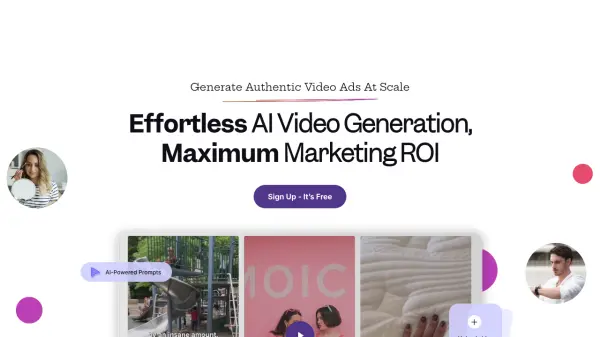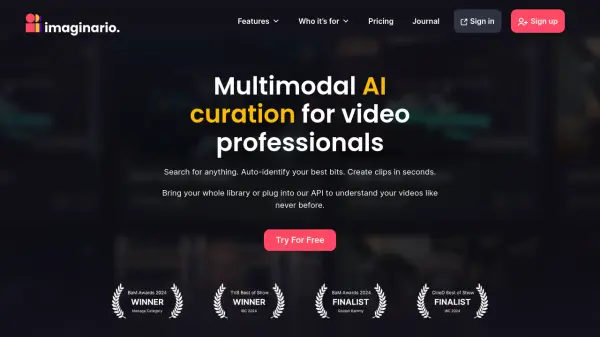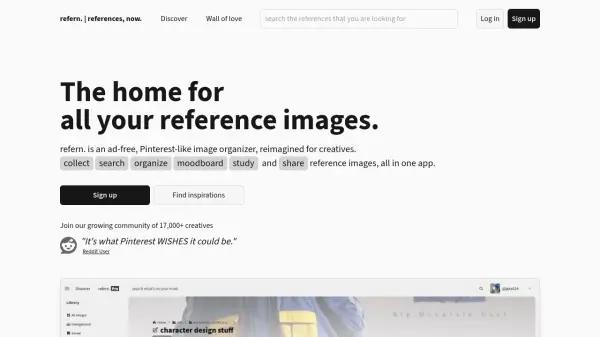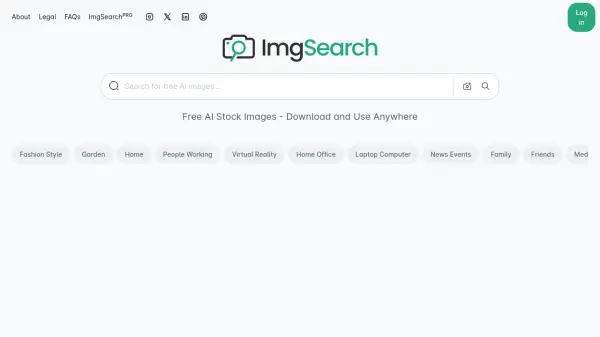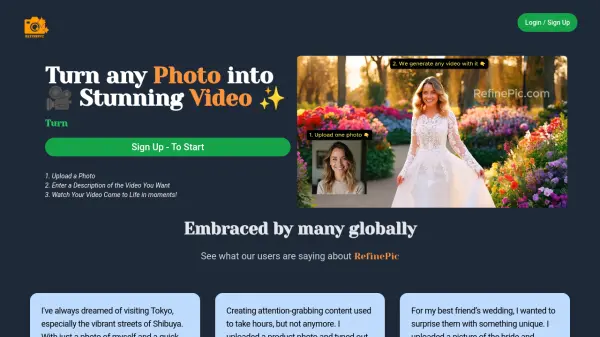What is Refsee?
Beyond standard search, Refsee incorporates unique functionalities like AI Image Generation, which creates related visuals from a selected image or reference to inspire further ideas. Users can organize findings into public moodboards for easy sharing and collaboration. Additional tools include a GIF maker for presentations and various search options like searching by image, faces, title, or voiceover, catering to diverse creative project needs.
Features
- AI-Powered Video Scanning: Utilizes AI algorithms to scan videos for detailed analysis.
- Exact Scene Search: Pinpoints specific seconds and scenes within videos based on search queries.
- Multiple Search Types: Supports searching through commercials and films by voiceover, title, image content, and faces.
- Smart Filters: Allows refinement of search results using natural language and specific filters like color palette, cropping, and gender.
- AI Image Generation: Creates new, related visuals based on a user-selected image or reference.
- Refsee Sketch: Transforms user sketches into cinematic visuals and locates similar video scenes.
- Public Moodboards: Enables users to create and share curated collections of video references.
- GIF Maker: Offers a one-click tool to create GIFs from video clips (Paid feature).
- Script Buddy: Assists with script-related tasks (details not fully specified in provided text).
- Unlimited Upscale: Provides image upscaling capabilities (Paid feature).
Use Cases
- Sourcing reference footage for advertising campaigns.
- Finding specific scenes or visual styles for film and motion design projects.
- Creating visual moodboards for client presentations and project pitches.
- Generating new visual ideas and expanding concepts from existing images or references.
- Locating video clips based on visual elements, spoken words (voiceover), or titles.
- Transforming sketches into concrete visual concepts and finding matching video examples.
Related Queries
Helpful for people in the following professions
Featured Tools
Join Our Newsletter
Stay updated with the latest AI tools, news, and offers by subscribing to our weekly newsletter.