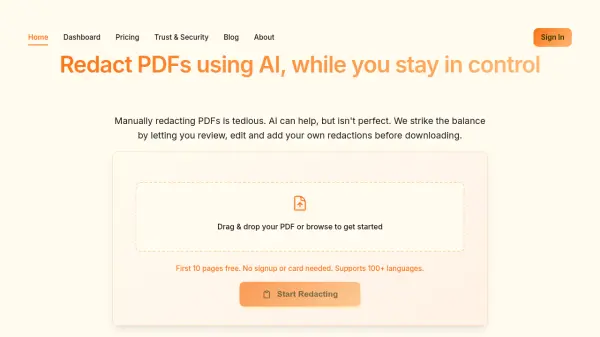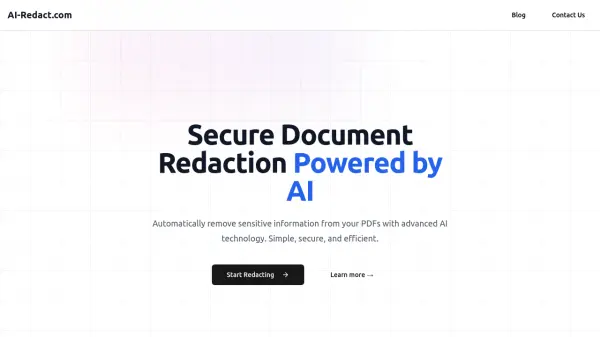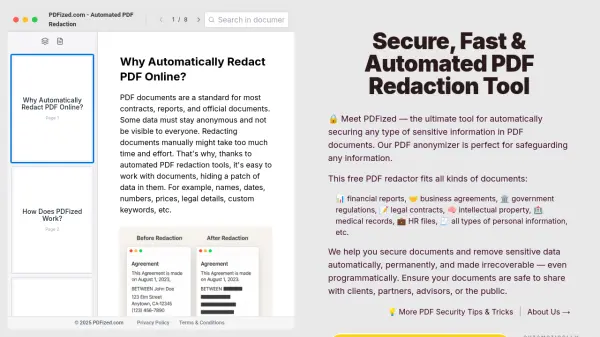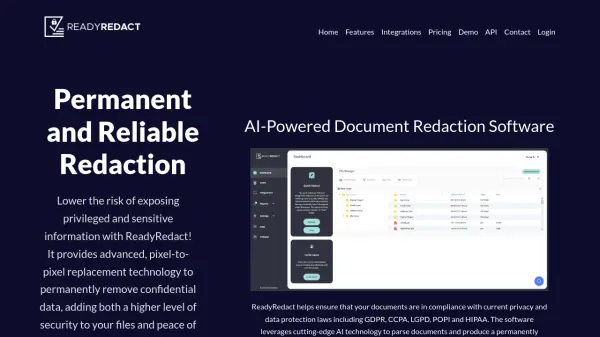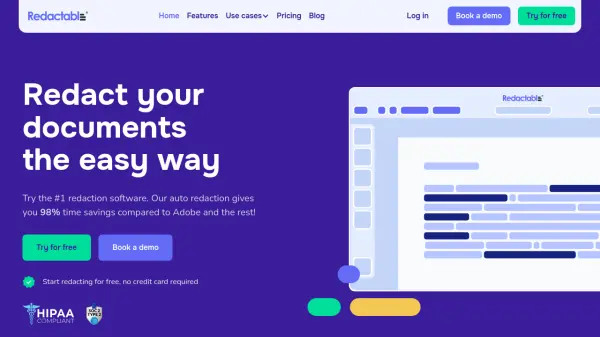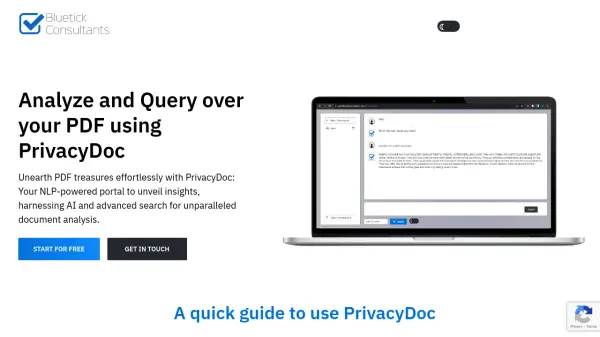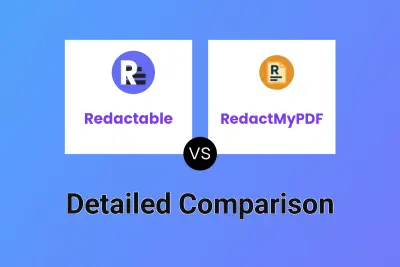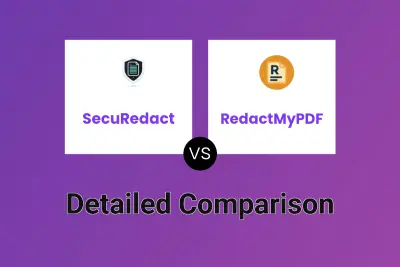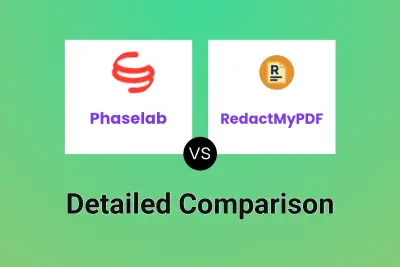What is RedactMyPDF?
RedactMyPDF offers a streamlined solution for redacting sensitive information within PDF documents using artificial intelligence. It simplifies the often tedious manual process by employing state-of-the-art AI and Optical Character Recognition (OCR) technology to identify potentially sensitive data based on context. The platform prioritizes user control, allowing individuals to review, edit, and supplement the AI-generated redactions before finalizing and downloading the document. This ensures accuracy and meets specific requirements.
Security is a core aspect of RedactMyPDF. All documents and their redactions are encrypted both during transfer and while stored on Google Cloud servers located in the EU, adhering to GDPR standards. Users can delete their data at any time. The final redactions are permanent and irreversible, and the tool also scrubs metadata from the processed PDFs to enhance privacy. It supports over 100 languages, making it versatile for various document types.
Features
- AI-Powered Redaction: Utilizes state-of-the-art AI and OCR to identify sensitive data contextually.
- User Review & Control: Allows users to review, edit, and add their own redactions before downloading.
- Secure & GDPR Compliant: Employs strong encryption for data at rest and in transit, stored on EU Google Cloud servers.
- Permanent Redaction & Metadata Scrubbing: Ensures redactions are irreversible and removes document metadata.
- Multi-language Support: Understands over 100 languages for redaction.
- Context-Aware Identification: Distinguishes sensitive data from necessary context (e.g., redacts names but keeps job titles).
Use Cases
- Redacting names, addresses, or case numbers in legal documents while preserving case context.
- Removing names, emails, or salaries from HR and recruitment documents while keeping job titles.
- Anonymizing academic research transcripts or surveys, including scanned PDFs with OCR support.
- Quickly redacting client information in freelance reports, invoices, or deliverables.
Related Queries
Helpful for people in the following professions
Featured Tools
Join Our Newsletter
Stay updated with the latest AI tools, news, and offers by subscribing to our weekly newsletter.