 SecuRedact
VS
SecuRedact
VS
 RedactMyPDF
RedactMyPDF
SecuRedact
Provides secure data anonymization and document redaction capabilities with a strong emphasis on privacy. The tool operates entirely locally, ensuring sensitive information does not leave the user's device during processing. It supports a wide array of file formats, including documents (.doc, .docx, .txt), spreadsheets (.xlsx, .xls, .csv), presentations (.ppt, .pptx, .ptt), PDFs (.pdf), images (.jpg, .jpeg, .png, .gif, .bmp, .tiff, .webp), and compressed files (.zip), making it versatile for various data handling needs.
Utilizes advanced detection mechanisms to identify and mask a comprehensive list of sensitive entities. These include personal names, organizations, locations, email addresses, phone numbers, dates, BSN and IBAN numbers, IP addresses, credit card details, ABA routing numbers, SWIFT codes, and postal codes. It also features automatic face blurring in images. The tool boasts a high F1 score accuracy, indicating reliable performance in identifying and redacting targeted information.
RedactMyPDF
RedactMyPDF offers a streamlined solution for redacting sensitive information within PDF documents using artificial intelligence. It simplifies the often tedious manual process by employing state-of-the-art AI and Optical Character Recognition (OCR) technology to identify potentially sensitive data based on context. The platform prioritizes user control, allowing individuals to review, edit, and supplement the AI-generated redactions before finalizing and downloading the document. This ensures accuracy and meets specific requirements.
Security is a core aspect of RedactMyPDF. All documents and their redactions are encrypted both during transfer and while stored on Google Cloud servers located in the EU, adhering to GDPR standards. Users can delete their data at any time. The final redactions are permanent and irreversible, and the tool also scrubs metadata from the processed PDFs to enhance privacy. It supports over 100 languages, making it versatile for various document types.
Pricing
SecuRedact Pricing
SecuRedact offers Freemium pricing with plans starting from $11 per month .
RedactMyPDF Pricing
RedactMyPDF offers Freemium pricing .
Features
SecuRedact
- Local Redaction: Performs all data anonymization and redaction processes locally on the user's device, ensuring data privacy and security.
- Wide File Format Support: Compatible with documents (.doc, .docx, .txt), presentations (.ppt, .pptx, .ptt), spreadsheets (.xlsx, .xls, .csv), compressed files (.zip), PDFs (.pdf), and various image formats.
- Automatic Entity Detection: Identifies and redacts multiple sensitive data types, including names, organizations, locations, emails, phone numbers, dates, financial identifiers (BSN, IBAN, Credit Card, etc.), IP addresses, and postal codes.
- Face Blur: Automatically detects and anonymizes faces within image files.
- High Accuracy: Delivers a reported F1 score of 95.25% for sensitive information detection and redaction.
- Batch Processing: Allows simultaneous redaction of multiple files (Professional/Enterprise plans).
- API Access: Provides API for workflow integration (Enterprise plan).
RedactMyPDF
- AI-Powered Redaction: Utilizes state-of-the-art AI and OCR to identify sensitive data contextually.
- User Review & Control: Allows users to review, edit, and add their own redactions before downloading.
- Secure & GDPR Compliant: Employs strong encryption for data at rest and in transit, stored on EU Google Cloud servers.
- Permanent Redaction & Metadata Scrubbing: Ensures redactions are irreversible and removes document metadata.
- Multi-language Support: Understands over 100 languages for redaction.
- Context-Aware Identification: Distinguishes sensitive data from necessary context (e.g., redacts names but keeps job titles).
Use Cases
SecuRedact Use Cases
- Anonymizing sensitive documents before sharing or archiving.
- Redacting personal information from legal or financial records.
- Securing datasets by removing identifiable information for analysis or research.
- Ensuring compliance with data privacy regulations by masking PII.
- Blurring faces in images for privacy protection.
- Automating the redaction process in large document workflows.
RedactMyPDF Use Cases
- Redacting names, addresses, or case numbers in legal documents while preserving case context.
- Removing names, emails, or salaries from HR and recruitment documents while keeping job titles.
- Anonymizing academic research transcripts or surveys, including scanned PDFs with OCR support.
- Quickly redacting client information in freelance reports, invoices, or deliverables.
Uptime Monitor
Uptime Monitor
Average Uptime
99.86%
Average Response Time
410.87 ms
Last 30 Days
Uptime Monitor
Average Uptime
100%
Average Response Time
604.97 ms
Last 30 Days
SecuRedact
RedactMyPDF
More Comparisons:
-
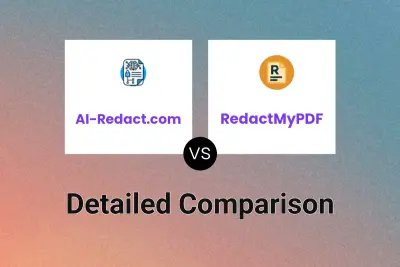
AI-Redact.com vs RedactMyPDF Detailed comparison features, price
ComparisonView details → -
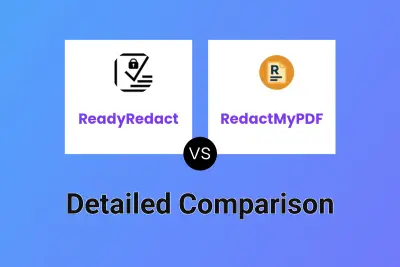
ReadyRedact vs RedactMyPDF Detailed comparison features, price
ComparisonView details → -
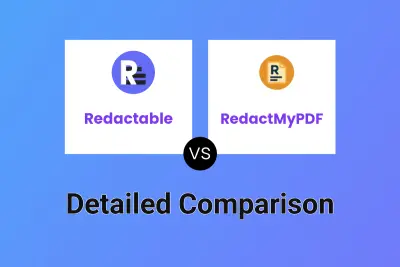
Redactable vs RedactMyPDF Detailed comparison features, price
ComparisonView details → -
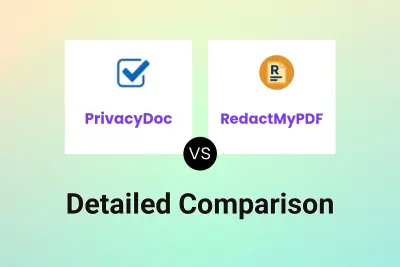
PrivacyDoc vs RedactMyPDF Detailed comparison features, price
ComparisonView details → -
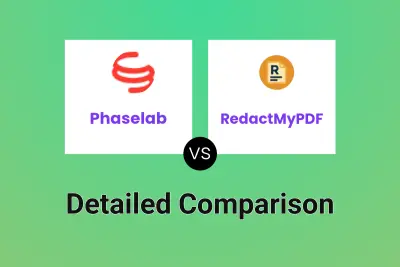
Phaselab vs RedactMyPDF Detailed comparison features, price
ComparisonView details → -
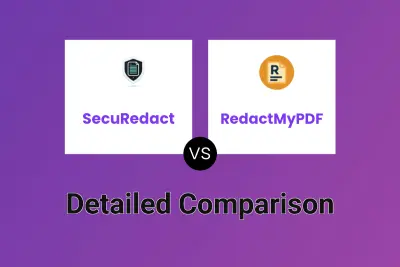
SecuRedact vs RedactMyPDF Detailed comparison features, price
ComparisonView details → -

SecuRedact vs MagicRedact Detailed comparison features, price
ComparisonView details → -
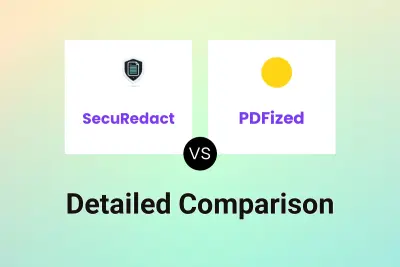
SecuRedact vs PDFized Detailed comparison features, price
ComparisonView details →
Didn't find tool you were looking for?