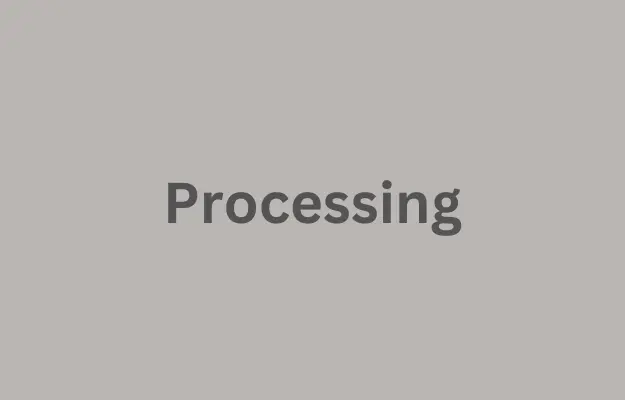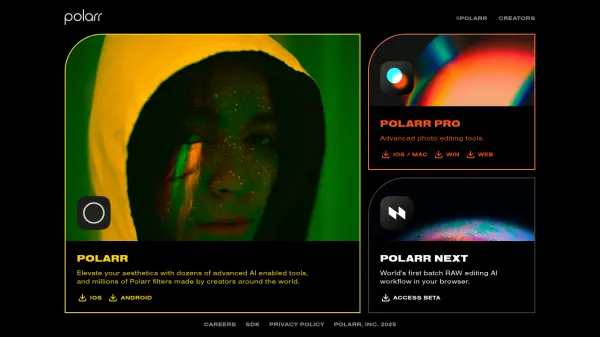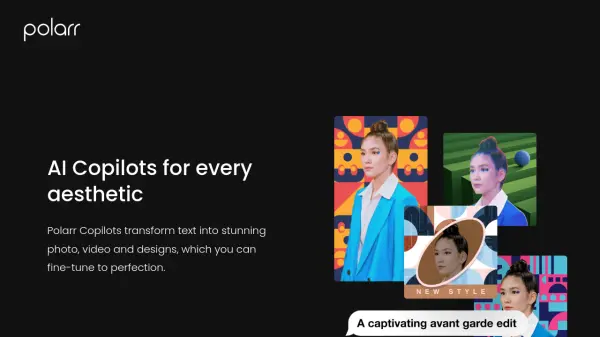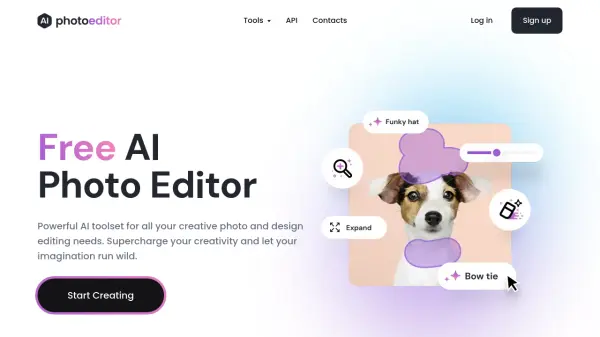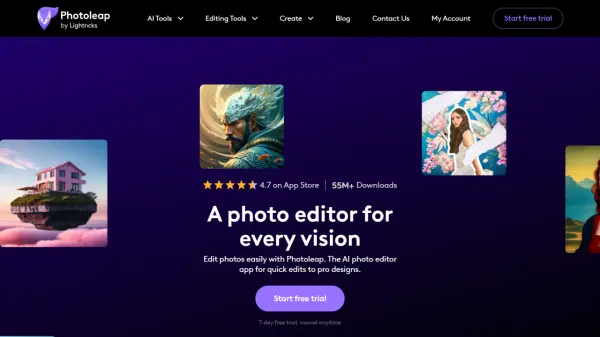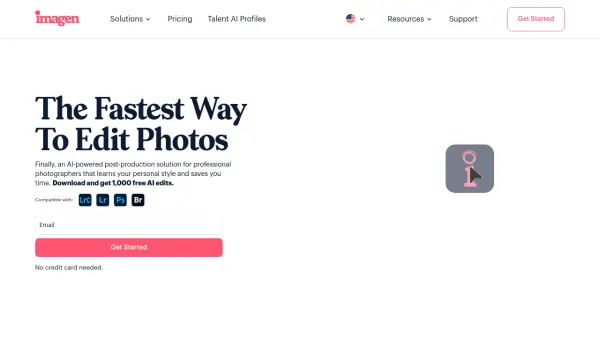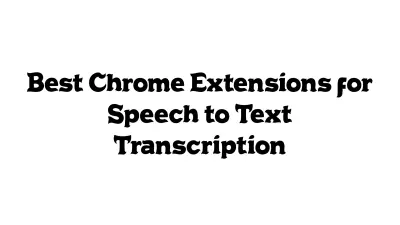What is Polarr Next?
Polarr Next utilizes artificial intelligence to revolutionize the photo culling and editing process for photographers. It aims to significantly reduce workflow time by learning a user's unique editing style in real-time. As users make edits on reference photos, the AI observes and applies these adjustments consistently across relevant images within a gallery, promising up to an 80% reduction in workload. The tool features a proprietary processing engine for high-speed import of RAW files directly within a web browser or desktop application, ensuring files remain offline and are not uploaded to the cloud for processing, thereby maintaining user privacy.
The platform offers features like AI-assisted culling, which groups photos and analyzes faces to help photographers select the best shots efficiently. Users can either train their own AI based on their edits or utilize pre-trained AI Styles provided by Polarr Next. The AI is capable of learning various adjustments, including global settings like lighting and color, as well as local adjustments using masks (radial, gradient, subject, background). Polarr Next can also import existing Lightroom presets, integrating into established workflows while offering a standalone editing experience. It requires Google Chrome for the web version or offers a downloadable desktop application.
Features
- AI-Powered Editing: Learns user editing styles in real-time and applies them across photo sets.
- AI-Assisted Culling: Groups images and analyzes faces to streamline photo selection.
- High-Speed RAW Import: Proprietary engine for rapidly importing large numbers of RAW files.
- Local Processing: Edits photos locally without uploading files to the cloud.
- Adaptive Mask Learning: AI learns user preferences for radial, gradient, subject, and background masks.
- Pre-trained AI Styles: Offers built-in styles like Amber, Botanic, Ethereal, etc., as starting points.
- Reference-Based Training: Users edit sample images to teach the AI their specific style.
- Lightroom Preset Import: Supports conversion and import of existing Lightroom presets.
Use Cases
- Accelerating post-processing for wedding photographers.
- Streamlining editing workflows for portrait and event photography.
- Achieving consistent visual styles across large photo galleries.
- Reducing manual editing time for professional photo studios.
- Efficiently culling thousands of photos from shoots.
- Applying complex mask edits consistently with AI assistance.
FAQs
-
What are the system requirements for Polarr Next?
An Apple M1 processor or newer for macOS, and at least an RTX 2060 or newer GPU for Windows are recommended. -
Where is my photo data stored when using Polarr Next?
Editing and AI training data are stored locally on your computer. Photos are processed locally in the browser or desktop app and are not uploaded to the cloud. Only account and payment information is synced. -
What editing parameters can Polarr Next's AI learn?
Polarr Next learns global and local adjustments similar to Adobe Lightroom Classic, including Lighting, Coloring, HSL, Curves, Detail, Vignette, Crop, and various masks (radial, gradient, subject, background). -
Can I use Lightroom presets with Polarr Next?
Yes, Polarr Next can convert and import Lightroom Presets. Future updates plan to allow exporting XMP files for use in Lightroom. -
Do pay-as-you-go exports expire?
No, pay-as-you-go exports purchased for Polarr Next do not expire.
Related Queries
Helpful for people in the following professions
Polarr Next Uptime Monitor
Average Uptime
99.72%
Average Response Time
125.87 ms
Featured Tools
Join Our Newsletter
Stay updated with the latest AI tools, news, and offers by subscribing to our weekly newsletter.