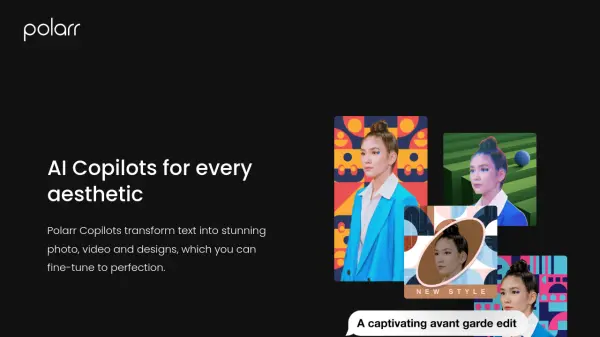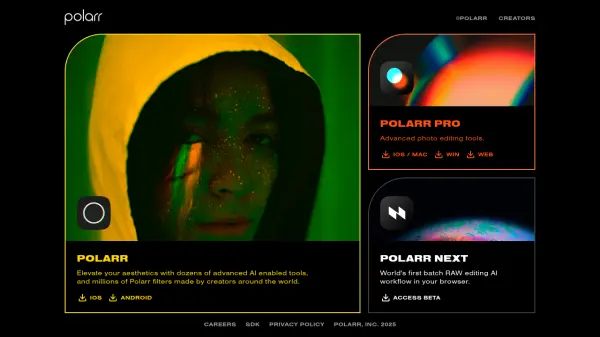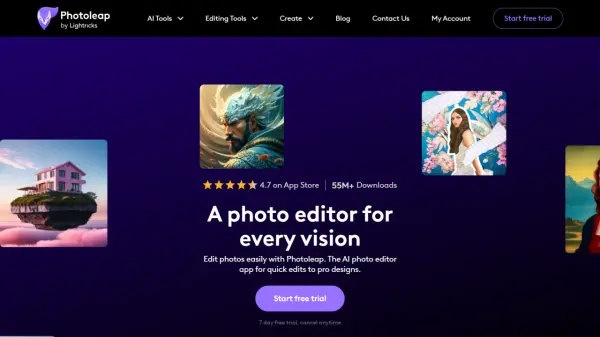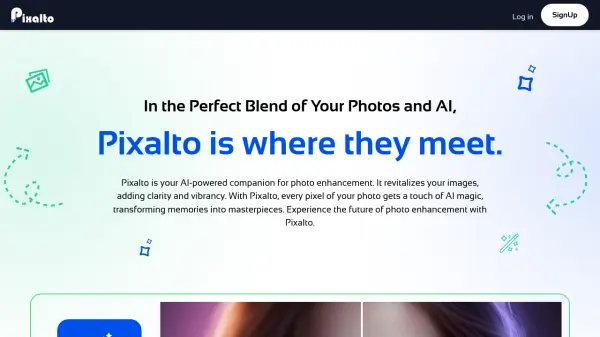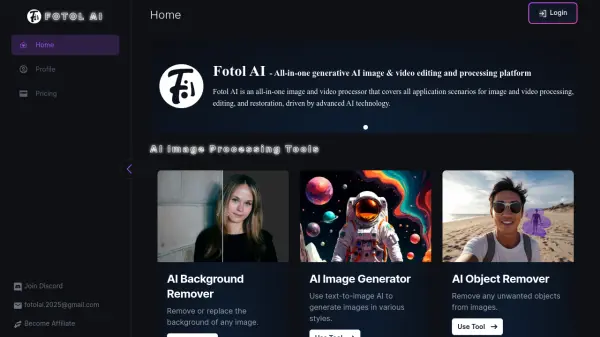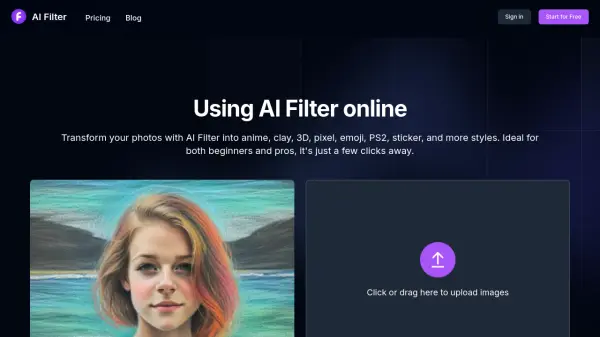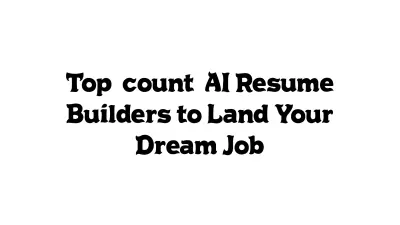What is Polarr Copilot?
Polarr Copilots represent a sophisticated suite of AI-powered editing tools that transform text descriptions into professional-grade photo, video, and design edits. The platform leverages machine learning models trained on hundreds of millions of community-generated edits to understand and execute complex editing instructions.
Operating through specialized modules for photo editing, video editing, and design, the system processes user prompts to create customized aesthetics while maintaining high-resolution output quality. The technology enables both simple adjustments and complex transformations, from basic color corrections to advanced video transitions, all while ensuring photorealistic results.
Features
- Background Edits: Modify image and video atmosphere with text prompts
- Color Adjustments: Apply new aesthetics and replicate specific visual styles
- Object Selection: Control edits for specific objects in photos
- Face Tracking: Add elements around people in videos
- Filter Discovery: Find and apply specific Polarr filters
- High Resolution Outputs: Export large files for various applications
- Photorealistic Workflows: Create natural-looking edits
- Multiple Variations: Generate different versions of edits
Use Cases
- Quick photo editing with natural language instructions
- Creating cinematic video effects
- Designing social media posts
- Applying complex visual aesthetics
- Customizing filter effects
- Business template creation
- Professional photo retouching
- Video content enhancement
FAQs
-
Where can I try the Polarr Copilot for image editing?
The Polarr Copilot is currently available for free to all iOS users located in the United States inside the Polarr app. The Copilot option appears after selecting a photo under the Edit tab. -
How are the Copilots edits made?
The Copilots use machine learning models trained on filters and edits made in Polarr along with associated text. They predict adjustments based on text prompts and can create entirely new edits from scratch. -
Does the Copilots use or collect my data?
Images and videos are uploaded to the cloud for processing and deleted instantly afterward. The Copilots examine image statistics like luminance and color distribution but don't save any data. The process is machine-based with no human visibility. -
How are you moderating the Copilots and ensuring safe use?
The Copilots include protective measures that review prompts for terms that might generate harmful or unsafe edits or violate Community Guidelines. Violations result in the edit not being created.
Related Queries
Helpful for people in the following professions
Featured Tools
Join Our Newsletter
Stay updated with the latest AI tools, news, and offers by subscribing to our weekly newsletter.