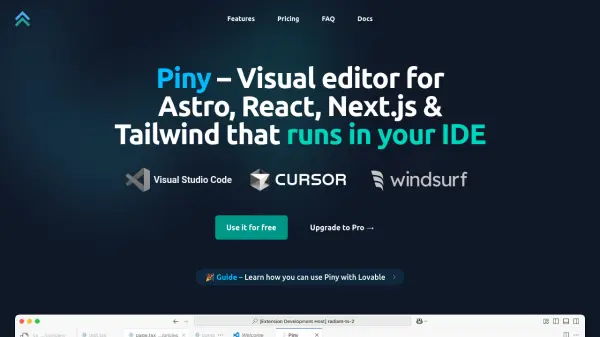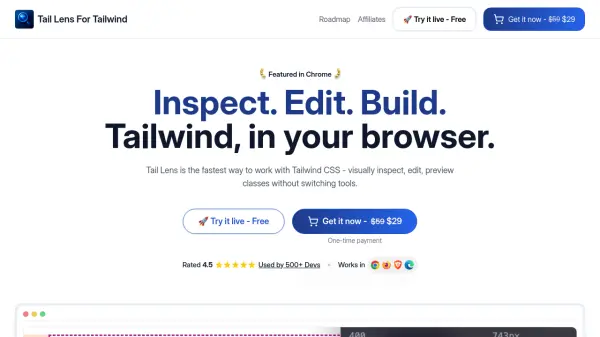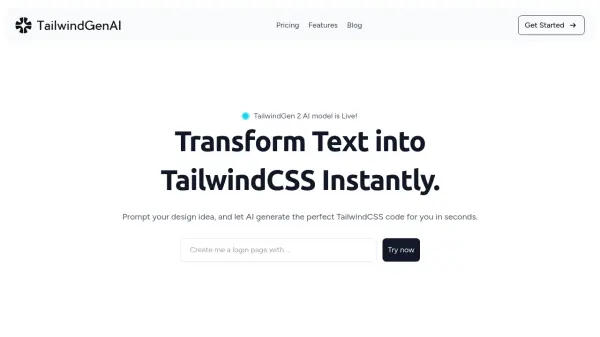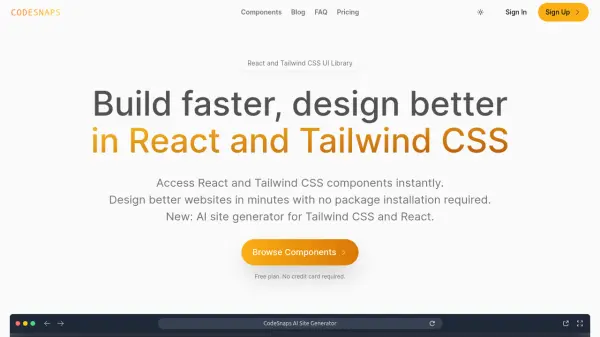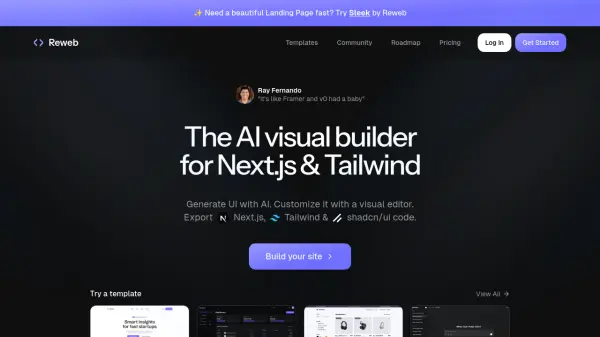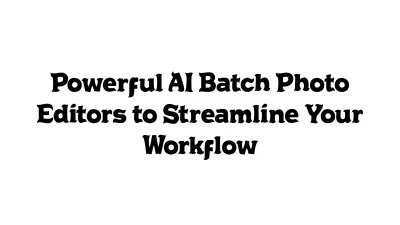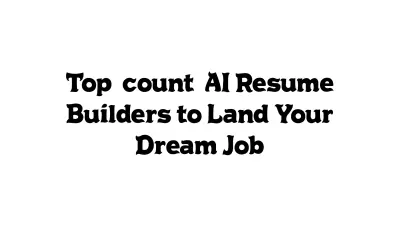What is Piny?
Piny is a powerful visual editor designed for developers working with Astro, React, and Next.js projects that utilize Tailwind CSS. Seamlessly integrated into Visual Studio Code and other compatible IDEs, it allows users to visually style and navigate project components. The tool supports direct editing of code, ensuring all changes are immediately reflected, and features an intuitive interface for quick navigation and organization of Tailwind classes.
With its AI-powered drag-and-drop capabilities, Piny accelerates UI building, supporting both basic and advanced styling tasks. Users benefit from live previews, the ability to work alongside other coding assistants, and customization through personal Tailwind themes. Both free and pro plans are available, with no need for an account to access essential features.
Features
- Visual Tailwind Controls: Instantly style code elements with intuitive visual tools directly in your IDE.
- Tailwind Class Inspector: Manage complex styles with an organized, editable class and state tree.
- Edit Tailwind Classes Everywhere: Edit classes within strings, variables, and different types of code.
- Component Navigation: Quickly jump and associate routes with project components for easy preview.
- AI Powered Drag & Drop: Build UIs visually using AI-assisted drag and drop with customizable API integration.
- Visual Select (Pro): Select and drill down into components visually from the preview pane.
- Edit Multiple Elements (Pro): Style multiple elements simultaneously using visual controls.
- Navigate the Whole Project (Pro): Explore and navigate components across the entire project from one interface.
- Import Your Custom Tailwind Theme (Pro): Personalize your editing experience by importing custom Tailwind configs.
Use Cases
- Visual styling and layout of React, Next.js, or Astro components with Tailwind CSS.
- AI-assisted drag-and-drop UI construction inside VS Code.
- Navigating and previewing component structures efficiently during development.
- Managing and editing Tailwind classes within large codebases.
- Importing and working with personalized Tailwind themes across projects.
FAQs
-
Is Piny Free really free, or is it just a trial version?
Piny Free is completely free with no time limitations, accounts, or data collection. It includes core features for basic editing and styling needs, while advanced features are available in the Pro version. -
How does Visual Select work?
Visual Select utilizes advanced DOM to JSX mapping, allowing users to click directly on elements in a visual preview and select components for styling. A small script is injected in development mode to enable this functionality. -
Can Piny be used by all team members or just individuals?
Each team member can independently use Piny without impacting others. The Visual Select script is only required for developers actively using Piny. -
Will projects remain functional if Piny is discontinued?
Yes, since edits are made directly to standard React/Next.js code, projects remain fully operational without Piny and do not depend on the tool for continued functionality.
Related Queries
Helpful for people in the following professions
Piny Uptime Monitor
Average Uptime
100%
Average Response Time
179.53 ms
Featured Tools
Join Our Newsletter
Stay updated with the latest AI tools, news, and offers by subscribing to our weekly newsletter.