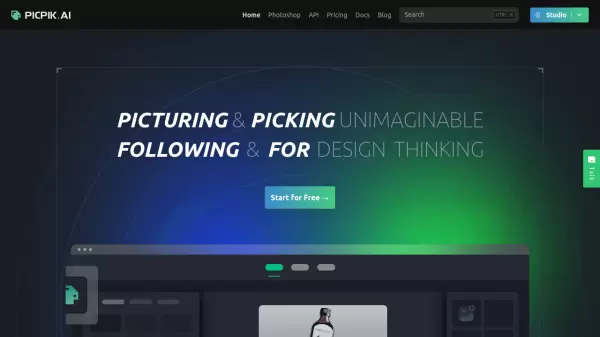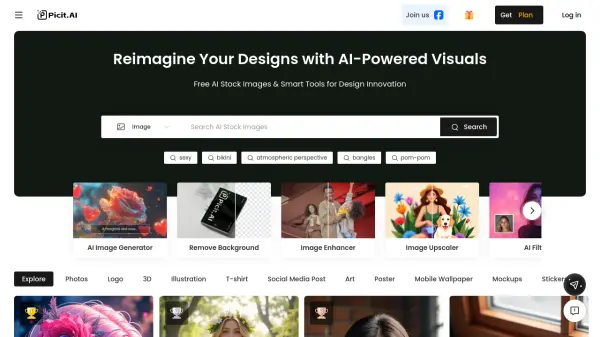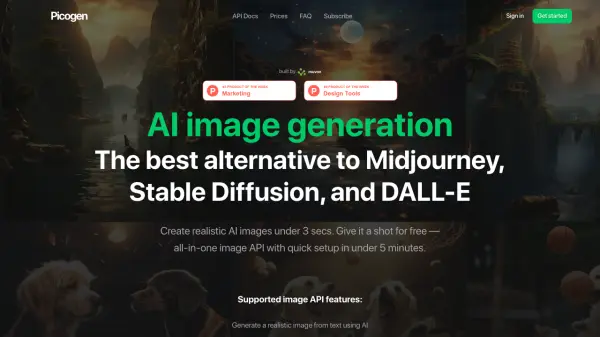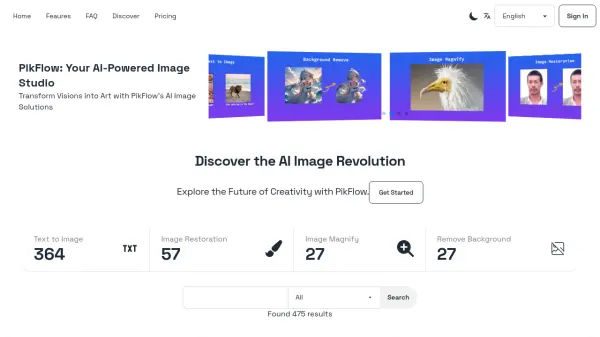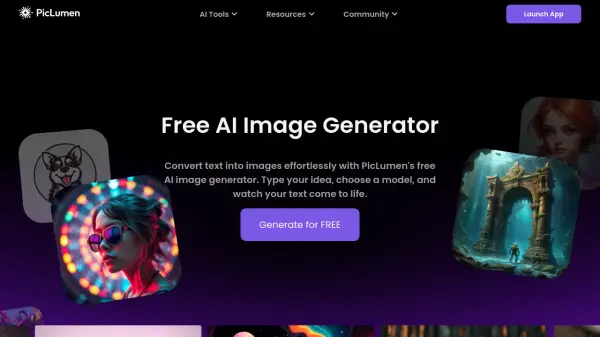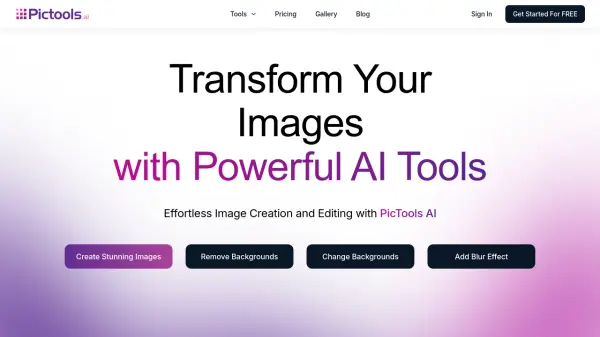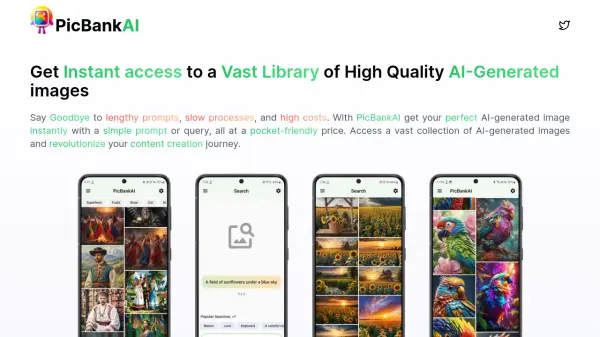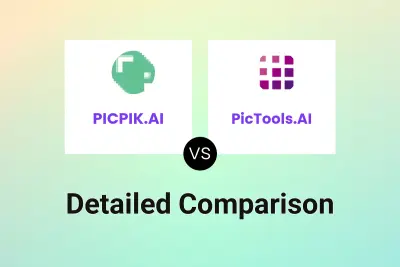What is PICPIK.AI?
PICPIK.AI stands as a comprehensive AI-powered image generation platform that combines sophisticated model optimization with user-friendly functionality. The platform excels in producing high-quality images across various styles, including realistic portraits, anime, 3D icons, architecture, interior designs, and industrial concepts.
The platform integrates seamlessly with Photoshop through a dedicated plugin and offers advanced features such as fine-tuning capabilities with data protection, multi-person collaboration, and various image manipulation tools. PICPIK.AI utilizes AI and vector database technology to understand prompts in multiple languages, ensuring natural and efficient expression in image generation.
Features
- Preset Models: Optimized models for various image styles without learning curve
- Multi-style Generation: Support for realistic, portrait, anime, 3D icons, architecture, interior, industrial, and scenery
- Fine-tuning Capability: Quick 10-minute fine-tuning process with data protection
- Photoshop Integration: Plugin support for Photoshop 2022 and above
- Collaboration Tools: Synchronous multi-person tasks for up to 15 people
- Image Enhancement: Face swap, picture enlargement, and background removal features
- Multi-language Support: AI-powered prompt understanding across languages
- ControlNet Integration: Rich options for image-to-image transformation
Use Cases
- Professional image creation and editing
- Architectural and interior design visualization
- Character and anime design
- Industrial concept development
- Collaborative design projects
- Digital art creation
- Marketing visual content generation
FAQs
-
How many images can I create with a free account?
You can create up to 900 images freely with a new sign-up. -
What versions of Photoshop are supported?
PICPIK.AI plugin currently supports Photoshop 2022 and above versions. -
How long does the fine-tuning process take?
Fine-tuning for a face model can be completed in 10 minutes.
Related Queries
Helpful for people in the following professions
PICPIK.AI Uptime Monitor
Average Uptime
96.42%
Average Response Time
2167.63 ms
Featured Tools
Join Our Newsletter
Stay updated with the latest AI tools, news, and offers by subscribing to our weekly newsletter.