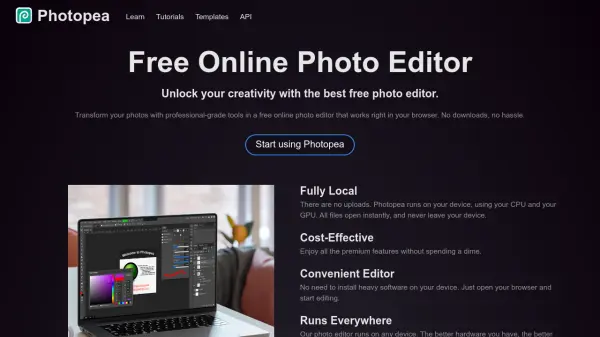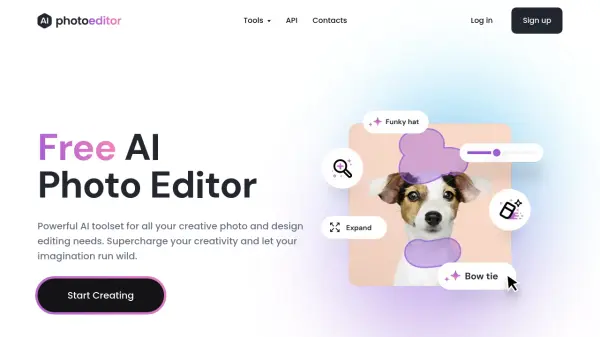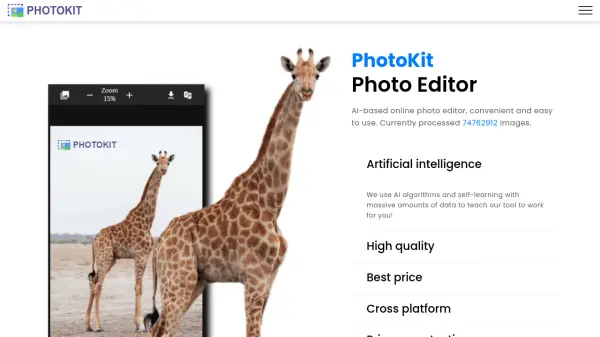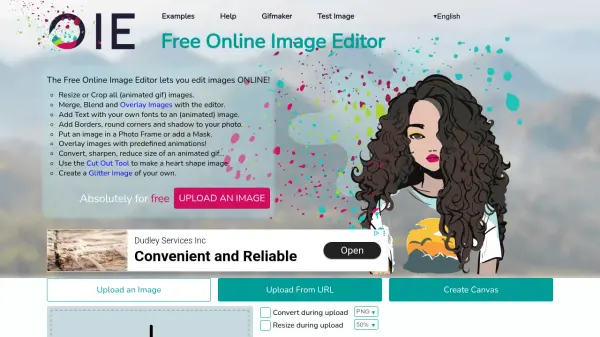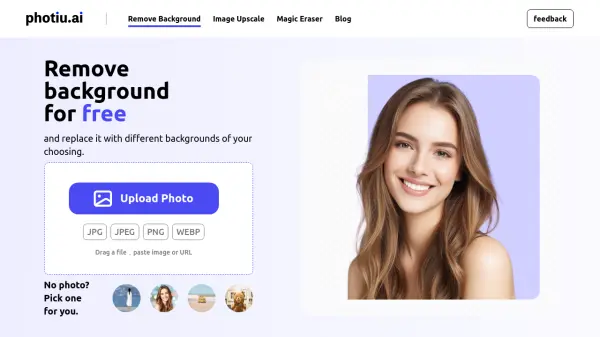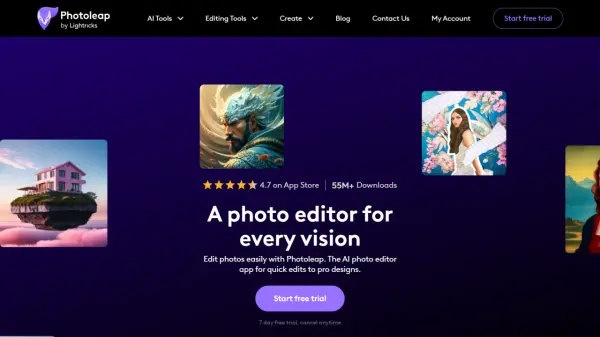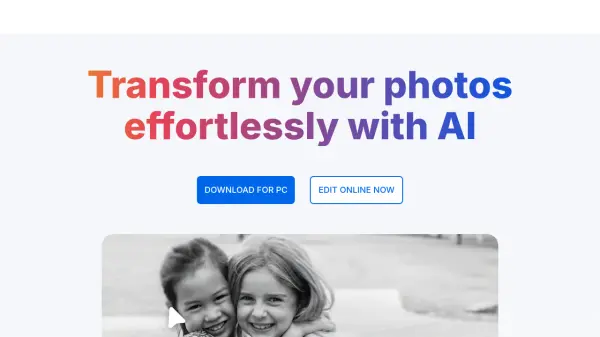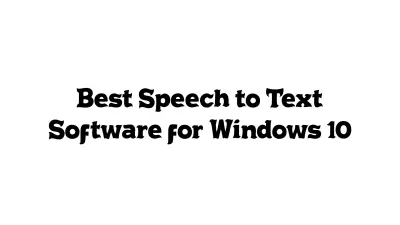What is Photopea?
Photopea is a versatile and free online photo editor that operates directly within your web browser. It eliminates the need for software downloads, providing a convenient and accessible solution for all users. The editor boasts a comprehensive suite of tools suitable for both basic and advanced image manipulation, from standard cropping and resizing to sophisticated layering, masking, and blending.
With full support for PSD files, along with numerous other formats like PNG, JPG, GIF, and RAW files, Photopea ensures compatibility with a wide range of projects. The editor is designed to run locally on the user's device, ensuring that all files remain private and secure.
Features
- Fully Local: Runs on your device, no file uploads.
- Cost-Effective: All features are available for free.
- Convenient Editor: No installation required, works in your browser.
- Runs Everywhere: Compatible with any device.
- Professional Editor: Full suite of editing tools, from basic to advanced.
- Full PSD support: Opens and saves PSD files.
- Swiss knife for graphics: Supports 40+ formats, including PNG, JPG, GIF, RAW, and more.
- Perfect RAW support: Opens and edits RAW files.
- State-of-the-art AI: Remove background with one click or replace image parts with text descriptions.
- All Essential Features: Layers, Masks, Layer Styles, Smart Objects, Adjustment Layers, and more.
- Adjustments and Filters: Levels, Curves, Gaussian Blur, Liquify, Puppet Warp, and more.
- Vector Graphics: Create and edit vector graphics.
Use Cases
- Enhance photos for social media platforms.
- Create visuals for presentations and assignments.
- Design promotional materials and edit product photos for businesses.
- Produce professional-quality design work.
- Edit photos quickly without installing software.
Related Queries
Helpful for people in the following professions
Photopea Uptime Monitor
Average Uptime
98.96%
Average Response Time
329.87 ms
Featured Tools
Join Our Newsletter
Stay updated with the latest AI tools, news, and offers by subscribing to our weekly newsletter.