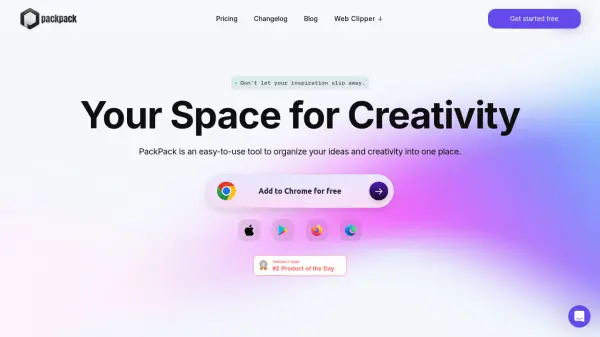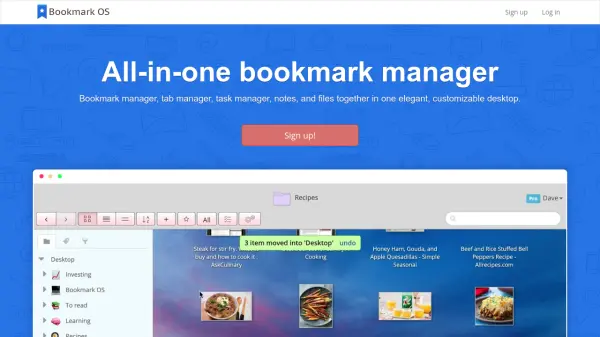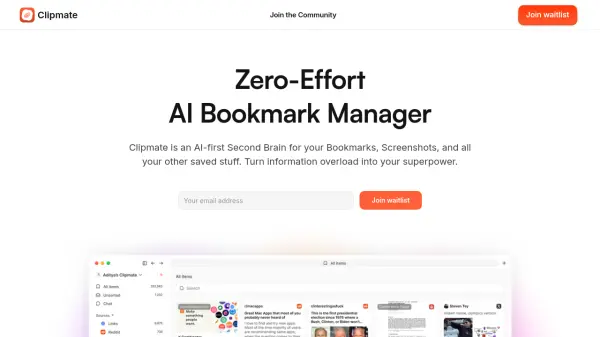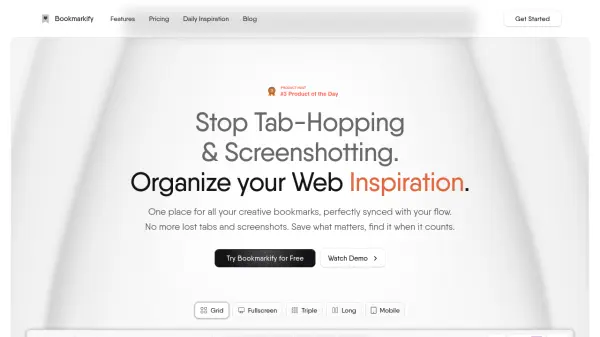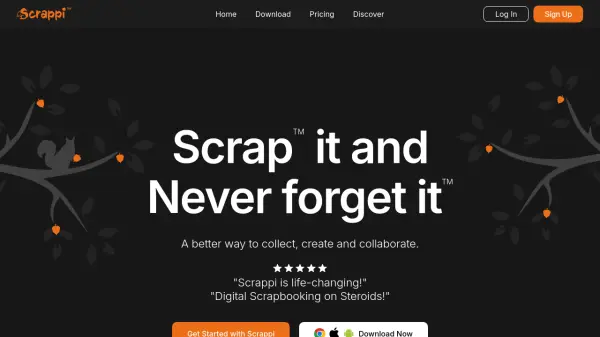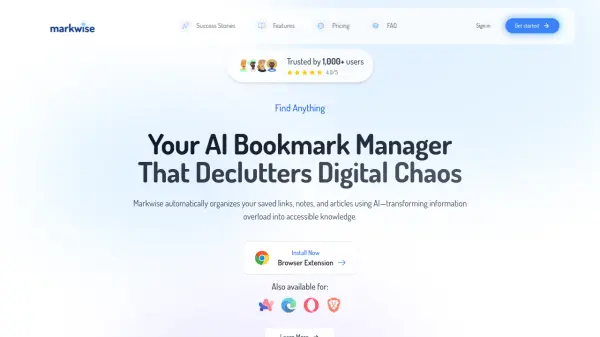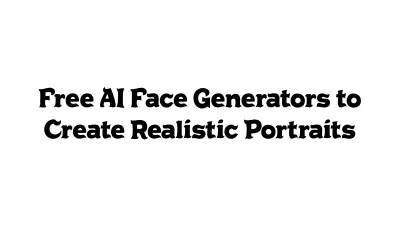What is PackPack?
PackPack is a versatile tool designed to centralize and organize your digital content. It allows users to save and manage various types of information, including bookmarks, articles, images, notes, and social media posts.
The platform supports all common file types, such as JPGs, PDFs, Word documents, and Excel spreadsheets. With features like a Web Clipper for one-click saving, text editing, task management, and cross-device synchronization, PackPack streamlines the process of collecting and accessing your inspirations and important data.
Features
- Web Clipper: Save inspiration and ideas from any website with 1-Click.
- File Upload: Supports all common file types including JPGs, PDFs, Word, Excel, and design files.
- Text Editing & Task Management: Organize with simple text editing and to-do lists.
- Cross-Device Synchronization: Access saved content on any device.
- AI TL;DR: AI-powered summarization of saved content.
- AI Tagging: Automatically tags images and content for easy searching.
- Full-Text Search (PowerPack): Search the full content of saved items.
- Reading Mode (PowerPack): Enjoy a distraction-free reading experience.
- Website Screenshot (PowerPack): Capture full-page screenshots of websites.
Use Cases
- Organizing research materials and documents.
- Collecting visual inspiration for artists and designers.
- Managing project documents and web pages.
- Saving educational resources and articles.
- Centralizing bookmarks, articles, images, and notes.
- Streamlining workflow by keeping all important resources in one place.
FAQs
-
Can I save in one browser, then access my saves on another brower or device?
Yes, PackPack offers cross-device synchronization. -
What types of content can I save with PackPack?
You can save various types of content, including bookmarks, articles, images, notes, social media posts, and files like JPGs, PDFs, Word documents, and Excel spreadsheets. -
How can I save content to PackPack?
You can save content using the Web Clipper for one-click saving from websites, or by uploading files and adding notes directly within the app. -
Will my saved content on PackPack expire?
The provided content does not mention any expiration of saved content. -
Does PackPack save my Q&A interactions?
The provided content does not specify whether Q&A interactions are saved.
Related Queries
Helpful for people in the following professions
PackPack Uptime Monitor
Average Uptime
100%
Average Response Time
161.53 ms
Featured Tools
Join Our Newsletter
Stay updated with the latest AI tools, news, and offers by subscribing to our weekly newsletter.