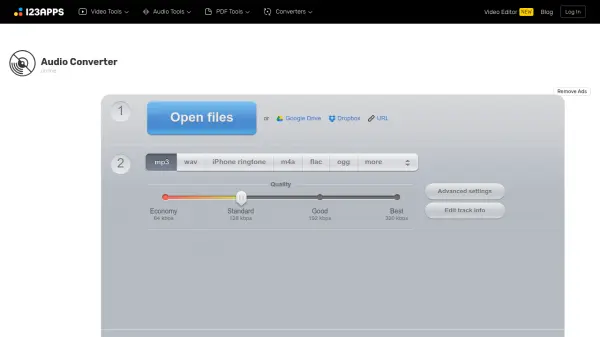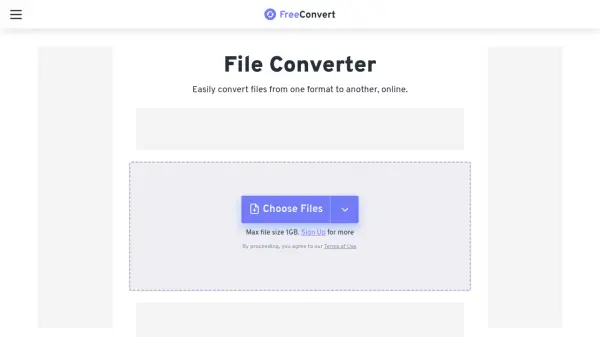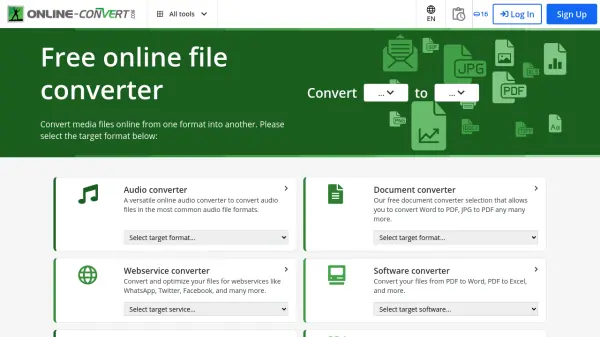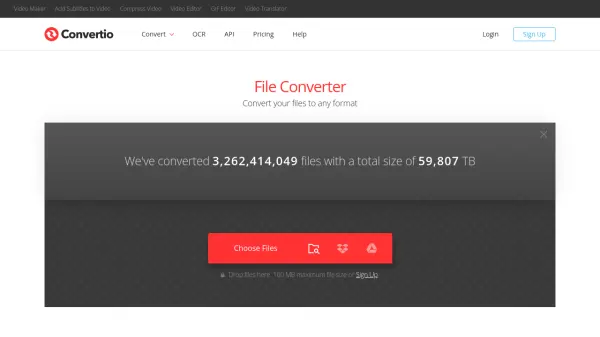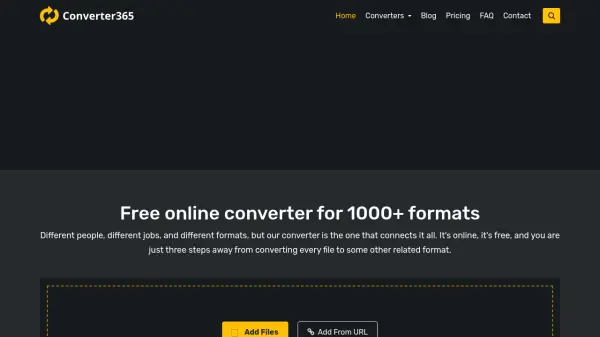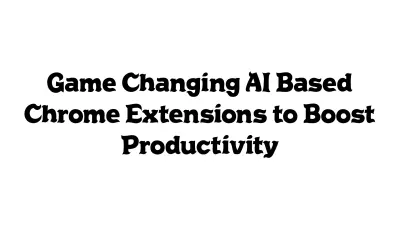What is Online Audio Converter?
Online Audio Converter is a versatile web-based tool designed for converting audio files directly within a browser. It eliminates the need for software installation, offering a fast, secure, and free solution for audio format conversion. The application supports an extensive range of over 300 file formats, including video formats, enabling users to convert their files into popular audio outputs like mp3, wav, m4a, flac, ogg, amr, mp2, and even m4r for iPhone ringtones.
Beyond simple conversion, the tool provides functionality to extract audio tracks from video files, a useful feature for isolating music or dialogue. Users can leverage advanced settings to customize the output, adjusting parameters such as quality, bitrate, frequency, and the number of audio channels. Additional options include applying reverse playback, fade-in/fade-out effects, and even utilizing AI for voice removal (premium feature). The platform also supports batch conversion for processing multiple files simultaneously and allows editing of metadata tags like title, artist, and genre for supported formats. User files are automatically deleted from the servers after a few hours for enhanced privacy.
Features
- Format Conversion: Supports over 300 file formats, including video formats, converting to mp3, wav, m4a, flac, ogg, amr, mp2, and m4r.
- Audio Extraction: Extracts audio tracks from video files.
- Advanced Settings: Allows configuration of quality, bitrate, frequency, channels, reverse playback, fade in/out.
- Batch Conversion: Processes multiple files simultaneously, saving them in a ZIP archive.
- Tag Support: Edits track metadata (name, artist, album, year, genre) for mp3, ogg, flac, wav formats.
- Browser-Based: Operates entirely within a web browser without installation.
- Security: Automatically deletes user files from servers a few hours after processing.
- AI Audio Processing: Offers AI-powered features like voice removal (Premium).
Use Cases
- Converting audio files to compatible formats for different devices or software.
- Extracting soundtracks or specific audio segments from video files.
- Creating custom iPhone ringtones (m4r format).
- Adjusting audio quality, bitrate, or channel settings for specific requirements.
- Bulk converting audio libraries or collections.
- Editing metadata tags for improved audio file organization.
- Quickly reversing audio or adding fade effects online.
FAQs
-
What types of files can Online Audio Converter handle?
It works with over 300 different file formats, including video formats, converting them to mp3, wav, m4a, flac, ogg, amr, mp2, and m4r. -
Can I extract audio from a video file?
Yes, the application allows you to extract an audio track from a video, which is useful for saving songs from movies or music videos. -
Is it safe to upload my files?
Yes, files are automatically deleted from the servers a few hours after processing, ensuring user privacy and data security. -
Can I convert multiple files at once?
Yes, the app supports batch conversion, allowing simultaneous processing of multiple files. The converted files are then saved in a ZIP archive for easier downloading. -
Does the tool require installation?
No, Online Audio Converter is a browser-based application and does not require any software installation to use.
Related Queries
Helpful for people in the following professions
Online Audio Converter Uptime Monitor
Average Uptime
98.56%
Average Response Time
465.57 ms
Featured Tools
Join Our Newsletter
Stay updated with the latest AI tools, news, and offers by subscribing to our weekly newsletter.