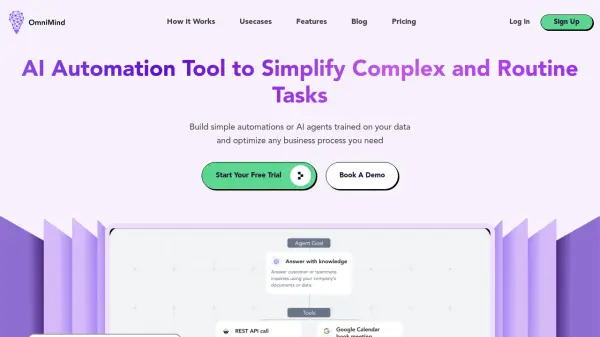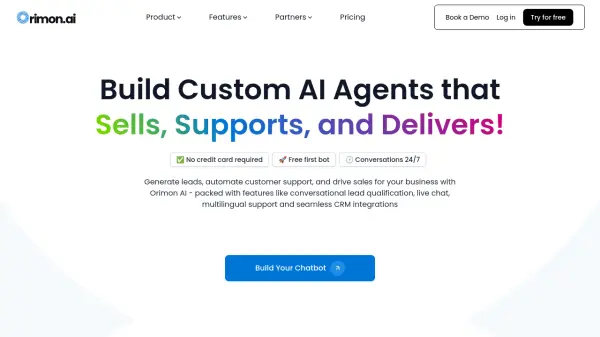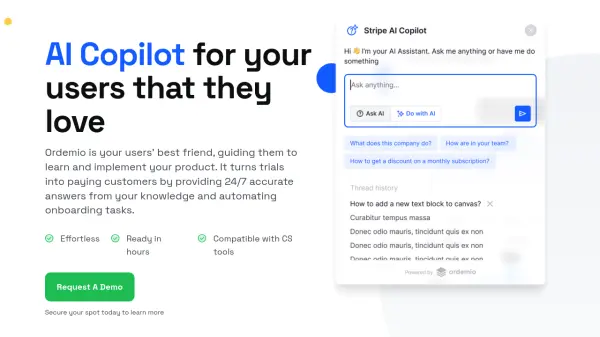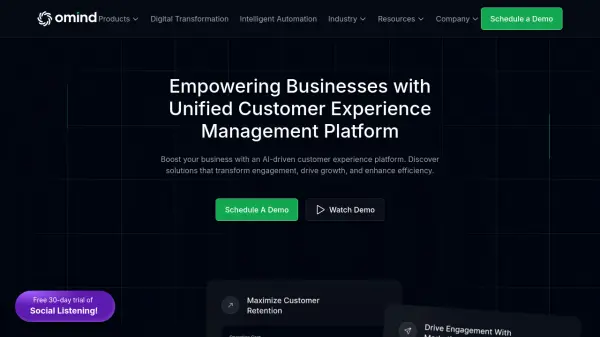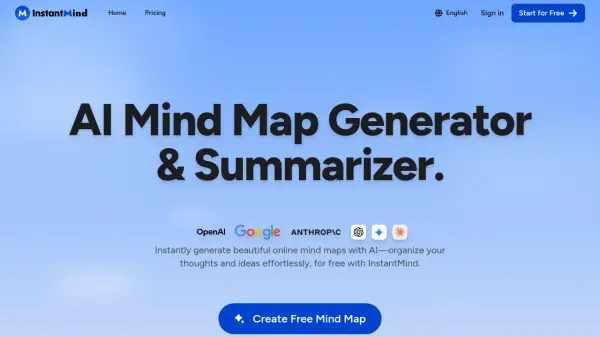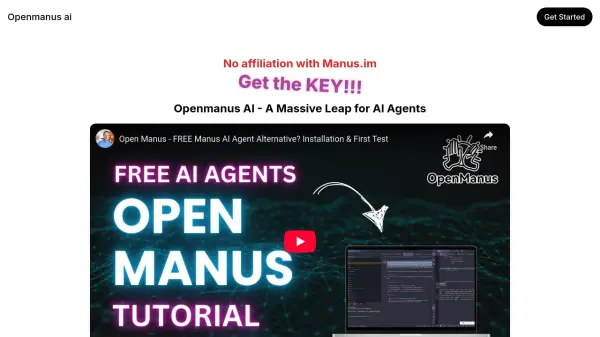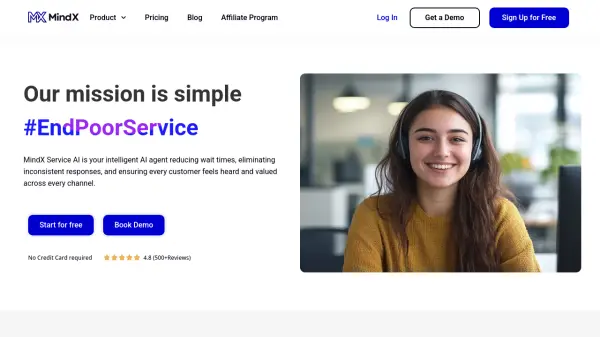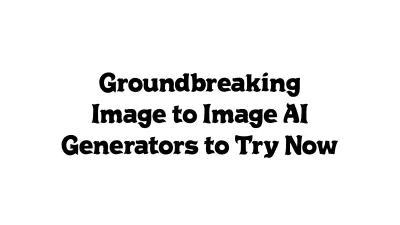What is Omnimind?
Omnimind empowers businesses to create simple automations or AI agents trained on specific data to optimize a variety of business processes. It offers seamless integration with popular platforms like Notion, PDFs, and Google Drive, allowing users to personalize their AI bots for various tasks.
The platform allows for customization of appearance and functionality by choosing AI models, setting custom rules, and integrating with various tools. It supports diverse applications such as customer support, education, and sales, with features designed to boost efficiency and improve user experience across these domains.
Features
- Cross-Platform Knowledge Integration: Integrate data from 30 different source types into a knowledge base for improved AI model training
- Website Data Extraction: Extract and process data from one or multiple websites for quick competitive analysis or content aggregation
- Dynamic Content Summarization: Summarize large text files, PDFs, and YouTube videos to quickly digest extensive information
- Interactive Mind Maps: Create mind maps from your data to visualize complex information hierarchically
- Human-Readable Database Queries: Query databases in plain language, making them accessible to non-technical team members
- YouTube Channel and Playlist Analysis: Analyze YouTube videos, channels, or playlists to summarize information and extract insights
- Audio-to-Text Conversion: Convert audio to text for easy transcription and analysis of interviews or meetings
- Automated Flashcard Creation: Generate flashcards from text and documents for effective learning and retention
Use Cases
- AI Automation Tool for Customer Support
- AI-Driven Education Tool
- AI-Powered Sales Assistant
FAQs
-
Do you have a free plan?
We offer a trial that lets you test the product’s full functionality. A free plan is also available but with very limited functionality. Choose the plan that suits you best here -
How can I remove the ‘Powered by Omnimind’ label?
To remove the ‘Powered by Omnimind’ label, simply upgrade to our Growth or Pro plans. If you have any questions or need assistance, feel free to reach out to our sales manager at team@omnimind.ai. We’re here to help! -
How do I start using Omnimind.ai?
To start using Omnimind.ai, simply choose the plan that fits your needs and sign up on our website. You can get started quickly by uploading your data to the Omnimind knowledge base, adjusting the widget type and making a few simple settings. No technical expertise, developers, or IT support needed. -
Can Omnimind.ai be used in specific industries like Sales, Support, Healthcare, or Marketing?
Yes, Omnimind.ai is an extremely flexible platform that can be tailored to specific needs across most industries. The content you upload to the tool’s knowledge base will be specific to your field and your company, ensuring that the responses from Omnimind.ai are tailored to match that content -
Can I train the Omnimind AI model with my data?
You can upload your data in various formats (such as text, PDFs, audio files, CSV, Excel, Google Sheets, and more) from different sources like websites, Google Drive, Notion, Airtable, and others to the Omnimind knowledge base. The AI model will then train on this data, becoming more tailored to your needs while remaining optimized for both speed and accuracy
Related Queries
Helpful for people in the following professions
Omnimind Uptime Monitor
Average Uptime
99.29%
Average Response Time
543.47 ms
Featured Tools
Join Our Newsletter
Stay updated with the latest AI tools, news, and offers by subscribing to our weekly newsletter.