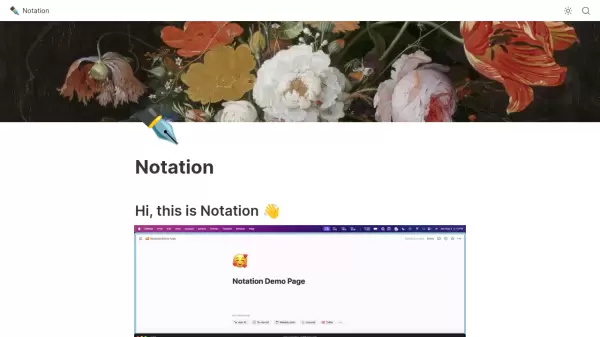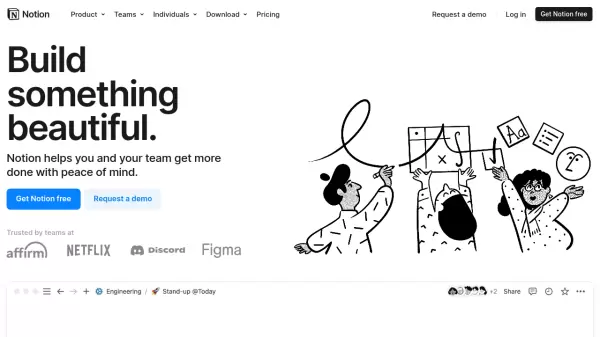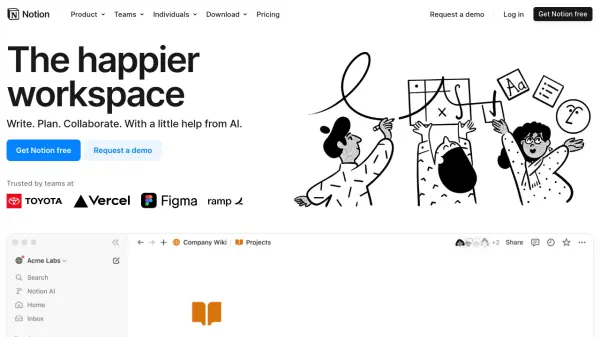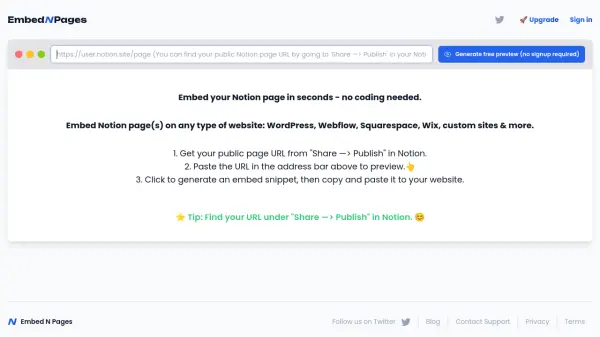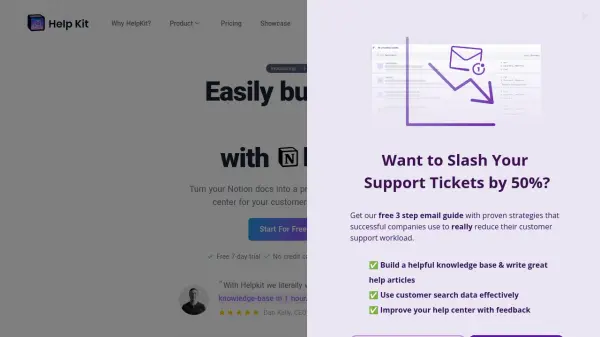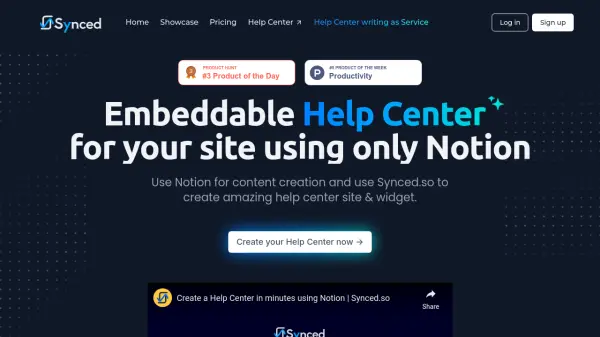What is Notation?
Notation is an innovative documentation management tool that bridges the gap between code repositories and Notion workspaces. It allows developers to write documentation in markdown format and automatically publish it to Notion, maintaining a single source of truth within the codebase while leveraging Notion's powerful features.
The tool emphasizes simplicity and integration with existing development workflows, eliminating the need for separate documentation management. Once content is published to Notion, users can take advantage of Notion's AI capabilities, robust search functionality, and flexible formatting options while having the option to keep documentation private or publish it as a public website.
Features
- Markdown Integration: Supports headers, paragraphs, code blocks, lists, tables, and links
- Directory Structure Support: Maintains hierarchy with subpages and sub-subpages
- Flexible Deployment: Options for internal, public Notion pages, or full website deployment
- Custom Page Formatting: Supports custom titles and emoji icons for pages
- Intro Page Support: Special handling for intro.md files
- Version Control Integration: Documentation remains in sync with code repository
- Notion AI Integration: Access to Notion's AI and search capabilities
- CLI Interface: Simple command-line tool for documentation shipping
Use Cases
- Technical documentation management
- Internal team documentation
- Public API documentation
- Project documentation
- Knowledge base creation
- Development workflow documentation
FAQs
-
What markdown features does Notation support?
Notation supports headers, paragraphs, code blocks, ordered and unordered lists, tables, links, images (hosted externally), relative page links, and arbitrary directory structure. -
How do I configure Notation?
Create a Notation.toml file in ~/.notation/ with your Notion secret and parent page name. The configuration file needs to include the notion secret and parent page title.
Related Queries
Helpful for people in the following professions
Notation Uptime Monitor
Average Uptime
100%
Average Response Time
260.23 ms
Featured Tools
Join Our Newsletter
Stay updated with the latest AI tools, news, and offers by subscribing to our weekly newsletter.