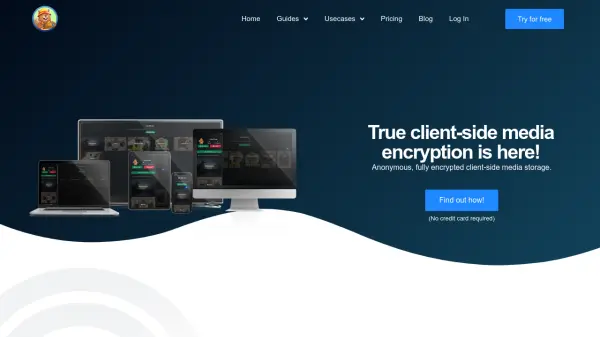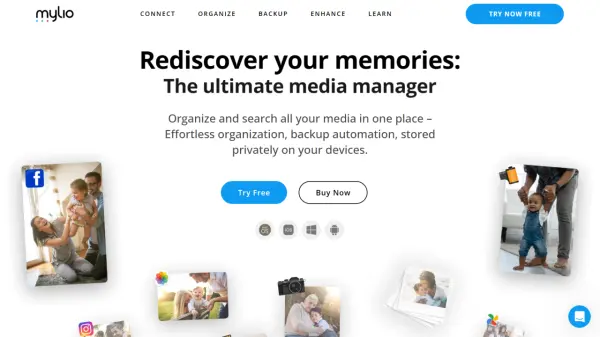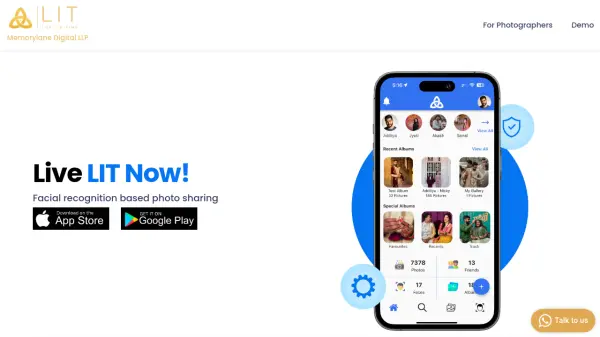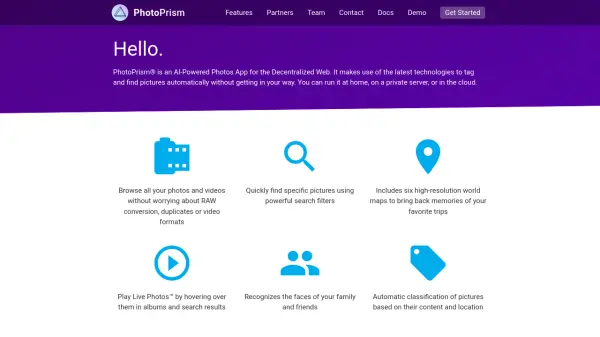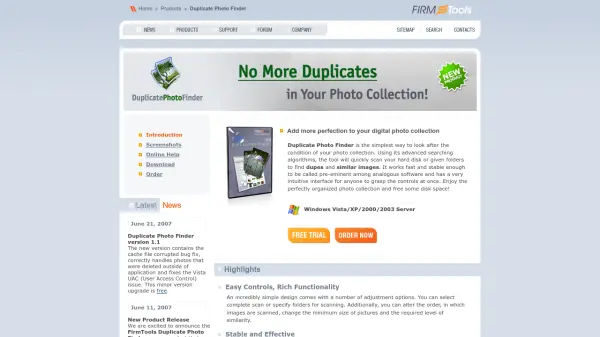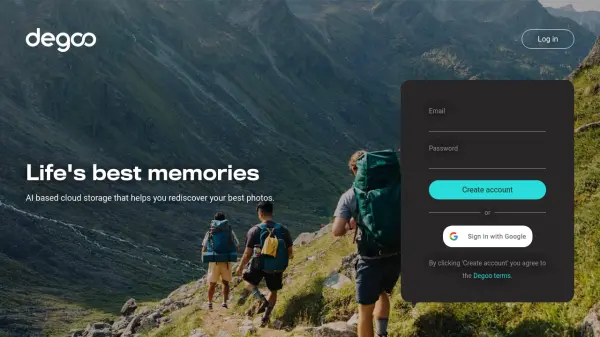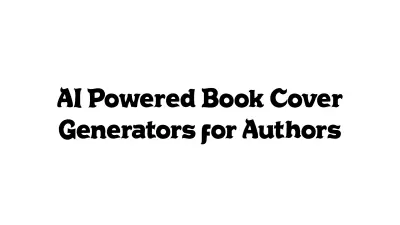What is Monument?
Experience reimagined photo management designed with user privacy at its core. It provides a centralized platform to consolidate photos and videos from various sources like computers, hard drives, smartphones, tablets, and even cloud accounts like iCloud. Utilizing end-to-end encryption, it ensures that user content remains secure, private, and inaccessible to third parties, differentiating itself from services that might mine user data.
The platform employs advanced organizational tools, including automatic face recognition, image and scenery detection for keyword searching, and sophisticated duplicate and similarity detection to maintain a clean library. Users can import content while preserving existing folder structures, create nested albums, and securely share moments with friends and family. It emphasizes user control, data ownership, and freedom from advertisements or user profiling.
Features
- Centralized Management: Consolidate photos and videos from computers, hard drives, smartphones, tablets, and cloud accounts.
- End-to-End Encrypted Storage: Ensures user photos and videos are encrypted and private, with no data mining or profiling.
- Automatic Backup & Sync: Automatically backs up content from all linked devices.
- Face Recognition: Automatically groups photos based on recognized individuals with high accuracy.
- Image & Scenery Detection: Enables searching for photos using keywords related to content (e.g., 'birthday', 'mountains').
- Advanced Duplicate Detection: Prevents duplicates and groups edited versions of photos.
- Similarity Grouping: Finds and groups visually similar photos for a decluttered view.
- Folder Structure Preservation: Imports photos and videos without altering existing folder structures.
- Secure Sharing: Allows users to create albums and share securely with friends and family.
- Password Protection: Option to password protect specific photos and albums.
- RAW Support: Preserves the original quality of RAW photo files.
- Built-in Photo Editor: Provides tools to edit and enhance photos.
Use Cases
- Securely backing up photos and videos from multiple devices.
- Organizing large photo libraries automatically.
- Finding specific photos using face recognition or content keywords.
- Managing photos privately without concerns about data mining.
- Replacing cloud storage services like Google Photos or iCloud for enhanced privacy.
- Sharing photo albums securely with family and friends.
- Consolidating photos scattered across different computers and hard drives.
- Decluttering photo collections by identifying duplicates and similar shots.
Related Queries
Helpful for people in the following professions
Featured Tools
Join Our Newsletter
Stay updated with the latest AI tools, news, and offers by subscribing to our weekly newsletter.