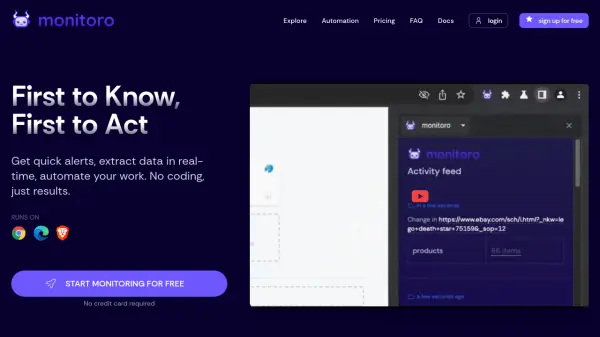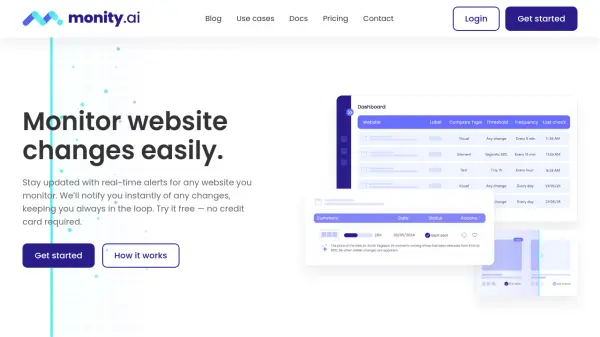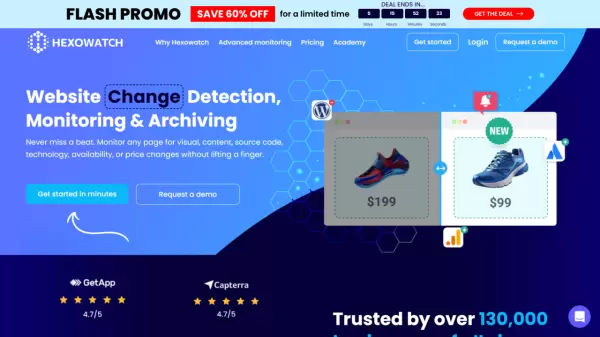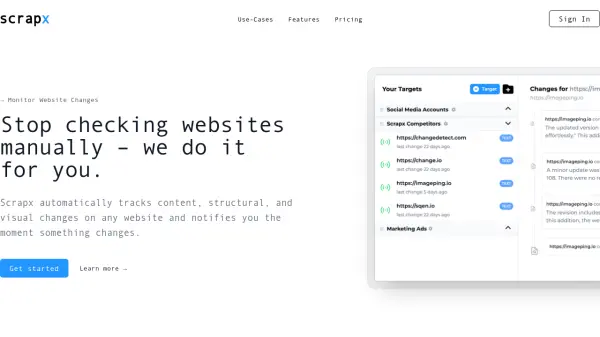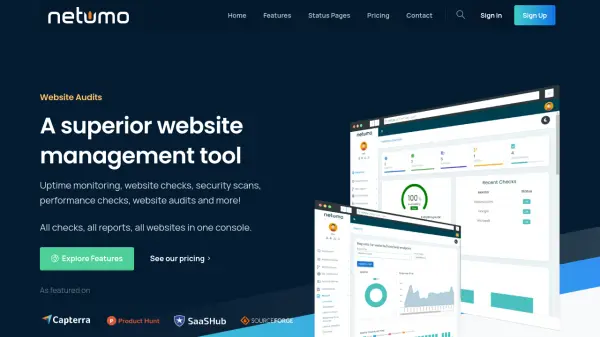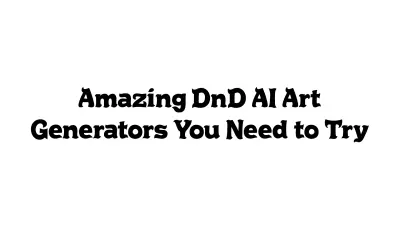What is Monitoro?
Monitoro is a no-code platform designed to empower users to track changes on any website, extract data in real time, and automate notifications and actions. Whether monitoring product availability, price drops, or new listings, Monitoro streamlines the process with instant alerts via Slack, Discord, Telegram, email, and more. The platform supports robust integration with widely-used productivity and automation tools, helping individuals and teams to act swiftly on web data updates.
Monitoro offers local and cloud-based extraction options, making it suitable for both personal and business use, including scenarios requiring secure access to login-protected pages. Users can set up custom monitoring rules, trigger alerts, synchronize data to Google Sheets, Airtable, and Supabase, or extend automations through platforms like Zapier and AWS Lambda. Flexible pricing plans and a user-friendly interface make Monitoro a versatile solution for businesses seeking real-time information and process automation from the web.
Features
- Real-Time Website Monitoring: Detects changes and updates on any webpage.
- No-Code Automation: Set up monitoring and automations without programming skills.
- Multi-Platform Alerts: Get instant notifications via Discord, Telegram, Slack, Teams, and more.
- Cloud and Local Extraction: Supports both 24/7 cloud monitoring and secure local extraction for sites behind logins.
- Flexible Integrations: Connects with Google Sheets, Airtable, Supabase, Zapier, Bubble, Webflow, and more.
- Custom Automation Triggers: Mix and match conditions to initiate automated actions based on specific webpage events.
- Unlimited Monitors: All plans support creating multiple monitors for different websites.
- Granular Data Extraction: Extract individual items or lists such as prices, images, reviews, and more.
Use Cases
- Track competitor product listings and price changes.
- Monitor job postings or new real estate listings.
- Receive alerts for stock availability or price drops on e-commerce sites.
- Keep updated with new academic papers or research listings.
- Automate data entry and sync updates into Google Sheets or Airtable.
- Trigger custom workflows when changes are detected on websites of interest.
- Stay informed about news mentions, announcements, or content updates.
FAQs
-
What is a monitor?
A monitor tracks a webpage or multiple webpages for specific data and waits for it to change, enabling automations based on conditions such as data changes or specified criteria. -
How often does Monitoro check for webpage changes?
Monitoring frequency depends on your subscription plan, ranging from every 60 minutes to every minute for premium tiers. -
Do I need to keep my computer running for monitoring?
Continuous monitoring on your computer requires it to remain operational; for uninterrupted 24/7 monitoring, cloud extraction is recommended. -
What are automations in Monitoro?
Automations allow you to define specific criteria; when data matches, Monitoro triggers connected apps, sends alerts, or syncs data automatically. -
Is it possible to cancel my subscription at any time?
Yes, you can cancel your subscription whenever you want. Your plan remains active until the end of the billing period.
Related Queries
Helpful for people in the following professions
Monitoro Uptime Monitor
Average Uptime
99.72%
Average Response Time
523.77 ms
Featured Tools
Join Our Newsletter
Stay updated with the latest AI tools, news, and offers by subscribing to our weekly newsletter.