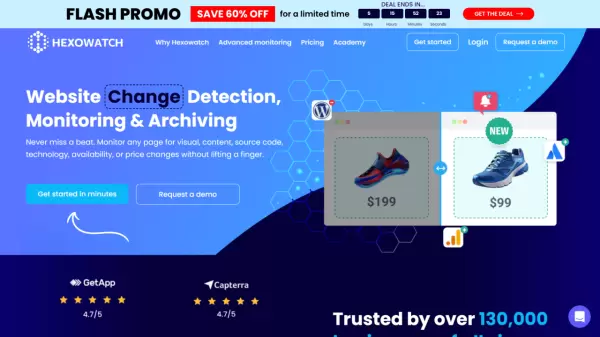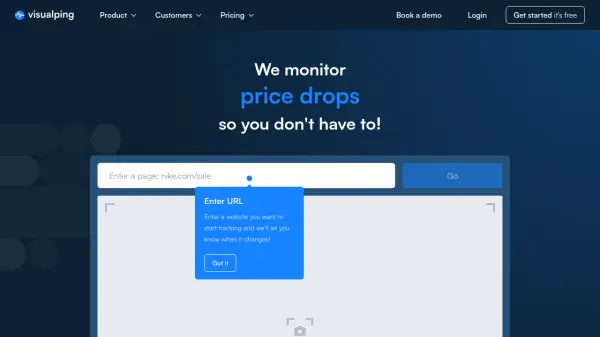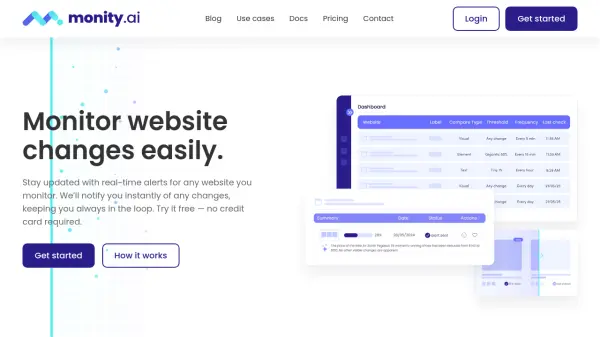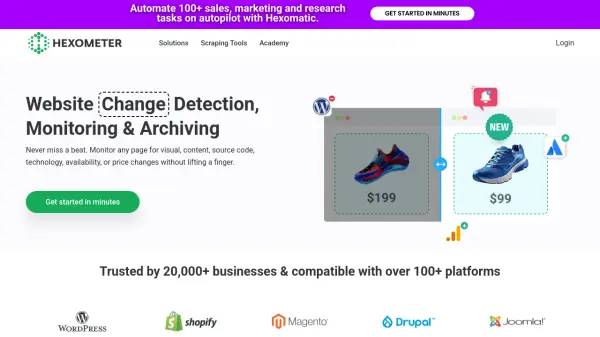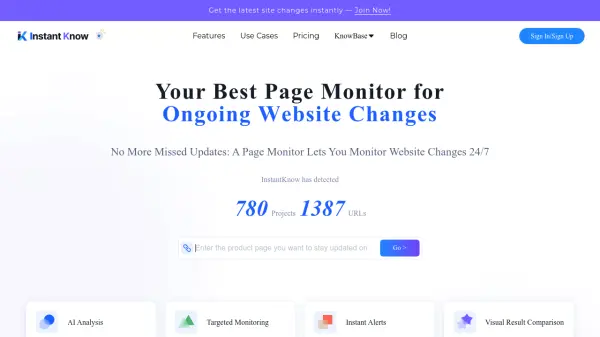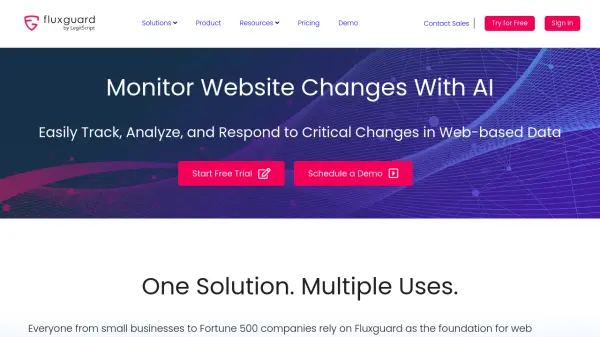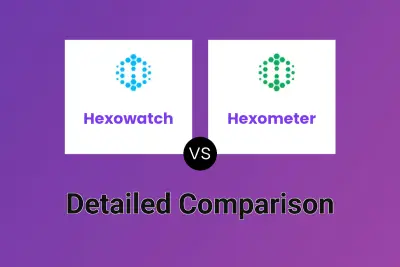What is Hexowatch?
Hexowatch delivers comprehensive website monitoring through 13 distinct monitoring types, enabling businesses to track everything from visual changes and HTML elements to technology stacks and price modifications. The platform leverages AI-assisted monitoring to automatically detect and alert users about relevant changes on landing pages, competitor websites, and partner platforms.
The service includes cloud archiving capabilities for legal and compliance purposes, storing snapshots of changed pages for future reference. With its no-code approach, Hexowatch eliminates the need for software installation, proxies, or programming knowledge, making it accessible to organizations seeking efficient website change detection solutions.
Features
- Visual Monitoring: Track visual changes on entire pages or specific sections
- Content Intelligence: Monitor visible content, keywords, and HTML elements
- Technology Tracking: Detect changes in tech stack and third-party scripts
- Automatic AI Monitoring: Smart detection of multiple change types
- Cloud Archiving: Store snapshots of changed pages for compliance
- Availability Monitoring: Track website uptime and downtime
- Domain WHOIS Monitoring: Track domain ownership changes
- API Monitoring: Monitor HTTP post and API endpoint responses
Use Cases
- Website security and defacement protection
- Competitor product and pricing analysis
- Brand monitoring and compliance
- Real estate opportunity tracking
- Customer review monitoring
- SEO backlink tracking
- Recruitment opportunity monitoring
- Market price surveillance
FAQs
-
What types of changes can Hexowatch monitor?
Hexowatch can monitor 13 different types of changes including visual, content, source code, technology stack, availability, price changes, HTML elements, keywords, domain WHOIS, sitemaps, API endpoints, backlinks, and RSS feeds. -
Do I need technical knowledge to use Hexowatch?
No, Hexowatch requires no software installation, proxies, or programming knowledge. Users can get started in minutes with its no-code platform. -
How does the cloud archiving feature work?
Every time a monitored page changes, Hexowatch automatically archives a snapshot that can be accessed at any time for legal and compliance purposes.
Related Queries
Helpful for people in the following professions
Hexowatch Uptime Monitor
Average Uptime
98.56%
Average Response Time
188.03 ms
Featured Tools
Join Our Newsletter
Stay updated with the latest AI tools, news, and offers by subscribing to our weekly newsletter.