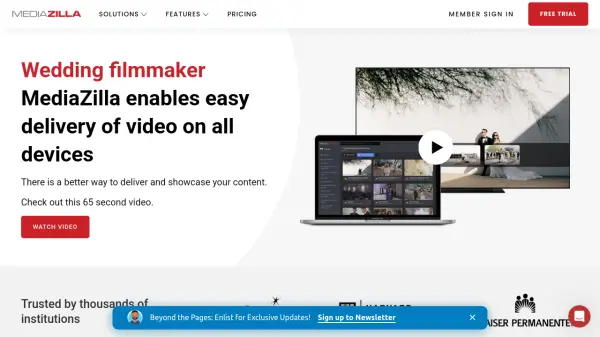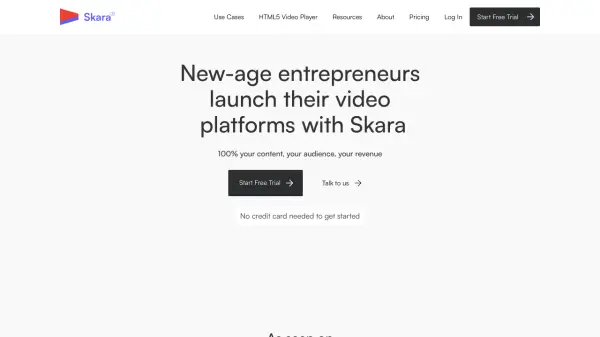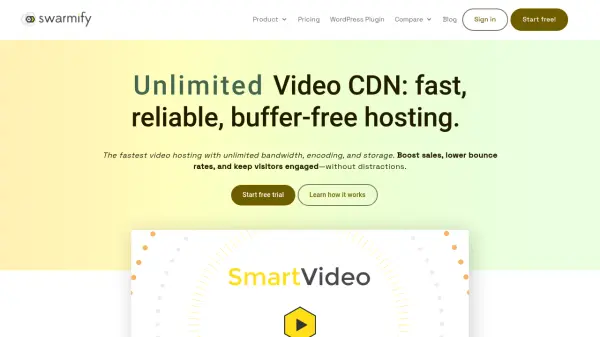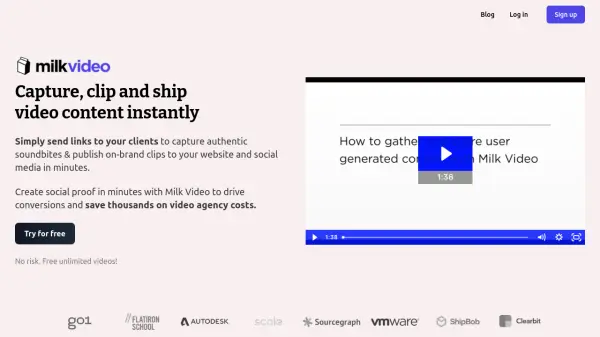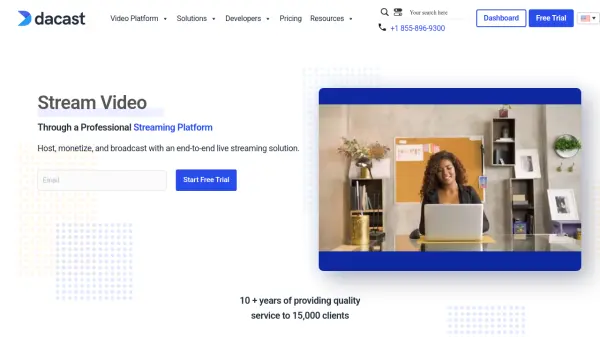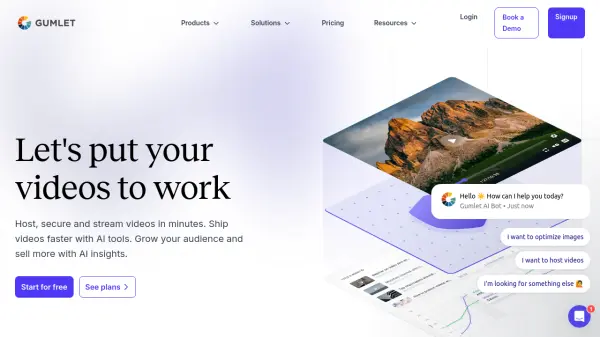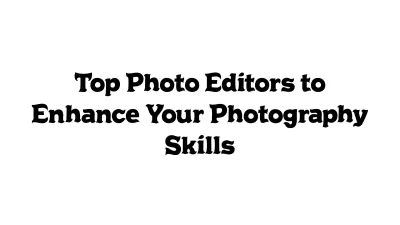What is MediaZilla?
MediaZilla is a comprehensive platform designed for secure video content management, delivery, and monetization. It caters to businesses, creative professionals, and educational institutions, providing a streamlined workflow and enhanced viewing experience.
The platform prioritizes security and privacy, giving users full control over content access. MediaZilla enables users to deliver an exceptional, interactive video experiences across all devices and also offer a monetization system.
Features
- Video Content Management: Securely store, organize, find, and share video assets.
- Secure Private Delivery: Control access to your content with enhanced privacy features.
- Premium Viewing Experience: Offer a Netflix-style viewing experience across all devices.
- Sell Your Videos: Monetize your content with a built-in paywall and easy purchasing.
- Engagement Analytics: View detailed viewer engagement statistics.
Use Cases
- Wedding film delivery
- Event video distribution
- Educational video sharing
- Theater performance recordings
- Dance performance videos
- Corporate training video delivery
- Monetizing independent films
FAQs
-
What is MediaZilla?
MediaZilla is the ultimate video delivery solution for businesses, professionals, and enthusiasts. We allow users to easily create an immersive Hollywood movie experience to showcase their projects on any device. Our delivery system is unlike any other video platform, allowing a true transfer of possession from our members to their clients. -
How does MediaZilla differ from YouTube or Vimeo?
YouTube and Vimeo are video-sharing platforms. MediaZilla is a true delivery platform allowing you to transfer possession of the online experience to the client. Once delivered, clients will forever have access to their projects on any device even if you close your account.Additionally, while YouTube and Vimeo cover the video viewing page with ads and distractions, we focus on creating a much more professional and super-clean premium branded experience to best represent your business and quality of your work. This includes the branded email the client first receives, client portal page, client dashboard and viewing apps, and of course the immersive menu system that showcases the videos.Furthermore, the delivery can be tracked to ensure your client took possession, viewed, and downloaded the project. -
What can I do on MediaZilla?
Upload your videosMediaZilla can be used to upload, share (privately or publicly), and embed videos.Create PresentationsUnique to MediaZilla, you can also create a "Presentation" to showcase one or more videos with an immersive menu, similar to a Blu-ray. Just like a standalone video, a Presentation can also be shared, embedded, delivered, and monetized.Deliver your videosOnce content has been delivered, viewers take possession of it in their own free account, and can access it from a web browser or through the free MediaZilla App, providing a secure and premium viewing experience. They can also easily share and deliver it to others if you allow. -
What happens to my videos and presentations after I cancel my membership?
One of the great features of MediaZilla is that viewers can take possession of content into their own free account through the Private Delivery process, where it remains forever even after your membership is cancelled. After cancellation of your account, content that has not been delivered will remain for 30 days after which time it will be deleted. Access to your account is revoked immediately until reactivated. Content that exists in your clients' free accounts will always remain in their accounts.Original source files of delivered content will be deleted permanently after 30 days of a cancellation, either member requested or de facto cancellation from an unpaid bill. You must maintain an active paid plan for the original files to be stored into perpetuity. -
What happens if I use up all my quota before my annual renewal?
Upon uploading a file that will put you over your plan's allotted quota, you will be prompted to either upgrade your plan or approve additional quota in order to continue uploading.Note: You must have Admin privileges to upgrade your company's plan or approve additional quota usage.
Related Queries
Helpful for people in the following professions
Featured Tools
Join Our Newsletter
Stay updated with the latest AI tools, news, and offers by subscribing to our weekly newsletter.