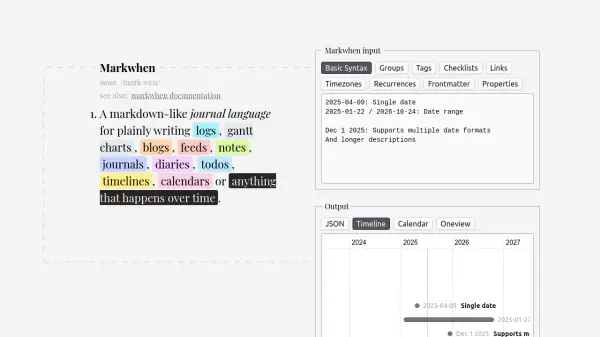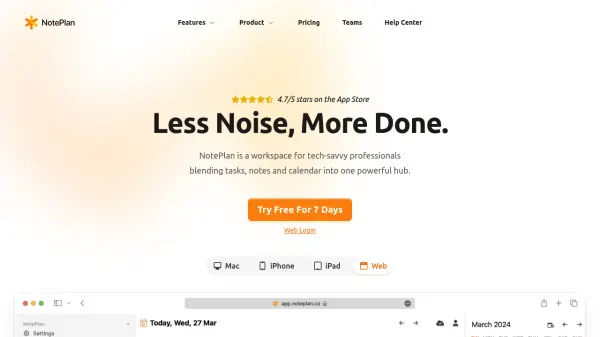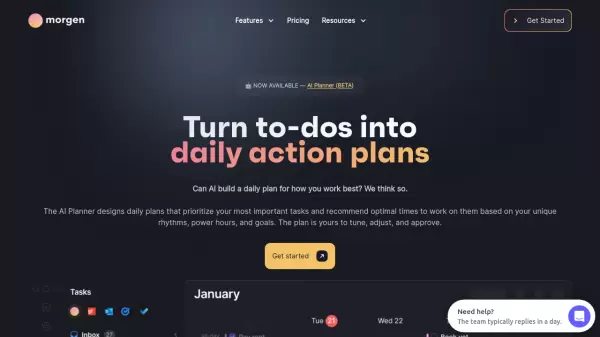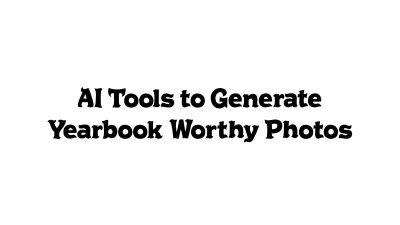What is Markwhen?
Markwhen is a specialized language designed to help users write and manage information that occurs over time, using a markdown-inspired, plain text syntax. This flexible format allows you to create structured logs, gantt charts, blogs, feeds, notes, journals, diaries, to-do lists, and more, all in one unified interface. Markwhen's output can be easily visualized as timelines or calendars, making it ideal for planners and professionals who want to keep their workflows organized and accessible.
The platform also supports collaborative editing, custom commands, snippets, and advanced features like autocomplete and custom visualizations via its Meridiem editor. Additional tools and integrations, such as a VS Code extension and Obsidian plugin, further enhance its usability for various documentation and productivity needs.
Features
- Markdown-Like Syntax: Easy and intuitive plain text formatting for time-based data.
- Multi-Format Output: Supports JSON, timeline, and calendar visualizations.
- Collaborative Editing: Meridiem editor for real-time collaboration.
- Custom Commands: Extend and automate repetitive tasks within documents.
- Integrations: Available plugins for VS Code and Obsidian for enhanced workflow.
- Autocomplete and Snippets: Accelerate writing with intelligent suggestions.
- Event Highlighting: Helps in distinguishing important timeline entries.
Use Cases
- Project management via agile gantt charts and to-do lists
- Documenting and visualizing personal or work-related journals and diaries
- Creating and sharing event-driven newsletters, blogs, or feeds
- Collaborative planning of events or schedules in academic or professional environments
- Tracking recurring tasks and setting up calendar reminders
FAQs
-
What types of visualizations does Markwhen support?
Markwhen supports visualization outputs such as timelines and calendars, and can also export to JSON format. -
Which editor features are available for collaboration?
The Meridiem editor enables collaborative editing with features like custom commands, snippets, autocomplete, and event highlighting. -
Can Markwhen integrate with external tools?
Yes, Markwhen offers integrations through plugins for editors such as VS Code and Obsidian to enhance productivity. -
Is Markwhen suitable for managing project schedules?
Yes, Markwhen is well-suited for managing project schedules, including gantt charts, timelines, and recurring events.
Related Queries
Helpful for people in the following professions
Markwhen Uptime Monitor
Average Uptime
99.86%
Average Response Time
177.6 ms
Featured Tools
Join Our Newsletter
Stay updated with the latest AI tools, news, and offers by subscribing to our weekly newsletter.