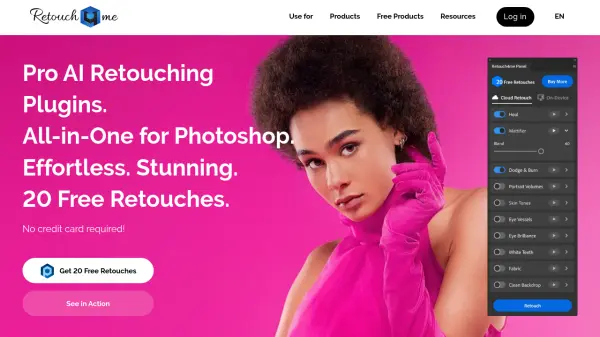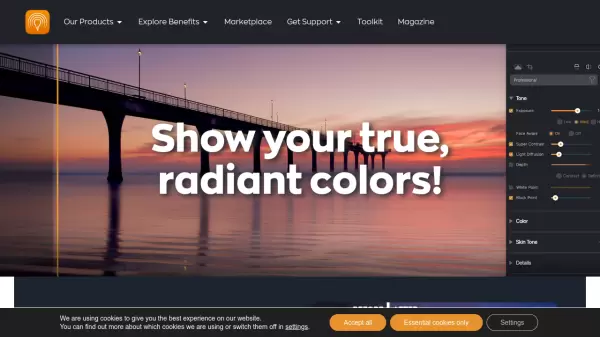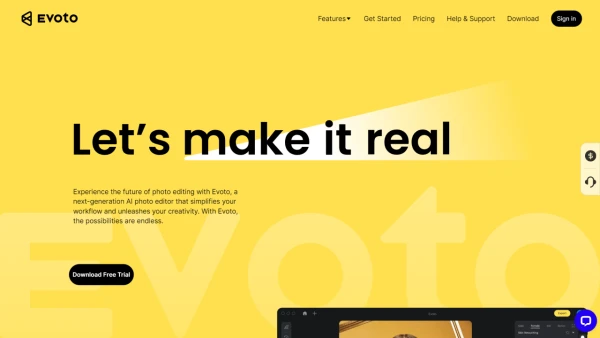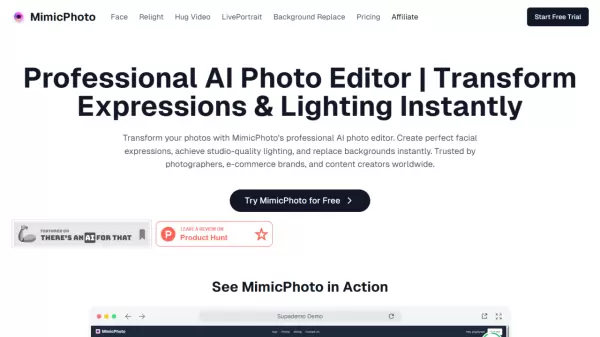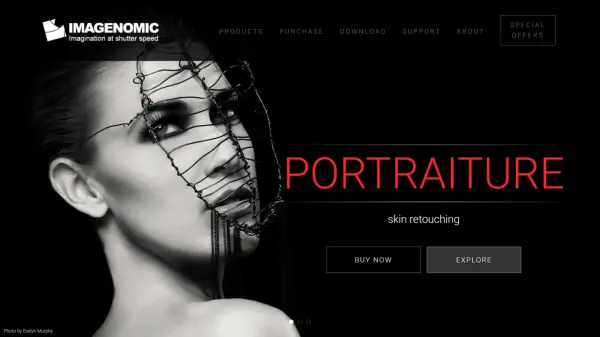What is Magic Touch 2?
Magic Touch 2 represents the pinnacle of professional photo editing automation in Adobe Photoshop, combining artificial intelligence with advanced retouching capabilities. The plugin features an intelligent face and body recognition system that seamlessly integrates with Photoshop, enabling users to modify facial features including eyes, nose, lips, and face shape with single-click precision.
The software revolutionizes the retouching workflow by eliminating complex processes like frequency separation while delivering professional-grade results. With support for both Windows and Mac platforms, including optimization for Apple Silicon chips, this comprehensive editing solution includes customizable color grading tools, professional retouching features, and an extensive collection of one-click looks and overlays.
Features
- AI Face & Body Recognition: Advanced facial feature detection and editing
- Perfect Skin Enhancement: One-click professional skin retouching
- 200+ Professional Tools: Comprehensive editing features and looks
- Quick Actions: Streamlined workflow optimization
- Color Match: Advanced color transfer between images
- Custom Overlays: Professional fluid overlay effects
- Multilingual Support: Available in 6 languages
- Cross-Platform Compatibility: Works on both Mac and Windows
Use Cases
- Professional portrait retouching
- Commercial photography editing
- Beauty and fashion photo enhancement
- Wedding photography post-processing
- High-volume photo editing
- Creative photo manipulation
- Skin retouching and correction
- Color grading and matching
FAQs
-
What versions of Adobe Photoshop are supported?
Magic Touch 2 requires Adobe Photoshop CC 2023 (24.0) and above, while Magic Touch Classic works with Adobe Photoshop CC 2020 and above. -
Is there a limit to the number of devices I can install it on?
No, you can install the panel on as many devices as you want with a single purchase. -
Does it work on Apple Silicon Macs?
Yes, Magic Touch 2 is fully optimized for Apple Silicon chips. The Classic version requires running Photoshop in Rosetta Mode.
Related Queries
Helpful for people in the following professions
Magic Touch 2 Uptime Monitor
Average Uptime
98.6%
Average Response Time
1954.5 ms
Featured Tools
Join Our Newsletter
Stay updated with the latest AI tools, news, and offers by subscribing to our weekly newsletter.