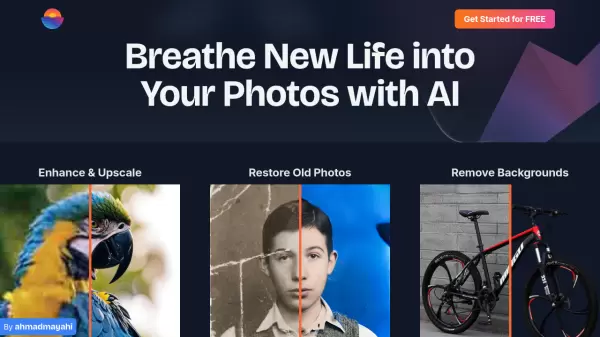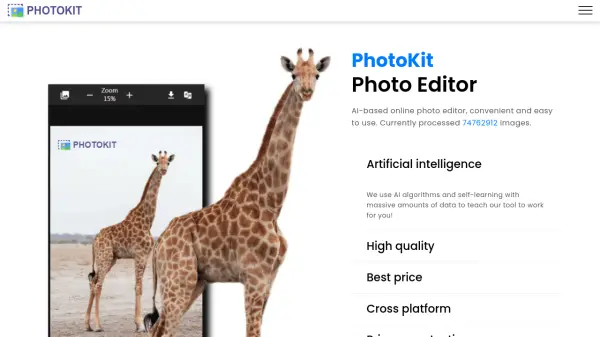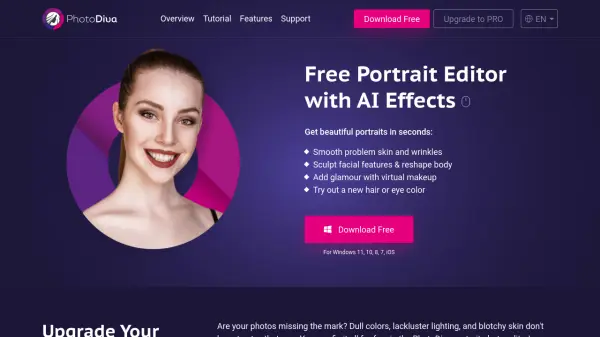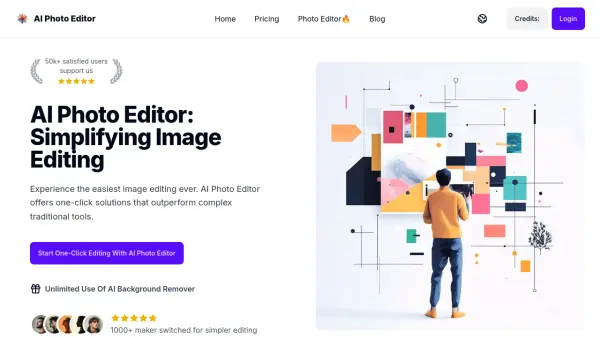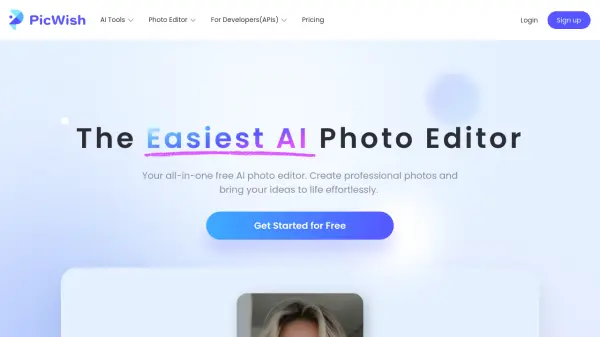What is PhotoWorks?
Experience advanced photo editing made accessible with PhotoWorks. This software leverages intelligent image processing technology to help users achieve professional-looking results without a steep learning curve. It offers content-aware auto correction features that analyze photos to apply necessary adjustments for lighting, color balance, contrast, and vibrancy, simplifying the editing process significantly. Users can easily enhance portraits using smart retouching tools designed to remove blemishes, smooth skin, whiten teeth, and even digitally sculpt facial features like nose shape, lip size, and eye appearance without manual brushwork.
Beyond portraits, PhotoWorks excels at landscape enhancement. Tools like the graduated filter and one-click sky replacement can transform dull or poorly lit outdoor shots by correcting exposure and introducing dramatic effects. The software allows for the effortless removal of unwanted elements such as power lines or photobombers, ensuring cleaner compositions. Users can experiment with color adjustments using professional-grade tools like Curves and 3D LUTs, or explore over 200 artistic effects and filters to add creative flair, from vintage looks to seasonal moods. Features like perspective correction and batch processing further streamline the workflow for photographers of all levels.
Features
- Content-Aware Auto Correction: Automatically analyzes and fixes lighting, boosts colors, and adds contrast.
- Intelligent Portrait Retouching: Removes pimples, freckles, spots, smooths wrinkles, whitens teeth, and fixes red eyes with minimal clicks.
- Face Sculpt Tool: Digitally reshape facial features like face thinness, eye size, nose shape, lip plumpness, and eyebrow style.
- Landscape Enhancement Suite: Includes graduated filter, one-click sky replacement, and tools to straighten horizons.
- Object Removal: Erase unwanted objects like power lines, signs, or people from photos.
- Advanced Color Correction: Manipulate hues, saturation, and luminance using Curves, 3D LUTs, Tone Mapping, and Lab Colors.
- 200+ Artistic Effects: One-click filters including color toning, HDR, vignetting, retro, B&W, color splash, and seasonal effects.
- Batch Processing: Edit multiple photos simultaneously with live preview for enhancement, watermarking, resizing, and export.
- Perspective Correction: Fix tilted horizons, the 'falling building' effect, and lens distortions.
- Magical Brushes: Fine-tune edits on specific areas or objects within the photo.
Use Cases
- Enhancing vacation and travel photographs.
- Retouching portraits for social media profiles or professional headshots.
- Improving landscape photos affected by poor weather or lighting.
- Removing distracting objects or photobombers from images.
- Applying creative and artistic effects to photos.
- Correcting perspective issues in architectural photography.
- Batch editing multiple images for consistent look and feel.
- Digitally altering facial features for creative or aesthetic purposes.
Related Queries
Helpful for people in the following professions
PhotoWorks Uptime Monitor
Average Uptime
100%
Average Response Time
465.38 ms
Featured Tools
Join Our Newsletter
Stay updated with the latest AI tools, news, and offers by subscribing to our weekly newsletter.